
最有效的Photoshop润饰工作流程,直截了当且最新,并解释了生成式填充,在整个课程中,你将学习一个完整的修图工作流程,让你把每张照片都做到你在时尚杂志或顶级品牌广告牌上看到的水平。这是一种工作风格,利用基本的Photoshop工具,没有不必要的复杂性或复杂的技术。这可以实现快速、高效和愉快的工作,为您节省每张照片的时间。多年来,我的技术已经被证明是有效的,它让我在处理多个项目的同时减少了工作时间。我们将从演示如何从RAW文件制作照片开始,为在Photoshop中工作打下良好的基础。我们将讨论用于开发的软件。接下来,我将教你有用的功能和键盘快捷键,让你像专业人士一样使用Photoshop,最大限度地提高效率。我将指导你修图肖像照片的所有阶段。我们将从使用减淡和加深技术清洁和平滑皮肤开始,同时消除不均匀的肤色。我会告诉你如何调整照片的对比度以达到最佳平衡。我们将探索新的Photoshop工具,如生成填充,如何对修图人员有用,以及如何在特定情况下有效地利用它们。我们还将讨论颜色分级的阶段,我将演示几种不同的工具,使颜色分级变得简单、快速和有效。Best retouching workflow in Photoshop incl. Generative Fill
由pawemilewski创作
MP4 |视频:h264,1280×720 |语言:英语+中英文字幕(云桥网络 机译)|课程时长:2小时28分钟
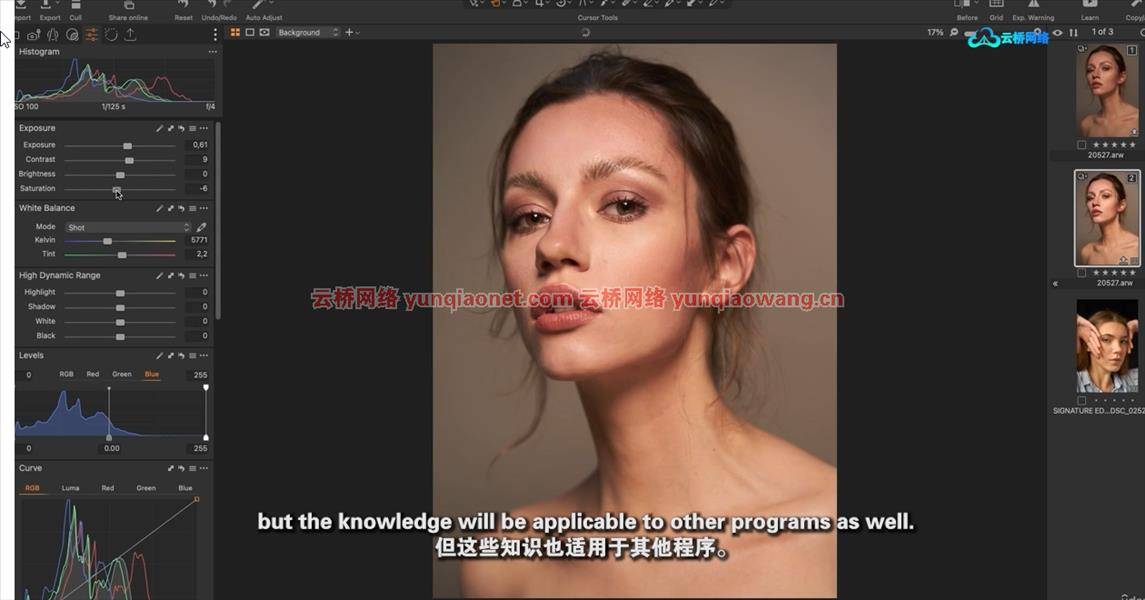
你会学到什么
学习清理皮肤瑕疵的最佳技巧
掌握平滑皮肤的减淡和加深技术
了解如何轻松抚平不均匀的肤色
了解使用颜色和对比度的工具
通过学习如何在修图工作流程中使用创成式填充,让人工智能为您服务
了解如何处理原始文件
学习在Photoshop中移动和像专业人士一样工作的最有效方法
要求
建议具备Photoshop基础知识
这门课程是给谁的
任何想要学习最有效和可靠的专业照片修图工作流程的人

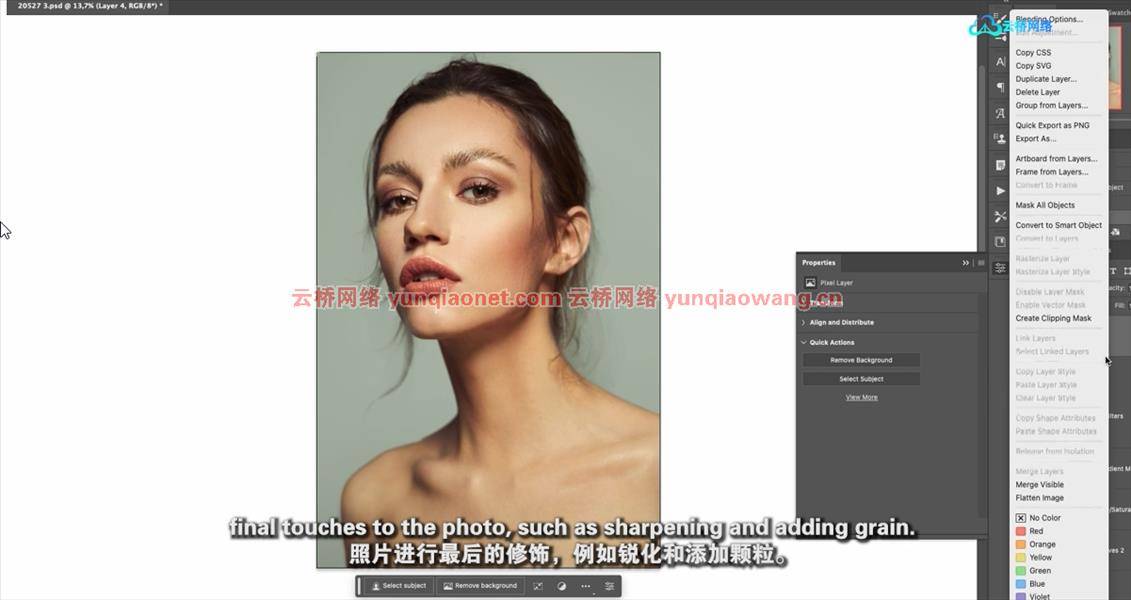
Most efficient Photoshop retouching workflow, straight to the point and up to date, with Generative Fill explained
What you’ll learn
Learn the best techniques for cleaning up skin imperfections
Master the dodge & burn technique for smoothing out the skin
Find out how to easily even out uneven skin tones
Get to know the tools for working with color and contrast
Make AI work for you by learning how to use Generative Fill in a retouchers workflow
Learn how to process a RAW files
Learn the most efficient ways to move around in Photoshop and work like a Pro
Requirements
Basic knowledge of Photoshop is recommended
Description
Throughout the course, you will learn a complete retoucher’s workflow that will allow you to bring every photo to the level you see in fashion magazines or on billboards for top brands. This is a working style that utilizes basic Photoshop tools without unnecessary complications or elaborate techniques. This enables fast, efficient, and enjoyable work, saving you hours on each photo.My technique has been proven effective for many years, allowing me to spend less time on work while handling multiple projects. We will start by demonstrating how to develop a photo from a RAW file to create a good foundation for work in Photoshop. We will discuss the software used for development.Next, I will teach you useful functions and keyboard shortcuts that will enable you to navigate Photoshop like a pro, maximizing your efficiency.I will guide you through all the stages of retouching a portrait photo. We will begin with skin cleaning and smoothing using the dodge and burn technique, as well as eliminating uneven skin tones. I will show you how to adjust the photo’s contrast for optimal balance.We will explore how new Photoshop tools, such as generative fill, can be useful for retouchers and how to effectively utilize them in specific situations.We will also cover the stage of color grading, where I will demonstrate several different tools that make color grading easy, fast, and effective.
Who this course is for
Anyone who wants to learn the most efficient and reliable workflow for professional photo retouching
1、登录后,打赏30元成为VIP会员,全站资源免费获取!
2、资源默认为百度网盘链接,请用浏览器打开输入提取码不要有多余空格,如无法获取 请联系微信 yunqiaonet 补发。
3、分卷压缩包资源 需全部下载后解压第一个压缩包即可,下载过程不要强制中断 建议用winrar解压或360解压缩软件解压!
4、云桥网络平台所发布资源仅供用户自学自用,用户需以学习为目的,按需下载,严禁批量采集搬运共享资源等行为,望知悉!!!
5、云桥网络-CG数字艺术学习与资源分享平台,感谢您的赞赏与支持!平台所收取打赏费用仅作为平台服务器租赁及人员维护资金 费用不为素材本身费用,望理解知悉!



评论(0)