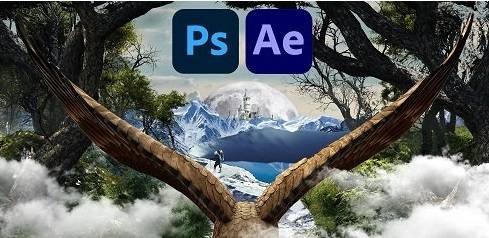
了解在photoshop中创建2D构图和在after effects中制作艺术作品动画之间的强大新工作流程。
本课程结束时,您将了解如何使用photoshop创建照片合成或哑光绘画,以及photoshop中的所有提示和技巧,例如
如何在Photoshop中快速遮罩图像,添加颜色调整,通过使用克隆图章工具为您的图像添加逼真的绘画,如何使用不同的笔刷以及如何在after effects中制作一只鸟的动画,您将了解重复制作动画的秘密。如何在特效中使用图层?移动相机,让照片栩栩如生。看完本课程后,制作云彩动画和真实的雪对你来说会很容易。Animate your Photo Composition Using Photoshop and After Effects
给我们的最终作品添加一个梦幻般的外观,最后你将学习如何选择、创建和混合最终动画的配乐。
这个课程是为你设计的,如果你想用构图和动画来吸引更多的观众来看你的作品。
时长:3h |视频:. MP4,1280×720,30 fps |音频:AAC,48 kHz,2ch |大小解压后:1.73 GB
语言:英语+中英文字幕(云桥网络 机译)

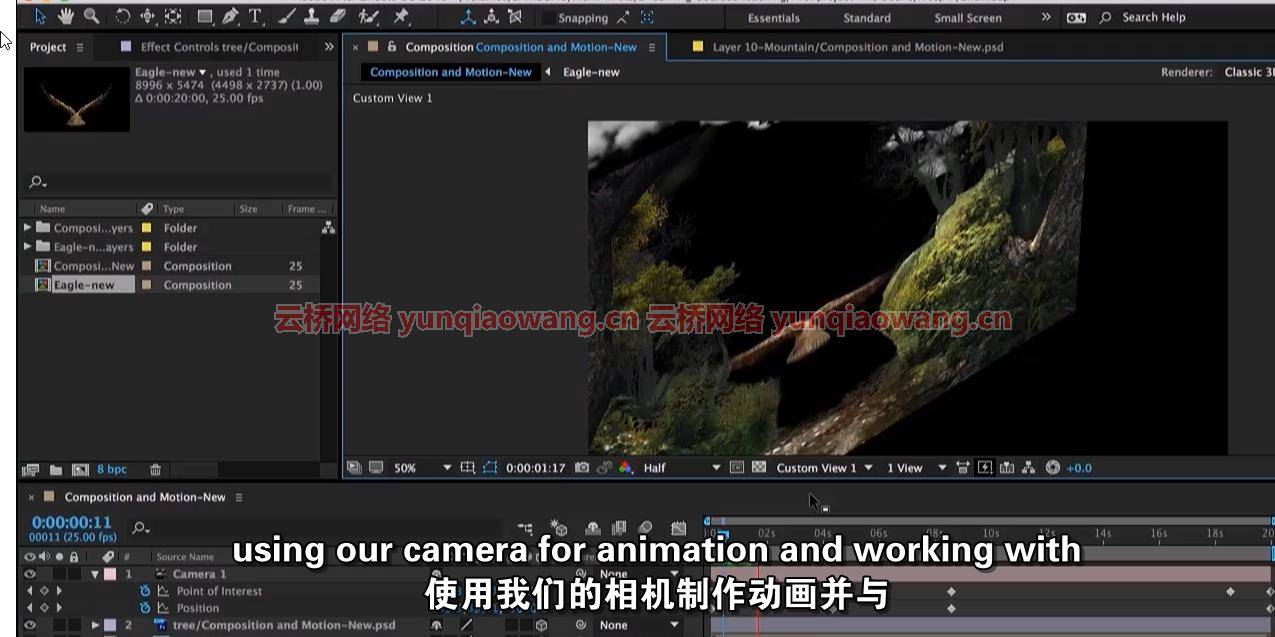




Duration: 3h | Video: .MP4, 1280×720, 30 fps | Audio: AAC, 48 kHz, 2ch | Size: 1.59 GB
Genre: eLearning | Language: English
Learn a powerful new workflow between Creating a 2D composition in photoshop and animating your artwork in after effects.
By the end of this course, you’ll know how to use photoshop to create a photo- composition or matte painting and all the tips and tricks in photoshop such as
How to quickly mask images in Photoshop, add color adjustments,add realistic painting to your image by using Clone Stamp tool, How to use different brushes and how to animate a bird in after effects, you will learn the secret of repeating an animate . how to work with layers inside the after effects . Moving a camera to bring the photo to life . animating the cloud and creating a realistic Snow would be so easy for you after watching this course .
Add a dreamy look to our final composition and at the end you will learn how to Select, Create and Mix a Soundtrack to your final animation .
This course is for you if you live composition and animating your photos to attarct more viewers to your works.
1、登录后,打赏30元成为VIP会员,全站资源免费获取!
2、资源默认为百度网盘链接,请用浏览器打开输入提取码不要有多余空格,如无法获取 请联系微信 yunqiaonet 补发。
3、分卷压缩包资源 需全部下载后解压第一个压缩包即可,下载过程不要强制中断 建议用winrar解压或360解压缩软件解压!
4、云桥网络平台所发布资源仅供用户自学自用,用户需以学习为目的,按需下载,严禁批量采集搬运共享资源等行为,望知悉!!!
5、云桥网络-CG数字艺术学习与资源分享平台,感谢您的赞赏与支持!平台所收取打赏费用仅作为平台服务器租赁及人员维护资金 费用不为素材本身费用,望理解知悉!



评论(1)
感谢分享吧