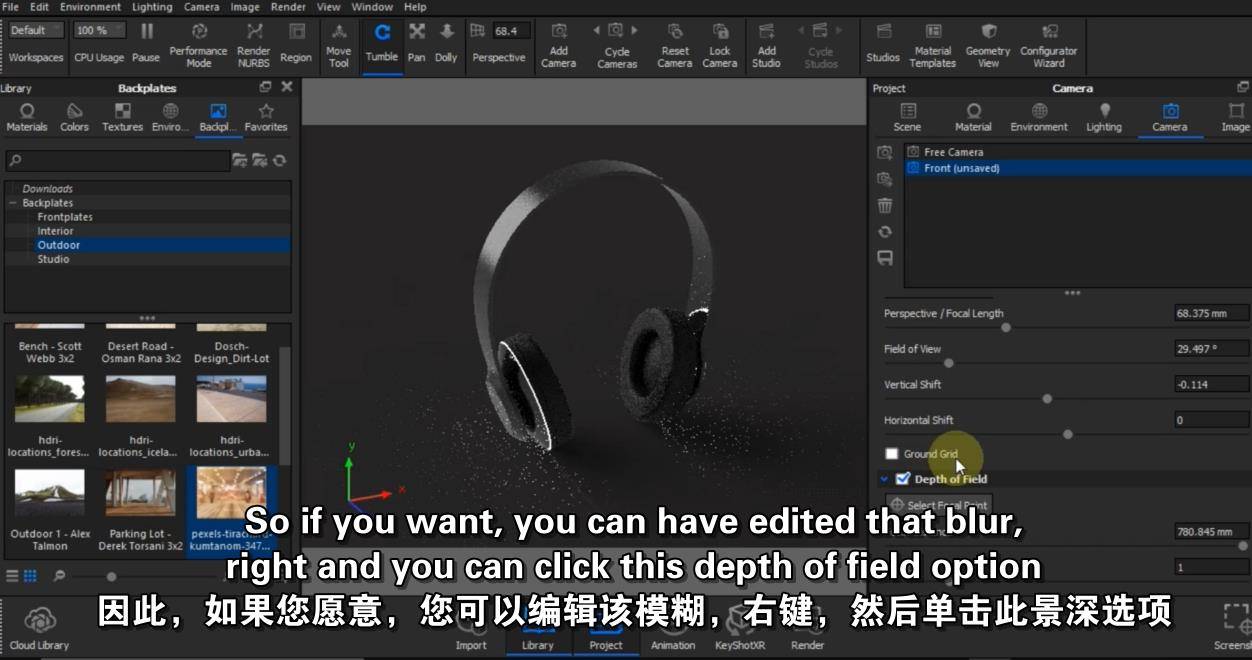
使用 KeyShot 制作逼真的产品图像和视频动画:从初学者到高级的全面课程
在当今的数字时代,3D 渲染和视频动画在产品展示和市场营销中已经变得至关重要。借助专业软件,企业和设计师能够以极高的真实感展示他们的产品,吸引消费者的注意力并提升品牌形象。本篇文章将探讨如何使用 KeyShot Pro 8 软件制作逼真的3D渲染图像和产品视频动画,从而帮助您提升在产品渲染和广告领域的职业技能。
课程介绍
本课程名为“使用 KeyShot 制作逼真的 3D 渲染图像和视频动画”,旨在带领学生从零基础学习到高级渲染技能。无论您是工程师、建筑师、市场营销团队成员、平面设计师、室内设计师、自由职业者、企业家还是任何希望学习 3D 渲染和动画的学生,都可以从本课程中受益。
时长2小时30分钟 1280X720 MP4 大小解压后:1.45G 语言:英语+中英文字幕(云桥网络 机译)
课程内容
本课程内容丰富,从软件的基本安装到高级功能的使用,涵盖了每一个细节。学习内容包括:
- 软件下载与安装:指导学员如何下载和安装 KeyShot 软件。
- 3D 模型的获取:提供在线资源以下载所需的 3D 模型,确保您能使用需要的对象进行渲染。
- 材质与纹理应用:详细讲解如何为模型应用各种材料和纹理,提升渲染的真实感。
- 环境与灯光设置:教会您如何创建合适的环境背景和灯光效果,以增强图像和视频的表现力。
- 摄像机设置:让学员理解不同的摄像机角度和参数设置,以获得最佳的拍摄效果。
- 渲染与动画技术:教授制作高质量图像和视频动画的专业技巧,以及必要的快捷键,以提高工作效率。
案例研究
为了使学习过程更加直观和实用,课程特别选择了无线耳机和苹果 MacBook 作为案例进行详细讲解。通过对这些真实产品的渲染,学员可以获得更真实的学习体验,理解各种技术如何应用于实际产品。
学习收益
选择本课程,您将收获大量的技能与知识,具体包括:
- 提升3D渲染能力:掌握专业软件的使用,不仅可以提升个人能力,还能够在知名的自由职业网站如 Fiverr、Freelancer 和 Upwork 上开展业务。
- 快速学习与实践:该课程以短期学习为特点,节省学习时间,快速掌握必备技能。
- 省钱效果显著:通过学习 3D 渲染,您可以自己完成产品的渲染,而无需花费高额费用聘请专业人士,满足市场对渲染服务的高需求。
- 拓展创造力与职业生涯:掌握这门技术后,您将能将自己的创意付诸实践,展示自己的产品,甚至可以成为一个独立的渲染师。
为什么选择 KeyShot?
KeyShot Pro 软件在行业中享有盛誉,因其直观的用户界面和强大的功能而被广泛使用。与其他软件如 Blender 和 Maya 相比,KeyShot 在产品渲染方面更加高效,拥有大量的行业标准预设,能够快速应用于不同的项目中。
结语
通过系统的学习和实践,您将能够在短时间内掌握 3D 渲染和视频动画制作的核心技巧。这不仅可以丰富您的职业技能,也能帮助您在竞争激烈的市场中脱颖而出。无论是在推动个人职业发展,还是在提升企业形象和市场营销效果方面,本课程都将为您提供坚实的基础和强大的支持。
选择本课程,开始您的 3D 渲染和视频动画之旅吧!
Release date:2022, January 5
Author:Basheer Ahamed Mohamed Nishad
Skill level:Beginner
Language:English
Exercise files:Yes
What Will I Learn?
Produce photo realistic rendered Images of their products Produce industry standard video outputs – Product Video Animations in Key Shot 8 Learn about the techniques and tactics used to produce 3D renders and videos Learn about the Camera settings, Lighting setup, Environment settings. Case study based product rendering – Eg: Rendering Wireless Headset and Apple MacbookRequirements No prerequisites are needed.
Description Photo Realistic 3D Rendering and Video Animations in KeyShot – Produce Professional 3D Rendered Images and Product Animation Videos with Key Shot – Case Study Based All in One Course
This is a Product Animation Video Production From Beginners to Advanced All in One Short Course. The KeyShot Pro Software is used to produce the product rendering images and video animations professionally. This course will explain everything from scratch, such as how to download the software, how to download 3D models, import them, apply materials, textures, lighting up the scene, taking photo realistic rendered images and video animations. Learn animation production of the products in this course effectively. The 3D Renderings are produced from KeyShot Pro 8 version. At the end of this course, you will be able make professional 3D rendered images and 3D rendered product animations from KeyShot Software. This will enhance your career towards product rendering or product advertising. This course will focus on the products not the buildings or architectural renders since the keyshot software is designed for professional product renderings. A headset and a Macbook Laptop is used as case studies to explain the rendering effectively.
Who can learn this course? Engineers, Architects, Marketing Team, Graphic Designers, Interior Designers, Freelancers, Entrepreneurs, Managers, Almost every professional or student who wanted to learn 3D Rendering and Animations from scratch to advanced.
What are the benefits?
Learn 3D rendering in a professional software and start/enhance Freelancing on the famous freelancing websites such as Fiverr, Freelancer, Upwork, etc.
Short course that teach everything we need to know about 3D image rendering and video animations. Saves the time a lot.
Case study based explanations.
Provides guidance to download the Key Shot software and install.
Provides guidance to download the 3D models we want.
Develop our product rendering skills and increase our creativity.
Learn the skill and save a lot of money to hire 3rd party renders. Because, rendering products is a high demanded profession. Professionals charge more money to do the job.
Start our own rendering career with Key Shot.
Explore our ideas to the world and advertise our products as we want.
This legit course builds confidence in Product Rendering.
Learn this course on your native language. This course is available with subtitles in 10 different languages such as Arabic, English (US), French, Hindi, Portuguese, Russian, Simplified Chinese, Spanish, Tamil and Urdu. More subtitles coming soon!What is included in this course?
Free Software Installation and Guide. Free 3D Models Downloading Guide. Websites are given for reference. 3D models that are used in demonstration on the course are provided. Assignment is given to prove the knowledge learnt from the course. Applying Materials, Textures, Environmental Setups, Lighting Setups are explained clearly. Image Rendering Techniques are explained clearly. Animation Video Production Techniques are explained clearly. Camera setups and professional video production tactics are demonstrated. Essential Shortcut Keys in the Key Shot Software are provided to quick access. Case Study based learning.Why KeyShot?
KeyShot Pro software is a professional and handy tool to learn some exciting product animations and photo realistic renders of products very easily rater than the other software such as Blender, Maya, etc.
Lots of industry standard presets (such as materials, textures, environments) are readily available in the Keyshot library itself. Over 700+ material presets from architectural, cloth, glass, and gem to liquids, metals, plastic, and wood. Thus, the external sourcing is very low and easily to apply them.
Control of adding camera, video animations can be simple to understand.
KeyShot is designed to make 3D rendering and animation easy.
It allows you to apply materials and lighting fast and provides the most accurate materials appearances and real-world lighting, all in a powerful interface that provides advanced capabilities and the ability to see all your changes in real-time.KeyShot is extremely easy to learn and use to achieve photographic results in minutes through a simple, workflow-based interface with all the advanced capabilities for the most experienced 3D render professional.
KeyShot brings visual speed and agility to the entire product development process, with the widest 3D file format support for a fluid workflow from concept to final product.
KeyShot materials go beyond physical appearance providing scientifically accurate properties for the highest quality visuals. Use a preset, an exclusive partner material or create your own.
KeyShot gives you the power and the choice to utilize either CPU or NVIDIA GPUs for rendering and the capability to scale linearly for unmatched performance.
KeyShot provides advanced lighting capabilities that create the most accurate lighting for simple studio shots or the most complex interior lighting.
KeyShot is real-time rendering to the core. Not a mode. Not an afterthought. See everything as it happens. Every change from material and lighting to cameras and animation is seen instantly as you work.
Photo Realistic 3D Rendering and Video Animations
in KeyShot
Produce Professional 3D Rendered Images and Product Animated Videos with Key Shot Pro – Case Study Based All in One Course
Product Video Animation From Beginners to Advanced Short Course.Who is the target audience?
Absolute beginners in 3D Product Animated Video Production Design Professionals who want to learn Product Rendering Entry Level Engineers, Architects, Designers and Students Intermediate level Engineers, Architects, Designers and Students01 – Introduction 001 Introduction 002 Getting Started With Key Shot 8
02 – Image Rendering Key Shot Tutorials 001 Importing 3D Models in Key Shot 002 Navigating 3D Models in KeyShot 003 Saving the files in Keyshot 004 Applying Materials to the imported 3D Model in KeyShot 005 Applying Colors, Texture and Environments in Key Shot 006 Advanced Environment Settings in Key Shot 007 Adding Manual Light Material Object in the environment in Key Shot 008 Image setting and Adjustments in Key Shot 009 Image Rendering Options in key Shot
03 – Video Animations Rendering in Key Shot 8 001 Getting Started to Product Animations Applying Appearances 002 Sample Product Video Animation 003 Animation Tab Introduction 004 Animation Wizard – Model or Part Animations 005 Animation Wizard – Camera Animations 006 The same sample Product Animation video with Designers Perspective 007 Preview the animation before Rendering 008 Final Video Animation Rendering
[Udemy] Photo Realistic 3D Rendering and Video Animations in KeyShot.7z [Udemy] Photo Realistic 3D Rendering and Video Animations in KeyShot_Subtitles.7z
1、登录后,打赏30元成为VIP会员,全站资源免费获取!
2、资源默认为百度网盘链接,请用浏览器打开输入提取码不要有多余空格,如无法获取 请联系微信 yunqiaonet 补发。
3、分卷压缩包资源 需全部下载后解压第一个压缩包即可,下载过程不要强制中断 建议用winrar解压或360解压缩软件解压!
4、云桥网络平台所发布资源仅供用户自学自用,用户需以学习为目的,按需下载,严禁批量采集搬运共享资源等行为,望知悉!!!
5、云桥网络-CG数字艺术学习与资源分享平台,感谢您的赞赏与支持!平台所收取打赏费用仅作为平台服务器租赁及人员维护资金 费用不为素材本身费用,望理解知悉!



评论(1)
下载素材