Have you ever wanted to make a multiplayer game in Unity? Well in this course I’m going to show you how.I’m providing you with a 3D level that I created and I’m going to be taking you through the design step by step meaning you don’t need to have any previous experienceWe will cover character setup, changing weapons, 3rd person camera follow and gun aimingI will be using Photon Unity Networking – Pun, which is completely free. I will be explaining the coding for networking in detail so that you can incorporate it into nay of your own projects as well.We will be looking at how to synchronize data across the network, killing characters and have healthbars update on everyone’s screen, displaying key stats such as killcounts and displaying winners across the network.We will also create a main menu and lobby menu for three different game typesI will show you how to leave a game and return to the lobby, so that the player data is also removedWe will also be covering team battle games, in this case red and green teams as well as having a no respawn game mode, so if you are killed you return to the lobby. Last player standing then wins.By the end of this course you will have developed skills upto an intermediate level in multiplayer game design. So why not join today and I look forward to seeing you in my course.Music from free-stock-musicfsm-team racing, fsm-team craft and time-rider
Unity多人游戏开发制作视频教程
课程时长:10小时10分钟 1920X1080 mp4 语言:英语+中英文字幕(云桥网络 机译)含课程文件

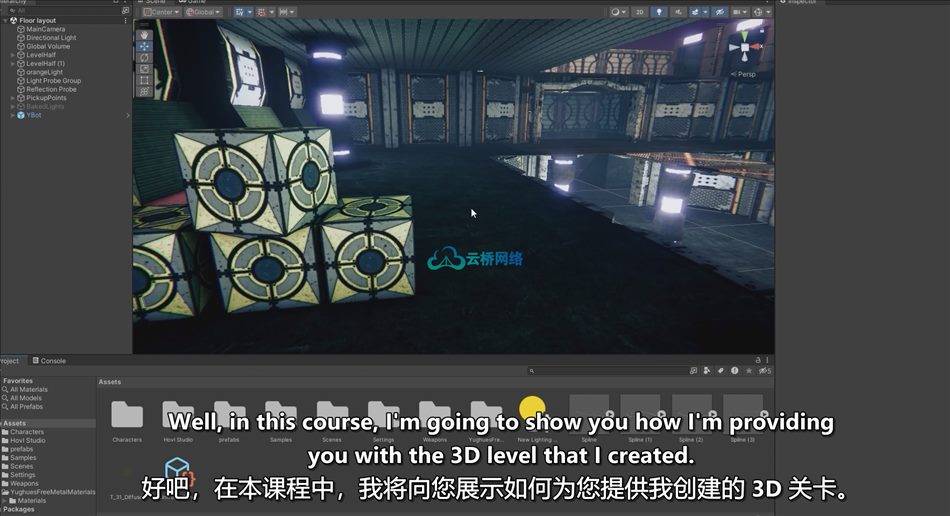
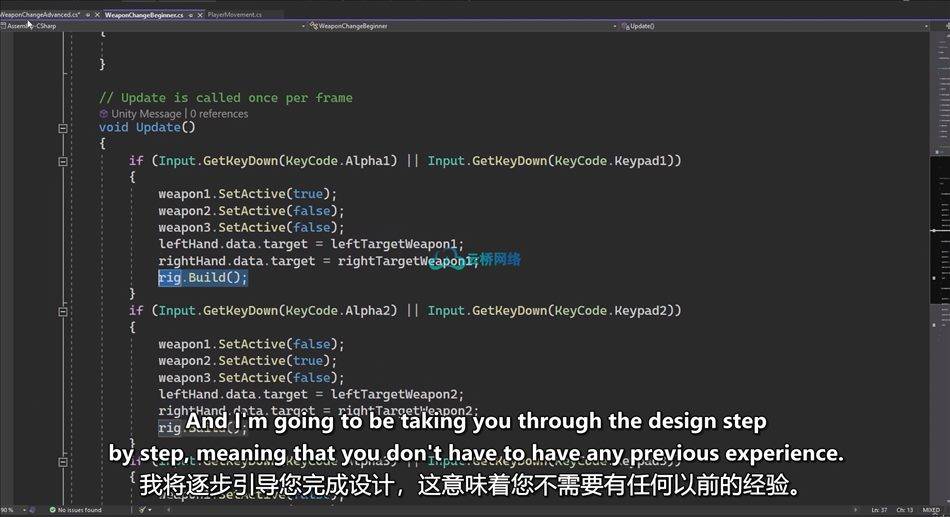
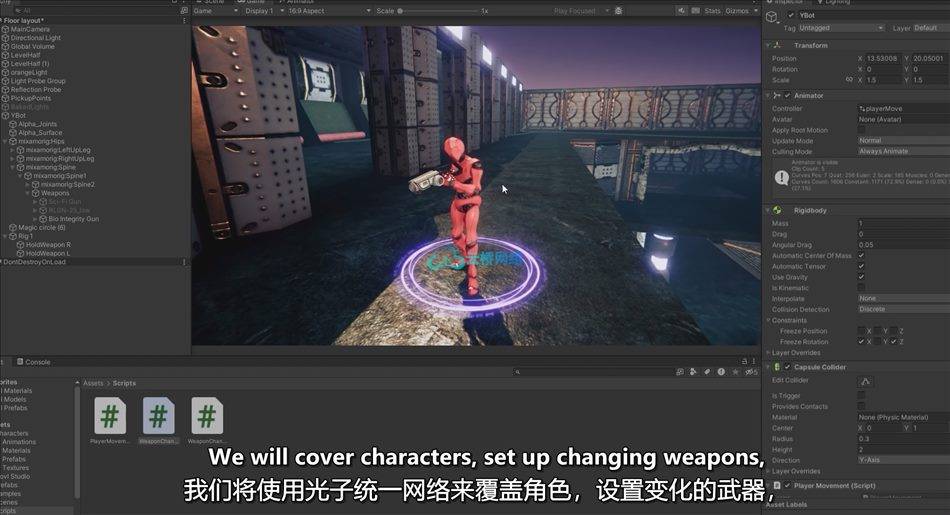
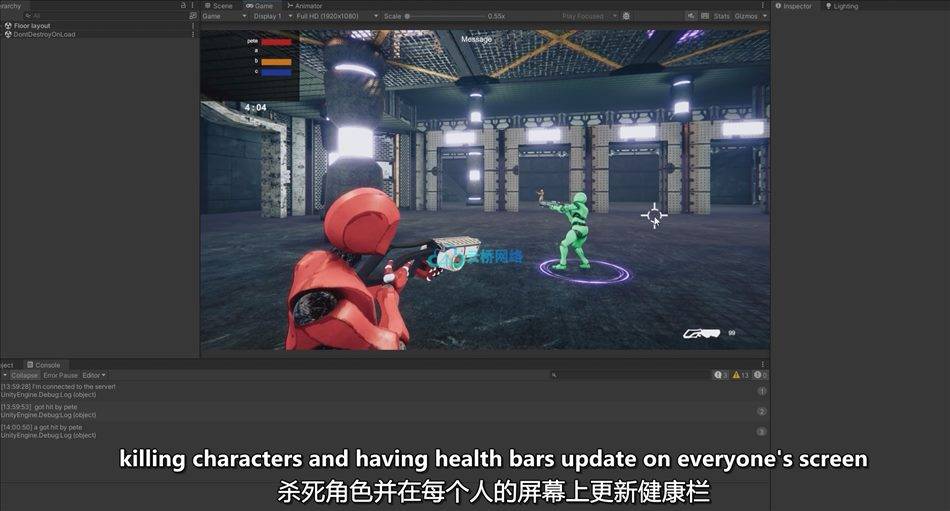
Overview
Section 1: Introduction
Lecture 1 Introduction
Section 2: Setting up a Character
Lecture 2 Install Unity
Lecture 3 Create a new project
Lecture 4 Import level asset
Lecture 5 Moving the character
Lecture 6 Rotating the character
Lecture 7 Character animations
Lecture 8 Character jump
Lecture 9 Lining up the weapons
Lecture 10 Animation rigging
Lecture 11 Gripping weapons
Lecture 12 Weapon change script
Lecture 13 Weapon change intermediate code
Lecture 14 Cinemachine
Lecture 15 Aim At
Lecture 16 Crosshair
Lecture 17 Character aim
Lecture 18 Fixing the thumb
Lecture 19 Fixing the jump
Section 3: Connecting to a Server
Lecture 20 Photon
Lecture 21 Server settings
Lecture 22 Photon scripting
Lecture 23 Connecting to the server
Lecture 24 Spawning in players
Lecture 25 Camera follows our player
Lecture 26 Only controlling our character
Lecture 27 Update positions and animations
Lecture 28 Setting up pickups
Lecture 29 Spawning weapons
Lecture 30 Picking up weapons
Lecture 31 Pickup other weapons
Lecture 32 Changing weapons across the server
Lecture 33 Fixing the handgrip
Section 4: Menus and User Interface
Lecture 34 Setup the main menu
Lecture 35 Script for the main menu
Lecture 36 Lobby scene
Lecture 37 Lobby script
Lecture 38 Choose a color
Lecture 39 Set color script
Lecture 40 Nicknames
Lecture 41 Show names of current players
Lecture 42 Timer
Lecture 43 Display weapon icon
Lecture 44 Display Killcount
Lecture 45 Wait for all players
Lecture 46 Add enter button
Lecture 47 Exiting a room
Lecture 48 Exit wait screen
Lecture 49 Finishing the lobby scene
Section 5: Gameplay
Lecture 50 Muzzle flash
Lecture 51 Gun sounds
Lecture 52 Shooting characters
Lecture 53 Healthbar damage
Lecture 54 Fixing issues
Lecture 55 Death animations
Lecture 56 Message display
Lecture 57 Update killcounts
Lecture 58 Fix issues
Lecture 59 Respawning
Lecture 60 Respawn text
Lecture 61 Ammo amounts
Lecture 62 Winner panel
Section 6: Game Modes
Lecture 63 Team battle colors
Lecture 64 Team battle kill count
Lecture 65 No respawn
Lecture 66 Last one standing
Lecture 67 Exporting the game
Section 7: Bonus section
Lecture 68 Final completed game
This course is for anyone wanting to make their own Unity multiplayer games
1、登录后,打赏30元成为VIP会员,全站资源免费获取!
2、资源默认为百度网盘链接,请用浏览器打开输入提取码不要有多余空格,如无法获取 请联系微信 yunqiaonet 补发。
3、分卷压缩包资源 需全部下载后解压第一个压缩包即可,下载过程不要强制中断 建议用winrar解压或360解压缩软件解压!
4、云桥网络平台所发布资源仅供用户自学自用,用户需以学习为目的,按需下载,严禁批量采集搬运共享资源等行为,望知悉!!!
5、云桥网络-CG数字艺术学习与资源分享平台,感谢您的关注与支持!




评论(0)