
Learn how to effectively communicate stories and evoke emotions with your 3D environment concepts. In this 4.5-hour workshop by Concept Artist Andy Walsh, you’ll discover the process he’s refined through a decade of experience to design environments that can draw the audience into an environment to establish an emotional connection.
Beginning with reference gathering and quick sketches, Andy walks through his process for gauging the direction of the environment, and determining what needs to be created in 3D. From there, he uses a combination of Adobe Medium, 3D-Coat, Blender, and a little ZBrush, to put together an intriguing story moment to invoke curiosity in the viewer. You’ll discover how Adobe Medium can be used to block-in an entire environment with surprising ease, and learn how you can quickly and effectively add realism to your digital sculpts using 3D-Coat. You’ll also practice harnessing the power of Quixel MegaScans to blend your 3D creations with natural assets. Andy’s workflow also includes his simple process for inserting characters with the help of Mixamo and Sketchfab.
Once the environment has taken shape, he shows how to render it out in Blender and export it into Photoshop where he adds the final layer of the story, along with finishing details and polish work. It’s here in this final phase where all the real magic happens! This workshop is designed for artists with some familiarity with Blender but who may struggle with the often necessary addition of adding in living characters and organic hand-made props.
Blender教程-使用情绪和故事创造3D概念环境
课程时长:4小时50分钟 1920X1080 mp4 语言:英语+中英文字幕(云桥网络 机译)含课程文件
使用的软件
3D Coat Adobe Medium Blender ZBrush

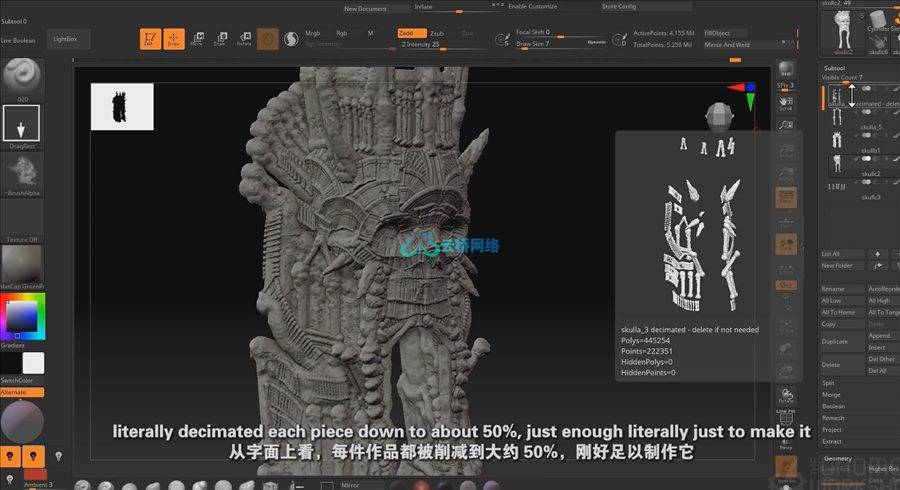
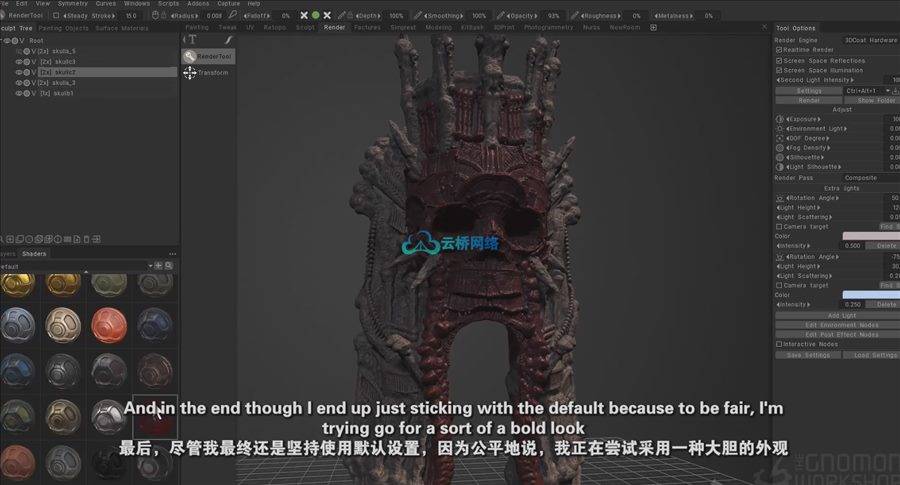
00 – Preview
01 – Gathering References
02 – Sketching
03 – Sketching Research
04 – Sketching With Oculus Medium
05 – Blender Block-In
06 – Zbrush & 3D-Coat
07 – Blender Detail – Part 1
08 – Blender Detail – Part 2
09 – Pillars
10 – Final Environment Details
11 – Characters
12 – Rendering
13 – Conclusion
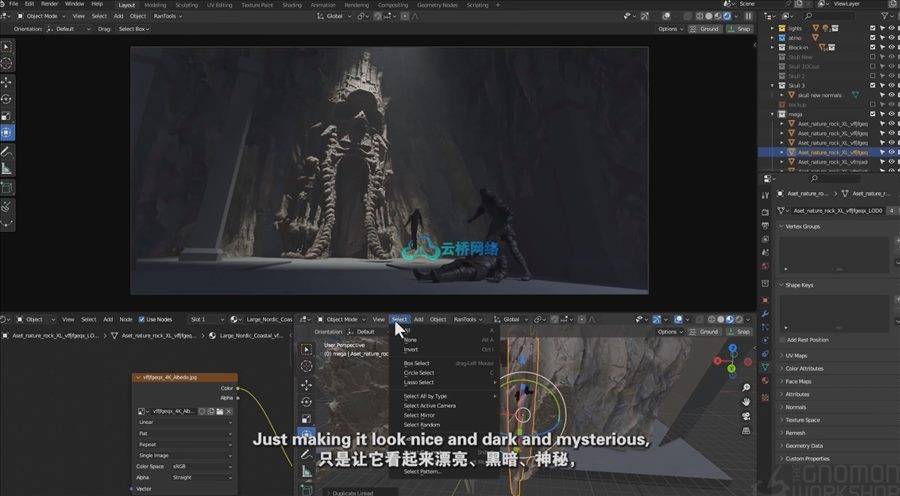

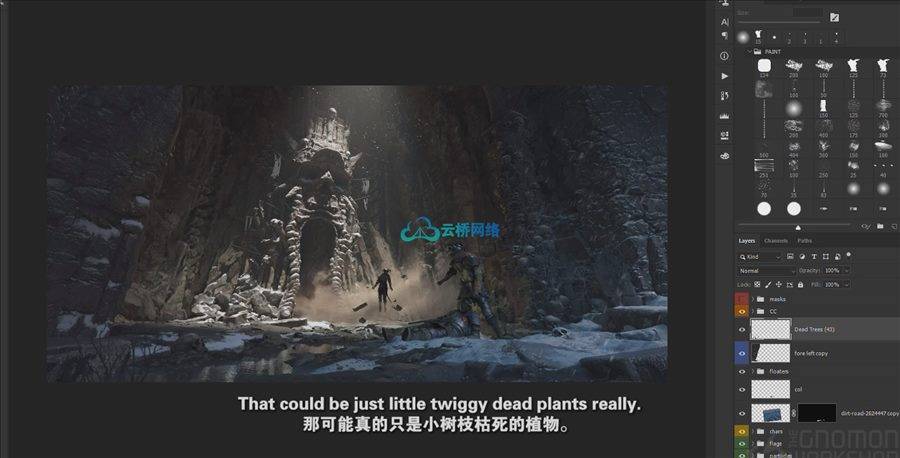
1、登录后,打赏30元成为VIP会员,全站资源免费获取!
2、资源默认为百度网盘链接,请用浏览器打开输入提取码不要有多余空格,如无法获取 请联系微信 yunqiaonet 补发。
3、分卷压缩包资源 需全部下载后解压第一个压缩包即可,下载过程不要强制中断 建议用winrar解压或360解压缩软件解压!
4、云桥网络平台所发布资源仅供用户自学自用,用户需以学习为目的,按需下载,严禁批量采集搬运共享资源等行为,望知悉!!!
5、云桥网络-CG数字艺术学习与资源分享平台,感谢您的关注与支持!




评论(0)