
Do you want to learn this awesome CAD software called Plasticity ?Then I welcome you to “ Introduction To Plasticity” course.About Me:My name is Arash Aref and I have been teaching 3d for some time. I love making 3d environments, with focus on 3d Real-time Game Environments. I also love creating props and lighting the environments.By the End Of This Course, You Will Be Able To:You’ll be able to use Plasticity to create 3d models.You will learn some techniques on Solid Modeling and Surface Modeling.You will be able to create different objects in plasticity.What You Will Learn:Intro to the softwareHow to use the softwareLearn techniques on both surface modeling and solid modelingTangency and surface continuityG0 G1 G2 G3Course Project Overview:We will start with the software itself, learning how to customize the UI based on your preferences. After getting familiar with the software itself, we lean basic techniques to create simple objects and then gradually increase the difficulty and create more complex objects as we go forward. We discuss Solid Modeling and create a Sci-Fi Communication Device using the technique, and review what we learned in the intro chapter. In the Surface Modeling chapter, we focus more on creating curved objects that are difficult to create with Solid Modeling. We create a Headphone, Shaver, And a Hair Dryer to practice the Surface Modeling. We cover concepts like Tangency and Continuity to improve our final result.Who is This Course For?This course is good for those who want to learn a CAD based software.Who is Not The Ideal Student For This Course?Basically, everybody who wants to learn CAD modelling can use this.What Are The Requirements Or Prerequisites For Taking This Course?Having a basic 3d Knowledge will help.Join Me Now:So if you want to learn CAD modeling, then join me now, and take your skills to the next level. Don’t forget that investing in yourself will pay for the rest of your life. Hope to see you in the course.
Plasticity 3D建模简介 MP4 | 视频:h264,1920×1080 | 语言:英语+中英文字幕(云桥网络 机译)| 课程时长:19小时42分钟 含课程文件
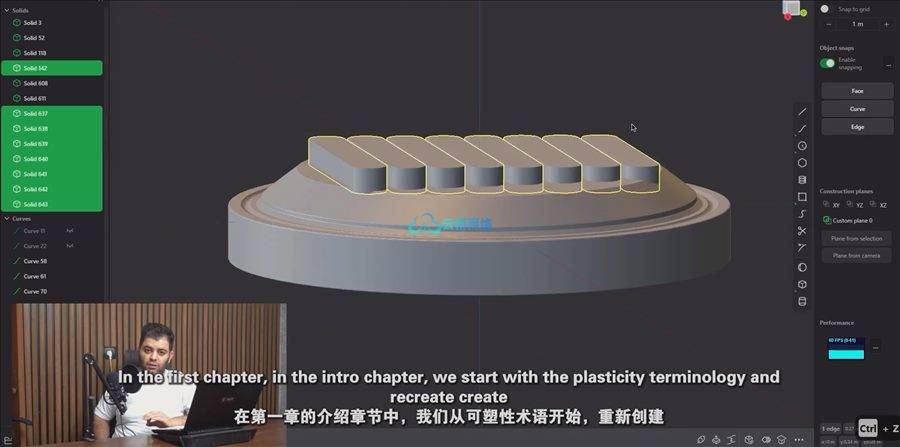

在 Plasticity 中创建看起来很棒的 3D 产品模型。
你将学到什么
表面建模和实体建模方法
建模耳机
建模电吹风
建模剃须刀
要求
具备基础的3D知识会有所帮助
此课程适用于希望在Plasticity领域创建产品模型的人士。


Overview
Section 1: Introduction
Lecture 1 Introduction
Lecture 2 Download Project Files
Lecture 3 Plasticity Terminology
Lecture 4 Solids Boolean And Mirror
Lecture 5 Intro To Curves
Lecture 6 Construction Planes Curves
Lecture 7 Custom Curve Design
Lecture 8 More Curve Design
Lecture 9 Two SciFi Practices
Lecture 10 Loft And Sweep
Section 2: Solid Modeling
Lecture 11 Overall Shape Design
Lecture 12 Finishing The Blockout
Lecture 13 Adding More Blockout Pieces
Lecture 14 Refining The Pipes
Lecture 15 End Of The Blockout Process
Lecture 16 Buttons And More
Lecture 17 Improving The Screens
Lecture 18 LED Screen Details
Lecture 19 Finishing The LED Screen
Lecture 20 Transistor And Placement
Lecture 21 Side Panel And Buttons
Lecture 22 Pipes and Exporting
Section 3: Surface Modeling
Lecture 23 What Is Surface Modeling
Lecture 24 Lofting And Tangency
Lecture 25 G0 G1 G2 G3 Continuity
Lecture 26 Testing The Concepts
Lecture 27 Headphone Headband Shape
Lecture 28 Detailing The Headband
Lecture 29 Earphones Medium Shapes
Lecture 30 Finishing Headphone Details
Lecture 31 Hair Dryer Main Shapes
Lecture 32 Patching The Connections
Lecture 33 Shaver Device Main Shapes
Lecture 34 Refining The Shaver
Lecture 35 Finishing The Shaver
Section 4: Conclusion
Lecture 36 Thank You
This course is for those who want to create product models in Plasticity.
1、登录后,打赏30元成为VIP会员,全站资源免费获取!
2、资源默认为百度网盘链接,请用浏览器打开输入提取码不要有多余空格,如无法获取 请联系微信 yunqiaonet 补发。
3、分卷压缩包资源 需全部下载后解压第一个压缩包即可,下载过程不要强制中断 建议用winrar解压或360解压缩软件解压!
4、云桥网络平台所发布资源仅供用户自学自用,用户需以学习为目的,按需下载,严禁批量采集搬运共享资源等行为,望知悉!!!
5、云桥网络-CG数字艺术学习与资源分享平台,感谢您的赞赏与支持!平台所收取打赏费用仅作为平台服务器租赁及人员维护资金 费用不为素材本身费用,望理解知悉!



评论(0)