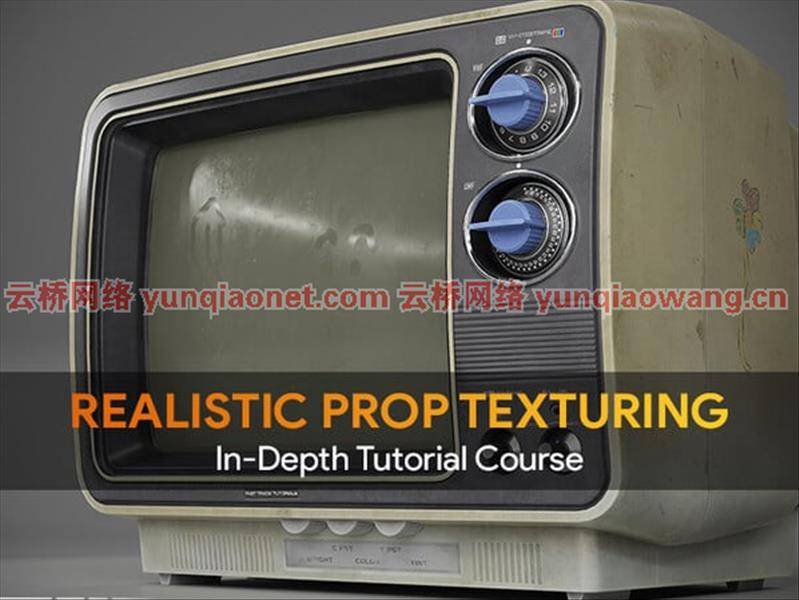
复古电视纹理-深入课程,了解如何从头到尾对视频游戏和电影的英雄资产进行纹理和渲染。您将学习锚点使用、自定义Alpha绘画、照明和渲染、独特纹理等技术!
所有纹理将在Adobe Substance 3D Painter中完成,渲染将在marmoset toolbag 4中完成。我们还将使用Adobe Illustrator创建自定义Alpha。
在本课程中,您将学习创建图像和预告片中看到的最终结果所需的一切。除此之外,相同的技术几乎可以应用于任何类型的模型。Realistic Prop Texturing – In-Depth Tutorial Course
课程时长:18.5小时 1920X1080 mp4 语言:英语+中英文字幕(云桥网络 机译)含课程文字 作者:FastTrackTutorials & ScansMatter
使用软件:Substance 3D Painter、Adobe Illustrator、Marmoset Toolbag 4

本课程包含超过18个多小时的内容 – 您可以遵循每一个步骤 – 系统确实包含一些小错误。这加快了重复性任务的速度;其余的都是实时完成的。
我们将首先回顾您可能遇到的一些烘焙错误以及如何修复它们。然后,我们将创建所有高度信息以使用锚点。然后我们将制作基础材料,以磨损、蜡笔画等形式添加故事讲述;我们将在 Adobe Illustrator 中创建各种文本以在我们的模型上使用,并进行一些最后的润色。
完成后,我们将所有艺术品导出到Marmoset Toolbag 4并设置照明和相机进行渲染。

技能等级
该资产纹理课程非常适合对纹理、Substance 3D Painter 和 Marmoset 有一定了解的学生 – 本教程中的所有内容都将详细解释。但是,如果您以前从未接触过任何建模或纹理工具,我们建议您首先观看这些程序的介绍教程(您可以在 YouTube 上免费找到其中许多程序,也可以在这个网站上付费)
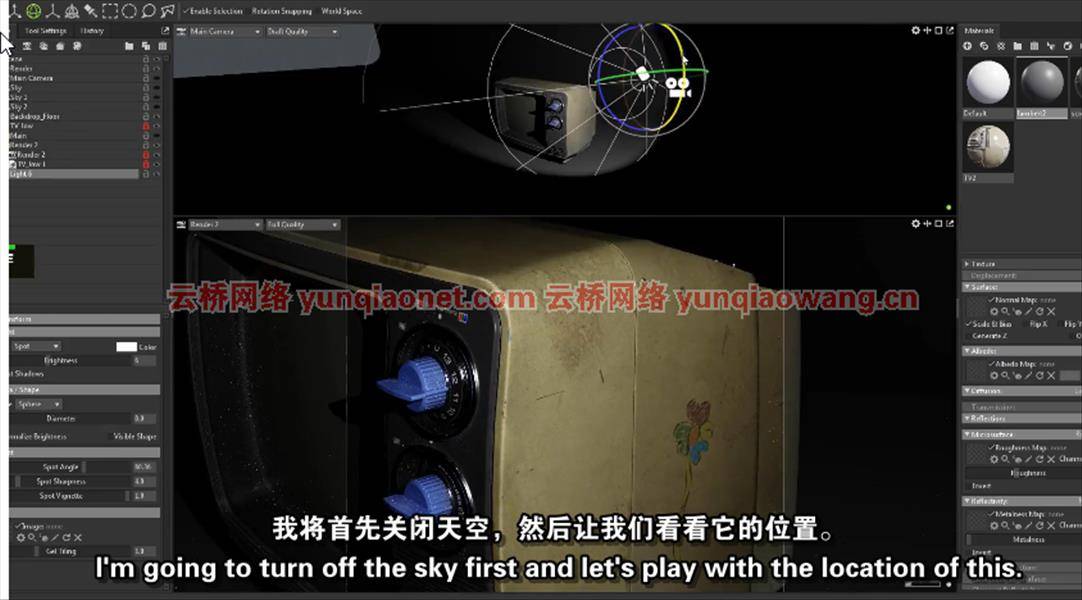
您的导师
Handy Chevron是一位自学成才的硬表面艺术家,目前作为自由艺术家为 NVIDIA 和 Dekogon 工作。
章节排序
共有34个视频, 分为易于理解的章节。
所有视频都将具有逻辑命名并编号,以便您轻松找到您想要关注的视频。
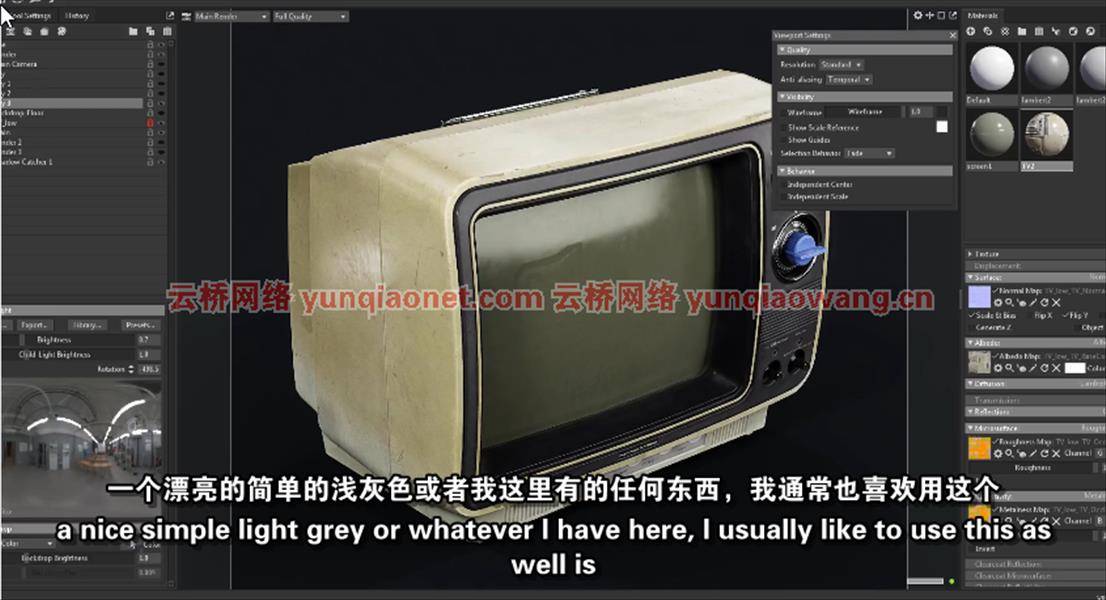
课程目录:
01-检查我们的烘焙。
02-添加高度细节第 1 部分
03-添加高度细节第 2 部分
04-创建我们的基础材料第 1 部分
05-创建我们的基础材料第 2 部分
06-创建我们的基础材料第 3 部分
07-测试工具包中的粗糙度变化
08-处理材料细节第 1 部分
09-处理我们的磁带
10-处理我们的蜡笔
11-处理电视正面材料第 1 部分
12-处理电视正面材料第 2 部分
13-处理电视正面材料第 3 部分
14-处理材料详细信息第 2 部分
15-处理材料详细信息第 3 部分
16-在 Illustrator 中创建我们的 Alpha 第 1 部分
17 – 在 Illustrator 中创建我们的 Alpha 第 2 部分
18 – 在 Illustrator 中创建我们的 Alpha 第 3 部分
19-在 Illustrator 中创建我们的 Alpha 第 4 部分 – 延时拍摄
20-在 Substance Painter 中使用我们的 Alpha
21-处理小旋钮
22-处理边框塑料
23-处理表盘第 1 部分
24-处理表盘第 2 部分
25-处理材质细节第 4 部分
26 – 处理我们的天线
27 – 处理材质细节第 5 部分
28 – 处理材质细节第 6 部分
29 – 在我们的屏幕上工作第 1 部分
30 – 在我们的屏幕上工作第 2 部分
31 – 完成我们的材质
32 – 设置我们的渲染第 1 部分
33 – 设置我们的渲染渲染第 2 部分
34 – 检查我们的渲染


Learn how to texture and render a hero asset from start to finish for video games & film. You’ll learn techniques like Anchor Point usage, Custom Alpha Painting, Lighting and Rendering, Unique Texturing, and more!
SUBSTANCE 3D PAINTER, ADOBE ILLUSTRATOR, AND MARMOSET.
All the texturing will be done in Adobe Substance 3D Painter, and the rendering will be done in marmoset toolbag 4. We will also make use of Adobe Illustrator to create custom alphas.
In this course, you will learn everything you need to know to create the final results you see in the images and trailers. Next to this, the same techniques can be applied to almost any type of model.
18+ HOURS!
This course contains over 18+ hours of content – You can follow along with every single step – The system does enclose a few small-time lapses. This speeds up repetitive tasks; the rest is done in real-time.
We will start by reviewing some baking errors you may encounter and how to fix them. Then, we will create all our height information to use anchor points. We will then make our base materials, add storytelling in the form of wear and tear, crayon drawings, and more; we will create various bits of text in Adobe Illustrator to use on our model and do some final polish.
Once that is done, we will export all the artwork to Marmoset Toolbag 4 and set up our lighting and cameras for render.
SKILL LEVEL
This asset texturing course is perfect for students who have some familiarity with texturing, Substance 3D Painter, and Marmoset – Everything in this tutorial will be explained in detail. However, if you have never touched any modeling or texturing tools before, we recommend that you first watch an introduction tutorial of those programs (you can find many of these for free on YouTube or paid on this very website)
TOOLS USED
Substance 3D Painter
Adobe Illustrator
Marmoset Toolbag 4
YOUR INSTRUCTOR
Handy Chevron is a self-taught Hard Surface artist currently working for NVIDIA and Dekogon as a freelance artist.
CHAPTER SORTING
There’s a total of 34 videos split into easy-to-digest chapters.
All the videos will have logical naming and are numbered to make it easy to find exactly the ones you want to follow.
1、登录后,打赏30元成为VIP会员,全站资源免费获取!
2、资源默认为百度网盘链接,请用浏览器打开输入提取码不要有多余空格,如无法获取 请联系微信 yunqiaonet 补发。
3、分卷压缩包资源 需全部下载后解压第一个压缩包即可,下载过程不要强制中断 建议用winrar解压或360解压缩软件解压!
4、云桥网络平台所发布资源仅供用户自学自用,用户需以学习为目的,按需下载,严禁批量采集搬运共享资源等行为,望知悉!!!
5、云桥网络-CG数字艺术学习与资源分享平台,感谢您的赞赏与支持!平台所收取打赏费用仅作为平台服务器租赁及人员维护资金 费用不为素材本身费用,望理解知悉!



评论(0)