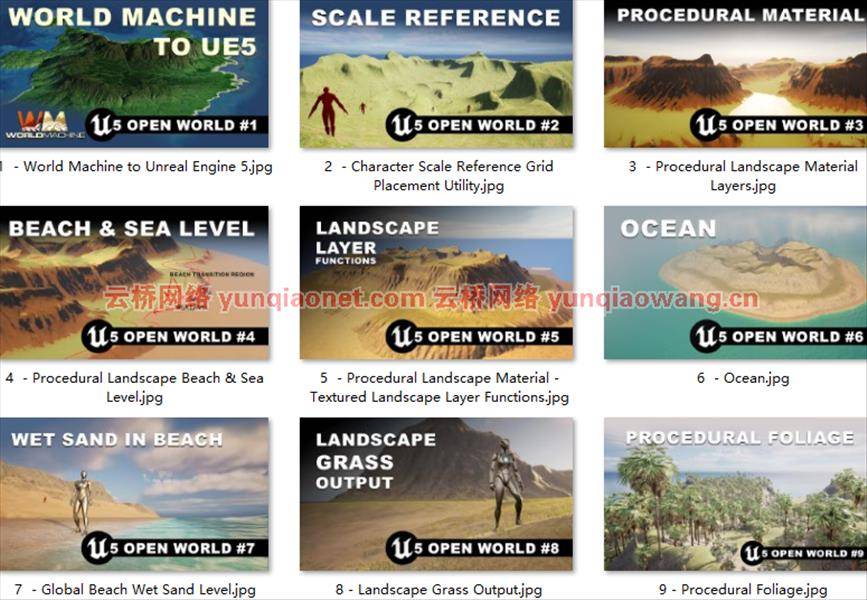
今天我将在世界机器中生成一个岛屿景观并将其导入到虚幻引擎5中。在这里,我将展示完整的工作流程,包括 1. 在世界机器中设置岛屿景观模拟 2. 设置输出参数 3将世界机器输出作为景观导入到虚幻引擎中这是我前段时间在虚幻引擎4的这个频道中研究过的一个主题。现在虚幻引擎5发布了,世界构建工作流程有很多变化。所以,这就是为什么我想重新讨论这个话题。
课程时长:16.5小时 1920X1080 mp4 语言:英语+中英文字幕
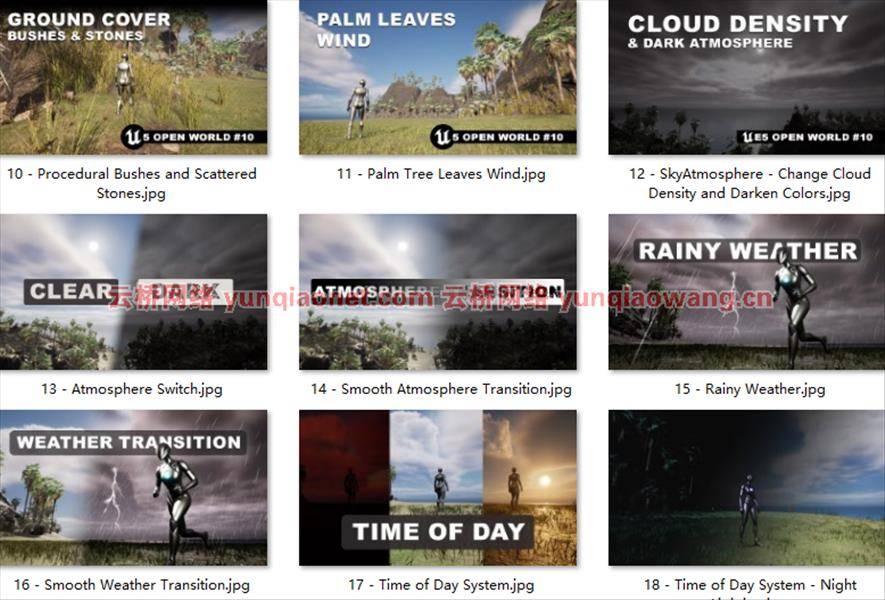
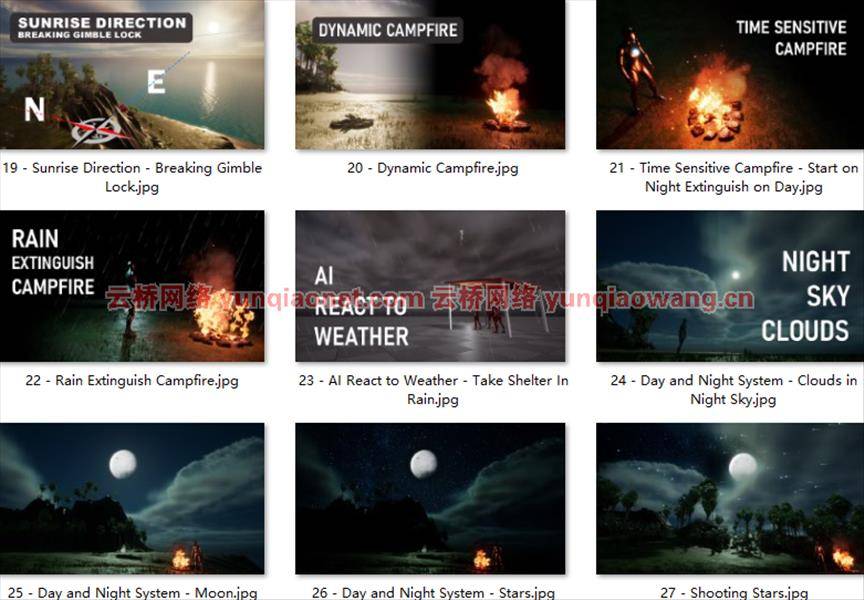
学习目录:
1 – 世界机器到虚幻引擎 5
2 – 角色比例参考网格放置实用程序
3 – 程序景观材质层
4 – 程序景观海滩和海平面
5 – 程序景观材质 – 纹理景观图层功能
6 – 海洋
7 – 全球海滩湿沙水平
8 – 景观草输出
9 – 程序树叶
10 – 程序灌木丛和分散的石头
11 – 棕榈树叶风
12 – SkyAtmosphere – 更改云密度并加深颜色
13 – 气氛开关
14 – 平滑的气氛过渡
15 – 阴雨天气
16 – 天气平稳过渡
17 – 时间系统
18 – 时间系统 – 夜间照明
19 – 日出方向 – 打破万向锁
20 – 动态篝火
21 – 时间敏感的篝火 – 夜间开始,白天熄灭
22 – 雨浇灭营火
23 – AI 对天气的反应 – 下雨时避难
24 – 昼夜系统 – 夜空中的云
25 – 昼夜系统 – 月亮
26 – 日夜系统 – 星星
27 – 流星
28 – 时间错误修复
29 – 基于一天中不同时间的动态环境声音
30 – 角色交互 – 行为树集成
30 – 夜空中的银河
31 – 行为树集成 – AI 睡眠和唤醒
31 – 随着一天中的时间淡入和淡出银河
32 – 行为树集成 – 人工智能处理随机作业
32 – 渲染体积云后面的星星 – 材质修复
33 – 行为树集成 – AI 雨中避难
35 – NPC 之家
36 – 使用指定人行道和道路交叉口的 NPC
37- 虚幻引擎交通系统 – 人行横道停车
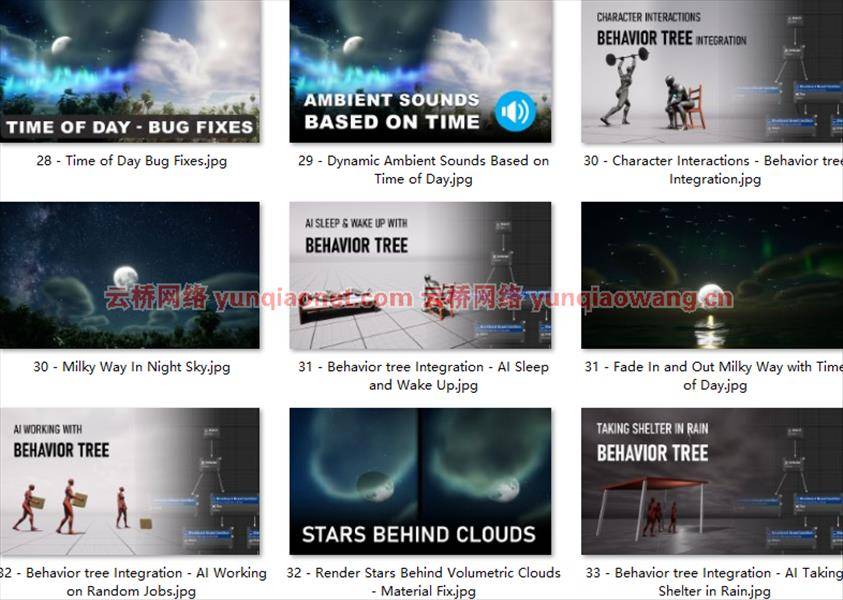
如何在UE5中更改体积云形状
如何在游戏世界中获取真实世界时间 – UE5 教程
在其他项目中迁移开放世界系统 – 时间和天气 (ALS #187)
虚幻引擎动态自然季节 5.2 更新
虚幻引擎 5 – Aurora 北极光教程
虚幻引擎 5 – Aurora 北极光教程 – 第 2 部分(网格)
虚幻引擎 5 – Aurora 北极光教程 – 第 3 部分(Niagara 系统)
虚幻引擎 5 – Aurora 北极光教程 – 第 4 部分(颜色变化)
虚幻引擎 5 – 极光北极光教程 – 第 5 部分(极光和云彩渲染顺序)
虚幻引擎 5 挂钟
虚幻引擎 5 – 时钟小部件
虚幻引擎 5 – 彩虹教程
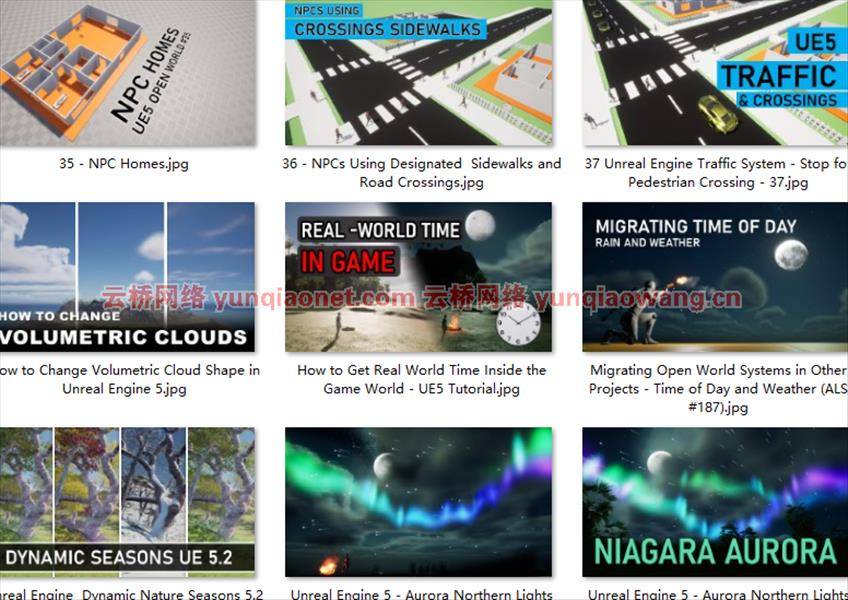
1 – World Machine to Unreal Engine 5
2 – Character Scale Reference Grid Placement Utility
3 – Procedural Landscape Material Layers
4 – Procedural Landscape Beach & Sea Level
5 – Procedural Landscape Material – Textured Landscape Layer Functions
6 – Ocean
7 – Global Beach Wet Sand Level
8 – Landscape Grass Output
9 – Procedural Foliage
10 – Procedural Bushes and Scattered Stones
11 – Palm Tree Leaves Wind
12 – SkyAtmosphere – Change Cloud Density and Darken Colors
13 – Atmosphere Switch
14 – Smooth Atmosphere Transition
15 – Rainy Weather
16 – Smooth Weather Transition
17 – Time of Day System
18 – Time of Day System – Night Lighting
19 – Sunrise Direction – Breaking Gimble Lock
20 – Dynamic Campfire
21 – Time Sensitive Campfire – Start on Night Extinguish on Day
22 – Rain Extinguish Campfire
23 – AI React to Weather – Take Shelter In Rain
24 – Day and Night System – Clouds in Night Sky
25 – Day and Night System – Moon
26 – Day and Night System – Stars
27 – Shooting Stars
28 – Time of Day Bug Fixes
29 – Dynamic Ambient Sounds Based on Time of Day
30 – Character Interactions – Behavior tree Integration
30 – Milky Way In Night Sky
31 – Behavior tree Integration – AI Sleep and Wake Up
31 – Fade In and Out Milky Way with Time of Day
32 – Behavior tree Integration – AI Working on Random Jobs
32 – Render Stars Behind Volumetric Clouds – Material Fix
33 – Behavior tree Integration – AI Taking Shelter in Rain
35 – NPC Homes
36 – NPCs Using Designated Sidewalks and Road Crossings
37 Unreal Engine Traffic System – Stop for Pedestrian Crossing
How to Change Volumetric Cloud Shape in Unreal Engine 5
How to Get Real World Time Inside the Game World – UE5 Tutorial
Migrating Open World Systems in Other Projects – Time of Day and Weather (ALS #187)
Unreal Engine Dynamic Nature Seasons 5.2 Update
Unreal Engine 5 – Aurora Northern Lights Tutorial – Part 2 (Mesh)
Unreal Engine 5 – Aurora Northern Lights Tutorial – Part 3 (Niagara System)
Unreal Engine 5 – Aurora Northern Lights Tutorial – Part 4 (Color Variations)
Unreal Engine 5 – Aurora Northern Lights Tutorial – Part 5 (Aurora and Clouds Render Order)
Unreal Engine 5 – Aurora Northern Lights Tutorial
Unreal Engine 5 – Clock Widget
Unreal Engine 5 – Rainbow Tutorial
Unreal Engine 5 Wall Clock
1、登录后,打赏30元成为VIP会员,全站资源免费获取!
2、资源默认为百度网盘链接,请用浏览器打开输入提取码不要有多余空格,如无法获取 请联系微信 yunqiaonet 补发。
3、分卷压缩包资源 需全部下载后解压第一个压缩包即可,下载过程不要强制中断 建议用winrar解压或360解压缩软件解压!
4、云桥网络平台所发布资源仅供用户自学自用,用户需以学习为目的,按需下载,严禁批量采集搬运共享资源等行为,望知悉!!!
5、云桥网络-CG数字艺术学习与资源分享平台,感谢您的关注与支持!



评论(0)