Release date:2021, December 7
Duration:12 h 10 m
Author:Creative Shrimp
Skill level:Intermediate
Language:English
Exercise files:Yes
We believe that our photogrammetry video course is the most comprehensive one available, without question. The course is designed to teach you how to create hyper-realistic 3D assets from photographs. These assets are not just any 3D models, but professional, polished assets that will greatly enhance the realism of your 3D environments.
 [Gumroad] Photogrammetry Course by Creative Shrimp
DECADES OF EXPERIENCE IN A SINGLE COURSE
[Gumroad] Photogrammetry Course by Creative Shrimp
DECADES OF EXPERIENCE IN A SINGLE COURSE
Aidy and I have been captivated by the enchanting process of transforming photographs into incredibly detailed 3D models that are almost unbelievably realistic. Having gained years of experience in this field, we are now eager to impart our knowledge to you, all in one comprehensive course package.
 Creative Shrimp – Photogrammetry Course
REQUIREMENTS
Creative Shrimp – Photogrammetry Course
REQUIREMENTS
Photogrammetry is a sophisticated technology that demands specific hardware for image capture and computing power for processing. Therefore, we recommend having the following before enrolling in this course:
An entry-level DSLR or mirrorless camera (in case you don’t own a camera, it’s possible to use a smartphone for photoscanning). Basic knowledge of photography. Familiarity with Blender’s modeling tools since we’ll be doing a lot of clean-up work in Blender. A modest budget for purchasing Reality Capture credits. The time and precision saved will make it worth it to take your work to the next level. At the time of the course release, an NVIDIA GPU card with a CUDA compute capability is necessary for complete operation of both Reality Capture and Meshroom. Photogrammerty – Europen Props
Chapters
Photogrammerty – Europen Props
Chapters
The course comprises more than 12 hours of detailed tutorials, covering the entire photogrammetry process from capturing photos to viewing the final 3D model with baked textures in Blender’s viewport. Here’s a breakdown of the chapters:
Chapter 1: Best Practices of PhotogrammetryThis chapter covers the optimal camera settings and shooting patterns for various scenarios, how the capturing device affects the scan’s final quality, and how to pre-process RAW photos in Darktable, a freely available software (with and without a color checker).
Chapter 2: The Basics of Photogrammetry in Reality Capture and BlenderThe second chapter explores the fundamental steps in the photogrammetry pipeline in Reality Capture and Blender, from source photos taken with an average phone to a production-quality 3D prop.
Chapter 2b: Full 360° Scanning In-houseThis chapter showcases an in-house scanning setup that uses a turntable and controlled light for a full 360 degrees model that’s usable even without retopology.
Chapter 2c: Meshroom, 100% Free WorkflowThe continuation of Chapter 2 guides you through the photogrammetry process using free and open-source Meshroom to get the same high-quality result as fast as possible.
Chapter 3a: Extracting a PBR materialThis chapter explains the workflow for capturing 3D surfaces for texturing with tileable PBR materials in Reality Capture, Blender, and Gimp.
Chapter 3b: PBR surfaces blending techniquesThis chapter focuses on mixing 2.5D surfaces using their heightmaps in Blender, giving access to more interesting and convincing ways to blend these surfaces together.
Chapter 4: Advanced 3D Environment Assets WorkflowThe advanced 3D environment assets workflow chapter demonstrates creating a pack of modular 3D assets based on the raw scan of an abandoned building. This includes organizing large projects, pre-processing sources, extracting modular pieces, rebuilding and restoring missing parts in Blender via sculpting and standard modeling, and more.
Chapter 5: Advanced Retopology PrimerIn the final chapter, we’ll look at rebuilding, reprojecting, and baking raw scans onto retopologized meshes using a fraction of the polygons with manual and automated techniques.
Bonuses: Bonus #1:‘Making-of’ Abandoned 3D Scene Demo To showcase the power of photogrammetry, this bonus chapter shows how we combined the scans created during the course to build an atmospheric abandoned 3D demo environment in Blender.
Project Files:Included as a complimentary extra, we offer all the essential project files such as the source images in various resolutions and the .blend files with textures.
All the project files are subject to the Creative Commons Attribution 4.0 International (CC BY 4.0) license. You are free to use these assets in your personal or commercial projects. For more information, please refer to https://creativecommons.org/licenses/by/4.0/.
Furthermore, there is a collection of royalty-free Eastern European city props and ground textures that you can utilize in any of your projects, commercial or otherwise.
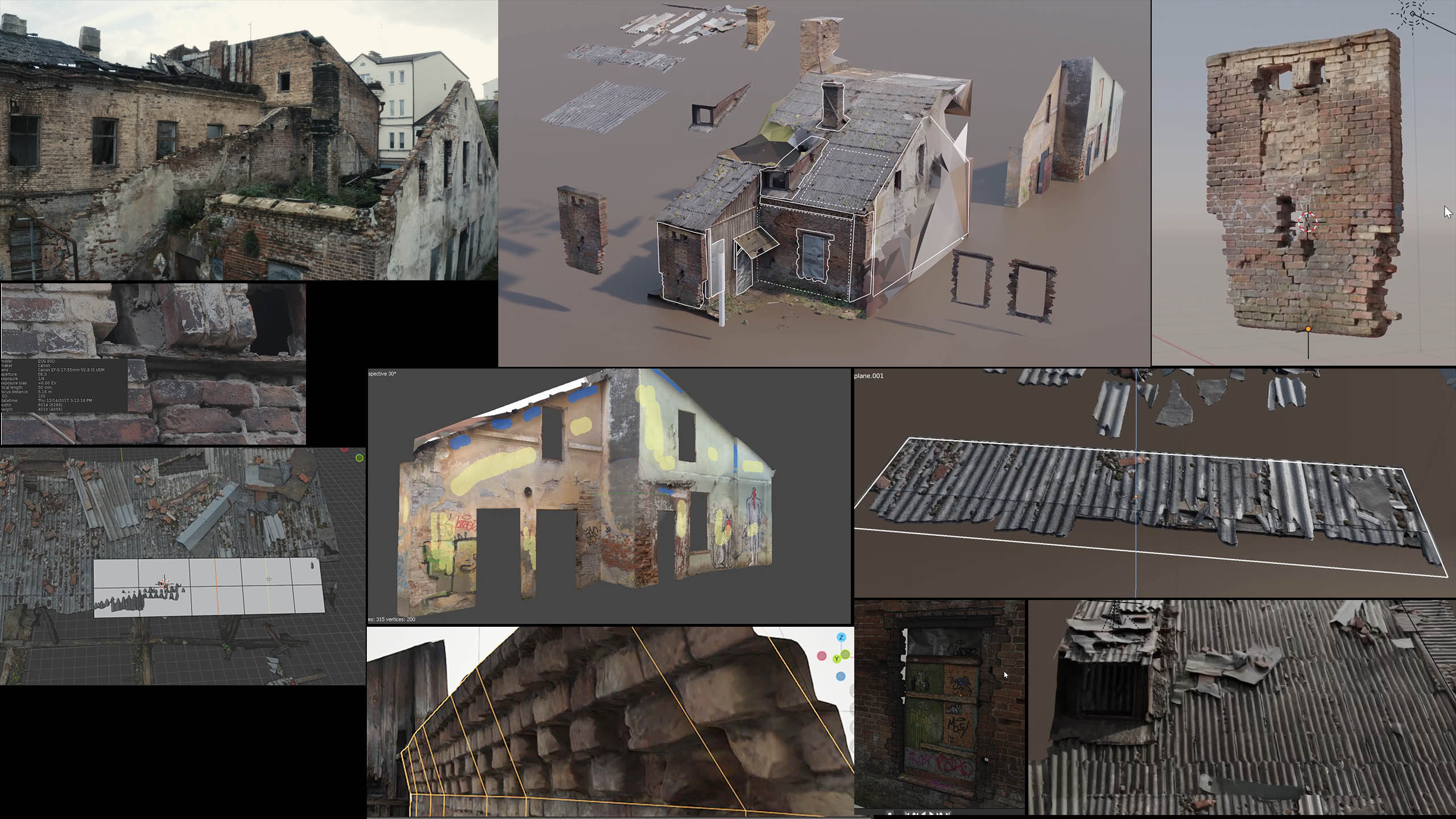 [Gumroad] Photogrammetry Course – Photoreal 3d With Blender And Reality Capture
WHAT THE COURSE INCLUDES:
More than 12 hours of detailed tutorials, in 1080p at 60 frames per second.
Over 80 video lessons.
Two workflows, one utilizing affordable commercial software, and the other using open-source software.
Comprehensive coverage of photogrammetry best practices.
Software utilized in the course includes Blender 3.0, Reality Capture, Gimp, and Darktable.
The course is designed for intermediate level learners.
[Gumroad] Photogrammetry Course – Photoreal 3d With Blender And Reality Capture
WHAT THE COURSE INCLUDES:
More than 12 hours of detailed tutorials, in 1080p at 60 frames per second.
Over 80 video lessons.
Two workflows, one utilizing affordable commercial software, and the other using open-source software.
Comprehensive coverage of photogrammetry best practices.
Software utilized in the course includes Blender 3.0, Reality Capture, Gimp, and Darktable.
The course is designed for intermediate level learners.
A1_01 Chapter 1 – Introduction A1_02 What Camera Is Best A1_03 Aquisition A1_04 How To Scan A1_05 Pre-Planning A1_06 Camera Settings A1_07 Equipment A1_08 Color Management Part1 A1_09 Color Management Part2 A1_10 PBR A1_11 Software
A2 – Chapter 2 – Basic Photogrammetry WorkflowA2.1_01 Basic Workflow RC Part1 A2.1_02 Basic Workflow RC Part2 A2.1_03 Basic Workflow RC Part3 A2.1_04 Basic Workflow RC Part4 A2.1_05 Basic Workflow RC Part5 A2.1_06 Basic Workflow RC Part6 A2.1_07 Basic Workflow RC Part7 A2.2_08 In-Studio Scanning A2.3_09 Meshroom Part1 A2.3_10 Meshroom Part2 A2.3_11 Meshroom Part3 A2.3_12 Meshroom Part4
A3 – Chapter 3 – PBR SurfacesA3_01 PBR Surface Intro A3_02 PBR Surface Pre-Processing A3_03 PBR Surface Reconstruction RC A3_04 PBR Surface Baking A3_05 PBR Surface De-Lighting A3_06 PBR Surface A3_07 PBR Surface Height Blending_Part1 A3_07 PBR Surface Height Blending_Part2 A3_07 PBR Surface Height Blending_Part3
A4 – Chapter 4 – Advanced Modular Workflow Part 1A4.0_01 Advanced Modular Workflow Intro A4.1_02 Source Photos A4.1_03 Organizing A4.1_04 Quick Preview A4.2_05 Darktable A4.2_06 Darktable A4.3_07 Reality Capture Part1 A4.3_08 Reality Capture Part2 A4.4_09 Proxy in Blender A4.5_10 Modular Wall Part1 A4.5_11 Modular Wall Part2 A4.5_12 Modular Wall Part3 A4.5_13 Modular Wall Part4 A4.5_14 Modular Wall Part5 A4.5_15 Modular Wall Part6 A4.5_16 Modular Wall Part7 A4.5_17 Modular Wall Part8 A4.6_18 Beam A4.6_19 RC Filtering
A4 – Chapter 4 – Advanced Modular Workflow Part 2A4.07_20 Roof Assets Part1 A4.07_21 Roof Assets Part2 A4.07_22 Roof Assets Part3 A4.07_23 Roof Assets Part4 A4.07_24 Roof Assets Part5 A4.07_25 Roof Assets Part6 A4.07_26 Roof Assets Part7 A4.07_27 Roof Assets Part8 A4.07_28 Roof Assets Part9 A4.07_29 Roof Assets Part10 A4.07_30 Roof Assets Part11 A4.08_31 Facade Part1 A4.08_32 Facade Part2 A4.09_33 Window Part1 A4.09_34 Window Part2 A4.09_35 Window Part3 A4.10_36 Door Part1 A4.10_37 Door Part2 A4.11_38 Facade A4.12_39 Side Block Part1 A4.12_40 Side Block Part2 A4.13_41 Advanced Modular Workflow Conclusion
A5 – Chapter 5 – Blender Render PassesA5.1_01 Blender Linking A5.1_02 Blender Baking A5.2_01 Render Passes_BaseColor A5.2_02 Render Passes_Normal A5.2_03 Render Passes_Height
A6 – Chapter 6 – RetopologyA6.1_01 Retopo – Optimizing A6.1_02 Retopo – Auto A6.1_03 Retopo – Manual A6.1_04 Retopo – Bikeseat A6.1_05 Bikeseat – UV Unwrapping A6.1_06 Bikeseat – Baking
A7 – Chapter 7 – Monastery PhotoscanA7_01 Monastery Dungeon Part1 A7_02 Monastery Dungeon Part2
A8 – Chapter 8 – Bonus ContentA8_1 Making Of Abandoned Demo Location A8_2 Blender Versions
A9 – Chapter 9 – Smartphone LoPoly TruckA9_01_Truck A9_02_Truck A9_03_Truck A9_04_Truck A9_05_Truck A9_06_Truck A9_07_Truck
extrasbernardine_flythrough_anim_ssgi_01 bernardine_flythrough_anim_ssgi_02 (square) high-detail_photoscan_01 photoscanned_environment_01 teaser_v1_01 teaser_v1_02 (square) teaser_v2_01 teaser_v2_02 (square)
[Gumroad] Photogrammetry Course – Photoreal 3d With Blender And Reality Capture by Creative Shrimp.7z.001.rar [Gumroad] Photogrammetry Course – Photoreal 3d With Blender And Reality Capture by Creative Shrimp.7z.002.rar [Gumroad] Photogrammetry Course – Photoreal 3d With Blender And Reality Capture by Creative Shrimp.7z.003.rar [Gumroad] Photogrammetry Course – Photoreal 3d With Blender And Reality Capture by Creative Shrimp.7z.004.rar [Gumroad] Photogrammetry Course – Photoreal 3d With Blender And Reality Capture by Creative Shrimp.7z.005.rar [Gumroad] Photogrammetry Course – Photoreal 3d With Blender And Reality Capture by Creative Shrimp.7z.006.rar [Gumroad] Photogrammetry Course – Photoreal 3d With Blender And Reality Capture by Creative Shrimp_Subtitles.7z
 Channel and
Channel and  Group
Group
1、登录后,打赏30元成为VIP会员,全站资源免费获取!
2、资源默认为百度网盘链接,请用浏览器打开输入提取码不要有多余空格,如无法获取 请联系微信 yunqiaonet 补发。
3、分卷压缩包资源 需全部下载后解压第一个压缩包即可,下载过程不要强制中断 建议用winrar解压或360解压缩软件解压!
4、云桥网络平台所发布资源仅供用户自学自用,用户需以学习为目的,按需下载,严禁批量采集搬运共享资源等行为,望知悉!!!
5、云桥网络-CG数字艺术学习与资源分享平台,感谢您的赞赏与支持!平台所收取打赏费用仅作为平台服务器租赁及人员维护资金 费用不为素材本身费用,望理解知悉!



评论(0)