Release date:2020
Author:Ash Thorp
Skill level:Beginner
Language:English
Exercise files:Yes
Starting from square one, veteran graphic designer Ash Thorp will show you how to create production-ready UI and data elements for Hollywood films. Learn alongside Ash’s professional Apprentices as you journey from client brief, all the way to final render and professional presentation.
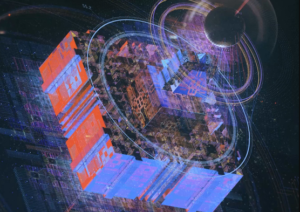 Straight from Hollywood and into your brain.
Straight from Hollywood and into your brain.
Lesson 1
Dissecting the Creative Brief
Starting with a client’s creative brief, Ash will demonstrate his design habits from square one. We will practice pulling ideas from the mind and implementing them into artwork. Ash will document the journey from a small thumbnail sketch all the way to a complex final piece.Lesson 2
Mind Mapping
Using references is sometimes a trickier process than it may seem. In this lesson, Ash will show when and where to pull references from, and how to best use them in your work with “mind mapping” techniques. From there, we will explore the daunting world of fonts, how to organize them, and why we choose them.Lesson 3
Organizing Your Assets
Here is where we will begin turning our sketches into digital imagery. Ash will show you how to set up grids and layout guides in a file of design assets to keep your work organized. We will then take our thumbnails from Lesson 1 and learn to interpret them as rough digital concepts.Lesson 4
Building the Asset Army
Here’s where things start to get intense! Ash will introduce you to his Cinema 4D workflow and demonstrate how he generates large amounts of detailed content. Learn how Ash sets up his Photoshop documents and integrates assets into the beginning stages of the “Golden Frame.”Lesson 5
The Golden Frame
Setting a benchmark for the visual theme of your project is a vital step of the process. Here, Ash will create the “Golden Frame,” to which all the following frames will work toward. Learn what aspects to focus on, how to manage your time, and knowing when to move on to the next part of the design.Lesson 6
Bringing it All Together
Give yourself a pat on the back for making it this far. Now it’s time to reflect on your work, as Ash shows you how to make the finishing touches. You’ll learn to evaluate a design from a bird’s eye view, and make detailed final adjustments.Lesson 7
Practice Makes Perfect
Working well with other artists can sometimes be a joy, and other times a nightmare. Ash prefers the former, so he’ll walk you through his steps for making sure that happens. Learn how a basic delivery pipeline works, and how to share files with as little headache as possible.Lesson 8
Professional Presentations
You’re almost there! In this final lesson, Ash will show you how to present your work in a professional manner. Learn to sell your design concepts with clarity and ease with a competent website and portfolio. Explore the best ways to get the most bang for your buck and land a job or attract new clients.1. Dissecting the Creative Brief 1501C AT 01 01 – Tools Overview 1501C AT 01 02 – Dissecting the Creative Brief 1501C AT 01 03 – Homework
2. Mind Mapping 1501C_AT_02A_01 – Tools Overview 1501C_AT_02A_02 – Mind Mapping 1501C_AT_02A_03 – Homework
3. Organizing Your Assets 1501C_AT_03A_01 – Tools Overview 1501C_AT_03A_02 – Organizing Your Assets 1501C_AT_03A_03 – Homework
4. Building the Asset Army 1501C_AT_04A_01 – Tools Overview 1501C_AT_04A_02 – Building the Asset Army 1501C_AT_04A_03 – Homework
5. The Golden Frame 1501C_AT_05A_01 – Tools Overview 1501C_AT_05A_02 – The Golden Frame 1501C_AT_05A_03 – Homework
6. Bringing it All Together 1501C_AT_06A_01 – Tools Overview 1501C_AT_06A_02 – Bringing It All Together 1501C_AT_06A_03 – Homework
7. Practice Makes Perfect 1501C_AT_07A_01 – Tools Overview 1501C_AT_07A_02 – Practice Makes Perfect 1501C_AT_07A_03 – Homework
8. Professional Presentations 1501C_AT_08A_01 – Tools Overview 1501C_AT_08A_02 – Professional Presentations 1501C_AT_08A_03 – Homework
[Learn Squared] UI and Data Design for Film with Ash Thorp – Files.7z
 Channel and
Channel and  Group
Group
1、登录后,打赏30元成为VIP会员,全站资源免费获取!
2、资源默认为百度网盘链接,请用浏览器打开输入提取码不要有多余空格,如无法获取 请联系微信 yunqiaonet 补发。
3、分卷压缩包资源 需全部下载后解压第一个压缩包即可,下载过程不要强制中断 建议用winrar解压或360解压缩软件解压!
4、云桥网络平台所发布资源仅供用户自学自用,用户需以学习为目的,按需下载,严禁批量采集搬运共享资源等行为,望知悉!!!
5、云桥网络-CG数字艺术学习与资源分享平台,感谢您的关注与支持!



评论(0)