Release date:2020
Author:Javier Perez
Skill level:Intermediate
Language:English
Exercise files:Yes
In this 6-part series sponsored by MSI, Javier Perez will guide students on the philosophies and approaches of creating a modular sci-fi hallway environment inside of Substance Designer. Javier will begin by demonstrating the steps to create the height information for each of the 5 pieces that make up the environment. He will then dive into techniques and workflows to efficiently take the height information and create the remaining texture maps that will be combined into final materials for endless procedural possibilities. Ultimately, the goal is for ArtStation Learning students to learn how to create an awesome environment piece by the end of the series!
Creating a Modular Sci-Fi Environment Using Substance Designer – Part 1 – Creating a Sci-Fi Floor in Substance Designer
 Creating a Modular Sci-Fi Environment Using Substance Designer – Part 1 – Creating a Sci-Fi Floor in Substance Designer
In this course, Javier Perez demonstrates how to create a sci-fi metal floor in Substance Designer while walking you through his techniques, thought processes, and general understanding of how the material was made.
Creating a Modular Sci-Fi Environment Using Substance Designer – Part 1 – Creating a Sci-Fi Floor in Substance Designer
In this course, Javier Perez demonstrates how to create a sci-fi metal floor in Substance Designer while walking you through his techniques, thought processes, and general understanding of how the material was made.
Creating a Modular Sci-Fi Environment Using Substance Designer – Part 2 – Creating a Sci-Fi Floor in Substance Designer II
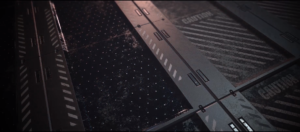 Creating a Modular Sci-Fi Environment Using Substance Designer – Part 2 – Creating a Sci-Fi Floor in Substance Designer II
In this lesson, Javier Perez takes the floor material from his previous course to show methods of how to quickly and efficiently create material variations of the same flooring.
Creating a Modular Sci-Fi Environment Using Substance Designer – Part 2 – Creating a Sci-Fi Floor in Substance Designer II
In this lesson, Javier Perez takes the floor material from his previous course to show methods of how to quickly and efficiently create material variations of the same flooring.
Creating a Modular Sci-Fi Environment Using Substance Designer – Part 3 – Creating a Sci-Fi Ceiling in Substance Designer
 Creating a Modular Sci-Fi Environment Using Substance Designer – Part 3 – Creating a Sci-Fi Ceiling in Substance Designer
In this course, Javier Perez shows how to create a sci-fi ceiling in Substance Designer while walking through his techniques and thought processes for how the material was made.
Creating a Modular Sci-Fi Environment Using Substance Designer – Part 3 – Creating a Sci-Fi Ceiling in Substance Designer
In this course, Javier Perez shows how to create a sci-fi ceiling in Substance Designer while walking through his techniques and thought processes for how the material was made.
Creating a Modular Sci-Fi Environment Using Substance Designer – Part 4 – Creating a Sci-Fi Wall in Substance Designer
 Creating a Modular Sci-Fi Environment Using Substance Designer – Part 4 – Creating a Sci-Fi Wall in Substance Designer
In this course, Javier Perez shows how to create a Sci-Fi Wall in Substance Designer and walks you through the thought processes of how the material are made.
Creating a Modular Sci-Fi Environment Using Substance Designer – Part 4 – Creating a Sci-Fi Wall in Substance Designer
In this course, Javier Perez shows how to create a Sci-Fi Wall in Substance Designer and walks you through the thought processes of how the material are made.
Creating a Modular Sci-Fi Environment Using Substance Designer – Part 5 – Creating a Sci-Fi Wall in Substance Designer II
 Creating a Modular Sci-Fi Environment Using Substance Designer – Part 5 – Creating a Sci-Fi Wall in Substance Designer II
Using the wall material from the previous course, Javier Perez covers techniques and thought processes that can be applied to quickly create different variations.
Creating a Modular Sci-Fi Environment Using Substance Designer – Part 5 – Creating a Sci-Fi Wall in Substance Designer II
Using the wall material from the previous course, Javier Perez covers techniques and thought processes that can be applied to quickly create different variations.
Creating a Modular Sci-Fi Environment Using Substance Designer – Part 6 – Creating a Sci-Fi Hallway in Unreal Engine 4
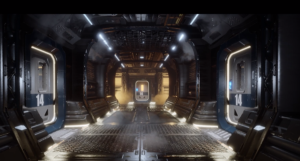 Creating a Modular Sci-Fi Environment Using Substance Designer – Part 6 – Creating a Sci-Fi Hallway in Unreal Engine 4
In the final course of the series, Javier demonstrates how he uses all of his previous materials to create the final environment in Unreal Engine 4.
Creating a Modular Sci-Fi Environment Using Substance Designer – Part 6 – Creating a Sci-Fi Hallway in Unreal Engine 4
In the final course of the series, Javier demonstrates how he uses all of his previous materials to create the final environment in Unreal Engine 4.
Part 01 – Creating a Sci-Fi Floor in Substance Designer 01 – Intro 02 – Floor Frame Height 03 – Floor Pipes Height 04 – Floor Details Height 05 – Floor Rubber Height 06 – Painting Chipping Mask 07 – Albedo Map 08 – Metallic Map 09 – Roughness Map 10 – Floor Grate
Part 02 – Creating a Sci-Fi Floor in Substance Designer II 01 – Intro 02 – Removing Floor 01 Components 03 – Adding Rubber Indent 04 – Fixing Colors 05 – Adding Rubber Pattern 06 – Caution Decals 07 – Dirt Levels 08 – Rubber Scratches 09 – Final Tweaks 10 – Glass Variation 11 – Marmoset Outro
Part 03 – Creating a Sci-Fi Ceiling in Substance Designer 01 – Intro 02 – Initial Setup And Pipes 03 – Bag Frames 04 – Edge Frames 05 – Middle Panel 06 – Edge Frame Details 07 – Cable Basket 08 – Bag Creation 09 – Bag Straps 10 – Chipping Mask 11 – Albedo Roughness & Metallic 12 – Emissive & Final Tweaks
Part 04 – Creating a Sci-Fi Wall in Substance Designer 01 – Intro 02 – Sillouette & Pipes 03 – Cutlines & Details 04 – Emissive Lights 05 – Creating Window 06 – Grating Panels 07 – Adding Grating 08 – Cables 09 – Edge Frames 10 – Chipping Mask 11 – Albedo 12 – Final Tweaks Outro
Part 05 – Creating a Sci-Fi Wall in Substance Designer II 01 – Intro 02 – Removing Wall 01 Components 03 – Creating Door Frame 04 – Adding Door 05 – Adding Window 06 – Door Details 07 – Creating Keypad 08 – Final Indents 09 – Albedo 10 – Final Tweaks Outro
Part 06 – Creating a Sci-Fi Hallway in Unreal Engine 4 01 – Intro 02 – Maya Prep 03 – Unreal Folder Structure 04 – Creating Master Shader 05 – Floor Setup 06 – Wall Setup 07 – Ceiling Setup 08 – Creating Grate 09 – Material Instance Parameters 10 – Capping Holes 11 – Lighting 12 – Post Process 13 – Building Out Space 14 – Final Render Walkthrough
 Channel and
Channel and  Group
Group
1、登录后,打赏30元成为VIP会员,全站资源免费获取!
2、资源默认为百度网盘链接,请用浏览器打开输入提取码不要有多余空格,如无法获取 请联系微信 yunqiaonet 补发。
3、分卷压缩包资源 需全部下载后解压第一个压缩包即可,下载过程不要强制中断 建议用winrar解压或360解压缩软件解压!
4、云桥网络平台所发布资源仅供用户自学自用,用户需以学习为目的,按需下载,严禁批量采集搬运共享资源等行为,望知悉!!!
5、云桥网络-CG数字艺术学习与资源分享平台,感谢您的赞赏与支持!平台所收取打赏费用仅作为平台服务器租赁及人员维护资金 费用不为素材本身费用,望理解知悉!



评论(0)