Release date:2021, March 25
Author:Daniel Kim
Skill level:Beginner
Language:English
Exercise files:Yes
When it comes to most 3D art, it all begins with a piece of concept art. Something you drew up yourself, a piece of art you found online, or perhaps one given to you at work.
In this series of classes, we’ll be starting with a simple shaded drawing of a retro sci-fi themed robot. With the concept art at hand, you’ll begin interpreting and translating it to 3D as faithfully as you can. Then add additional details to fill in the gaps left by the concept art.
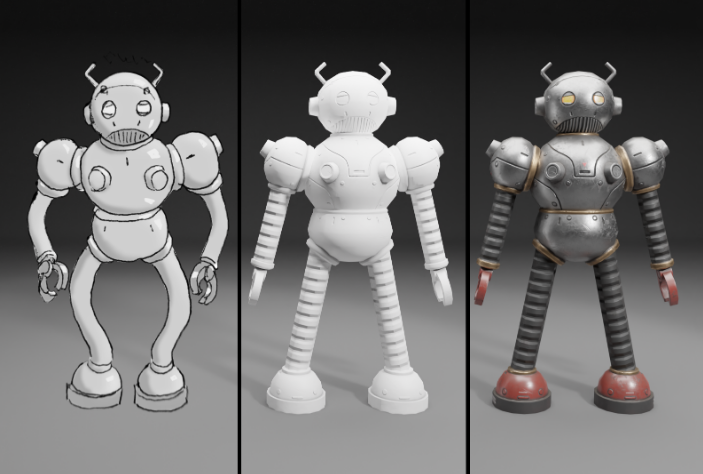
Modeling from Concept in Blender 2.9 Choose your own materials and colors, decals and weathering effects to bring the 3D art closer to life. Hook it up to a simple rig and give a dramatic pose, then top it off with equality dramatic lighting. Finally, render out the final image.
By the end of this project, you’ll have brought a flat 2D concept art to life as a fully realized 3D art.In order to help you accomplish all of that, this series of classes will guide you through the following major steps:
Modeling hard surface character from concept art
Converting low poly mesh to high poly mesh
Baking high poly mesh to low poly mesh
Photoreal texturing of hard surface character
Rigging and setting up a dynamic character pose
Cinematic photo studio lighting and rendering00. Introduction Introduction and Series Overview
01. Modeling Lesson 01 Rough Block In Lesson 02 Refining Head and Torso Lesson 03 Refining Arms Lesson 04 Refining Legs Lesson 05 Refining Claw Hands Lesson 06 Additional Geometry Lesson 07 Modeling Antennae Lesson 08 Cleaning Up Geometry Lesson 09 Marking Seams Pt Lesson 10 Marking Seams Pt Lesson 11 Organizing Geometry Lesson 12 Convert to High Poly Pt Lesson 13 Convert to High Poly Pt Lesson 14 Prepare for Export
02. Baking and Texturing in Substance Painter Lesson 01 Baking High to Low Lesson 02 Setting Primary Materials Lesson 03 Setting Secondary Materials Lesson 04 Adjusting Base Materials Lesson 05 Height Painting the Head Pt Lesson 06 Height Painting the Head Pt Lesson 07 Height Painting the Head Pt Lesson 08 Height Painting the Torso P Lesson 09 Height Painting the Torso P Lesson 10 Height Patterns for Limbs Lesson 11 Height Painting the Hands and Feet Lesson 12 Applying AO on the Head Lesson 13 Applying AO on the Limb Lesson 14 Painting Emissive Eyes Lesson 15 Stamping Decals Lesson 16 Procedural Weathering E Lesson 17 Painting In Scratches Lesson 18 Painting Additional Grunge and Exporting
03. Posing and Rendering Lesson 01 Setting Up Shader Lesson 02 Reorganizing Mesh Lesson 03 Creating the Skeleton Lesson 04 Limb Geo Adjustments Lesson 05 Weight Painting the Torso Lesson 06 Additional Weight Painting and IK Lesson 07 Posing the Character Lesson 08 Simple Background and Lighting Lesson 09 Finish Lighting and Render an Image
 Channel and
Channel and  Group
Group
1、登录后,打赏30元成为VIP会员,全站资源免费获取!
2、资源默认为百度网盘链接,请用浏览器打开输入提取码不要有多余空格,如无法获取 请联系微信 yunqiaonet 补发。
3、分卷压缩包资源 需全部下载后解压第一个压缩包即可,下载过程不要强制中断 建议用winrar解压或360解压缩软件解压!
4、云桥网络平台所发布资源仅供用户自学自用,用户需以学习为目的,按需下载,严禁批量采集搬运共享资源等行为,望知悉!!!
5、云桥网络-CG数字艺术学习与资源分享平台,感谢您的赞赏与支持!平台所收取打赏费用仅作为平台服务器租赁及人员维护资金 费用不为素材本身费用,望理解知悉!



评论(0)