Release date:2021
Author:Olav3D
Skill level:Beginner
Language:English
Exercise files:Yes
Course structure: Once you have completed the introduction to Python in Blender, the order of the videos do not matter. You do not need to know how to import text documents to visualize music after all.
Learning addon development for Blender can be extremely hard time-consuming to figure out on your own, I have myself spent years learning programming, both in university and by reading loads of Blender Python documentation. In this course I will cover the most important subjects for addon development for Blender. The course is result-oriented and you will have developed many addons once you have finished the course.
The course is made for both Mac and Windows users.
All videos in this course are available in a beautiful 4K resolution as well as in 1080p for those who prefer that.
All videos include a commented script that explains the code.
The course covers the following subjects:
– Python basics for Blender.
– Developing complex music visualization addons from start to finish.
– Visualizing sheets of data with animated bars using Python in Blender.
– Import cvs and text documents into the Blender viewport.
– Adding custom icons to the addons you develop.
– Including HDRIs in the addon file.
– Export your script output to external .csv and .txt documents.
– Import files into Blender with custom buttons.
– Dropdown menus.
– Input fields for addons.
– Making multiple Python scripts work together.
– Crating addons with physics.
– Generating custom objects with code.
– And much more!
All code will be written in Blender and no external software is required.
When you have watched the introduction-video you can go ahead and watch any of the videos in the course. There is no right or wrong order to the videos. I do recommend however to start with the shorter videos to start soft.
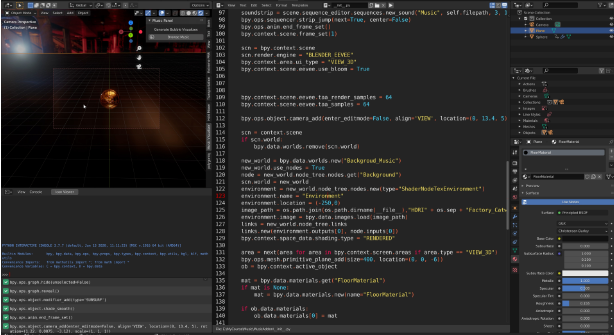 All code will be written in Blender
All code will be written in Blender
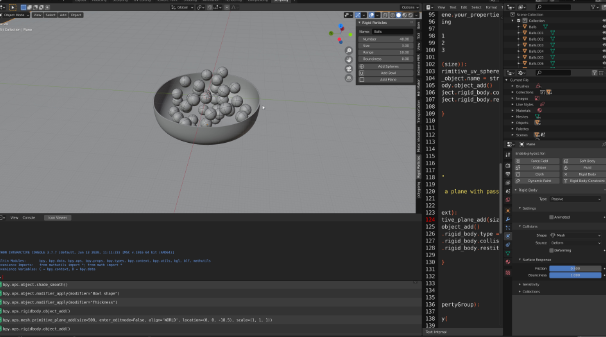 Generating custom objects with code
Generating custom objects with code
01. Course Trailer 02. Blender Python Introduction 03. For Mac Users System Console 04. Resources 05. Learning From Other Addons 06. Read CSV and TXT Documents 07. Write CSV and TXT Documents 08. Statistics Animation 09. Simple Buttons Addon 10. Simple Calculator and Printing Text in the Viewport 11. Dropdown Menu 12. Physics Addon 13. Custom Icon 14. Multiscript Addon 15. Music Visualization Addon
[Gumroad] Blender Addon Development Simplified (2020).7z
 Channel and
Channel and  Group
Group
1、登录后,打赏30元成为VIP会员,全站资源免费获取!
2、资源默认为百度网盘链接,请用浏览器打开输入提取码不要有多余空格,如无法获取 请联系微信 yunqiaonet 补发。
3、分卷压缩包资源 需全部下载后解压第一个压缩包即可,下载过程不要强制中断 建议用winrar解压或360解压缩软件解压!
4、云桥网络平台所发布资源仅供用户自学自用,用户需以学习为目的,按需下载,严禁批量采集搬运共享资源等行为,望知悉!!!
5、云桥网络-CG数字艺术学习与资源分享平台,感谢您的赞赏与支持!平台所收取打赏费用仅作为平台服务器租赁及人员维护资金 费用不为素材本身费用,望理解知悉!



评论(0)