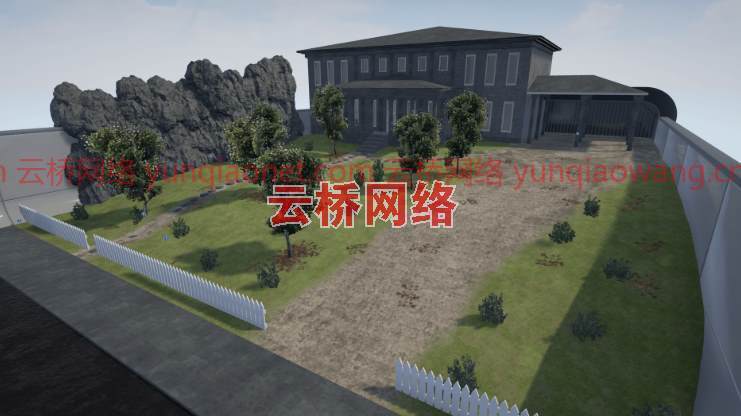
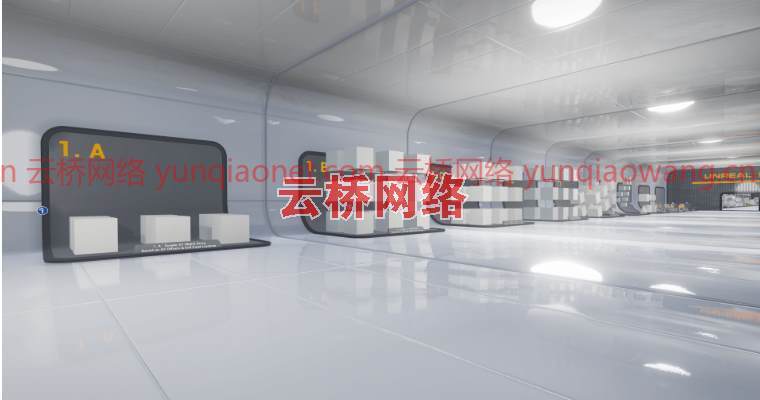
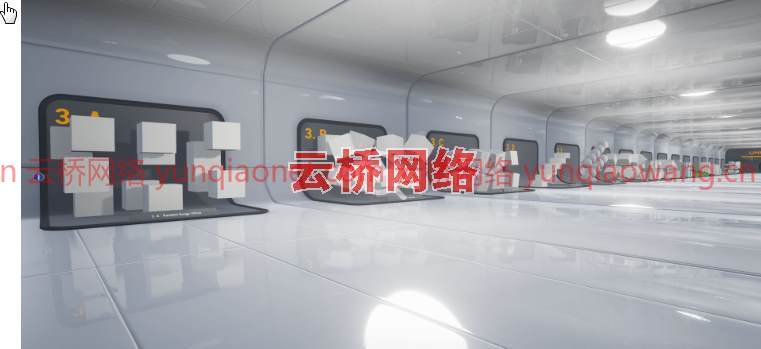
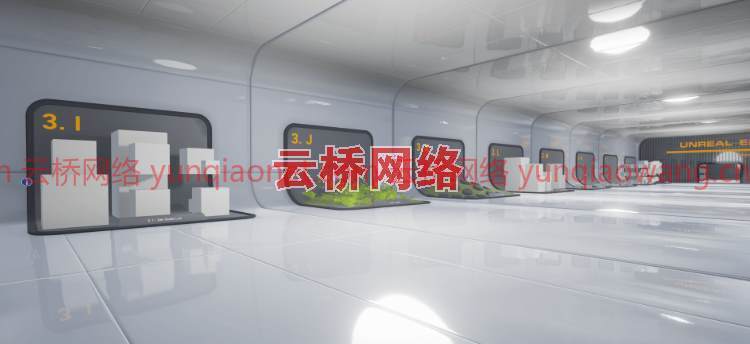
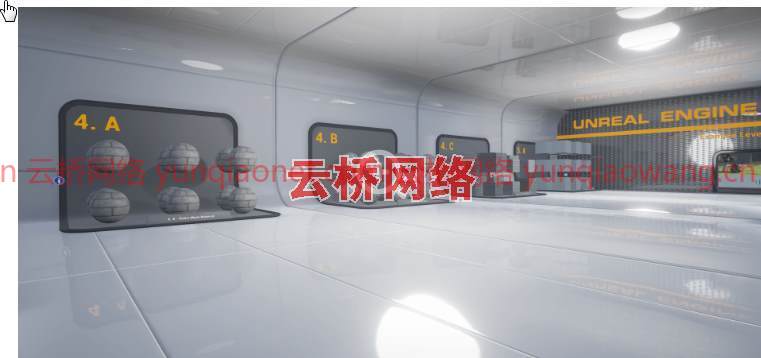
Unreal Engine虚幻游戏引擎素材资源 Unreal Engine Marketplace –Object Array Blueprint对象数组蓝图
对象阵列蓝图允许您在XYZ坐标系中排列对象。它有许多选项和特性,允许多种变化,这就为在您的环境中快速放置对象创造了很大的潜力。
只需将蓝图放入层中,添加要生成的对象,然后抓住终点并将其拖出。然后你可以选择使用修改器来创建一些可以随机化间距、旋转、缩放等等的东西!
技术细节
*在XYZ坐标系中排列对象
*添加静态网格或蓝图以生成
*对象数组类型:
**终点设置
**手动设置
**均匀分布
**终点直接距离
**样条线对齐
*主、旋转和缩放种子编号
*随机主种子
*仅唯一对象
*偏移范围
*设置旋转
*各轴随机旋转
*旋转范围
*保持物体平放
*垂直对齐
*旋转列表
*随机旋转种子
*设置刻度
*刻度范围
*均匀缩放
*比例表
*随机标度种子
*捕捉到地面-将对象捕捉到下一个碰撞平面
*捕捉对齐到曲面-将对象与曲面对齐
*对齐地面堆栈-允许对象相互堆叠
*运行时支持-在运行时修改功能。
*模拟物理-允许静态网格模拟物理
*保存/加载物理变换-允许对象落入要保存在编辑器中的模拟中。
*不生成列表
*随机不生成列表
*材料
*保持物料比例不变
***更新2
*不生成卷
*样条线旋转对齐
***更新3
*静态网格实例数组
***更新4
*图案阵列
*图案偏移
*图案旋转
*图案比例尺
示例级别包括使用来自内容示例和初学者内容的参与者
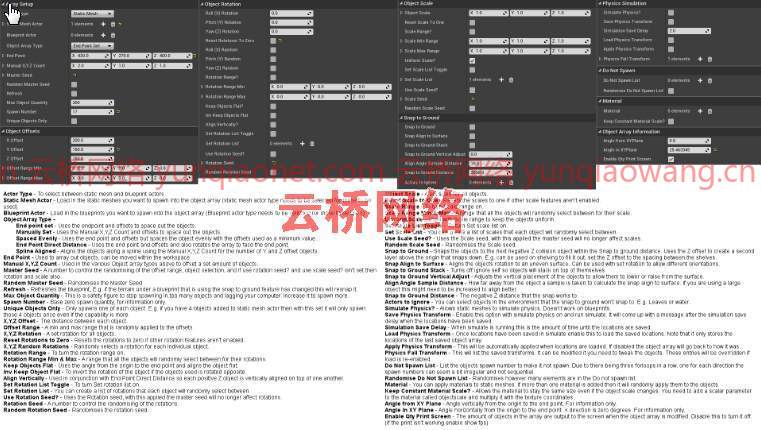
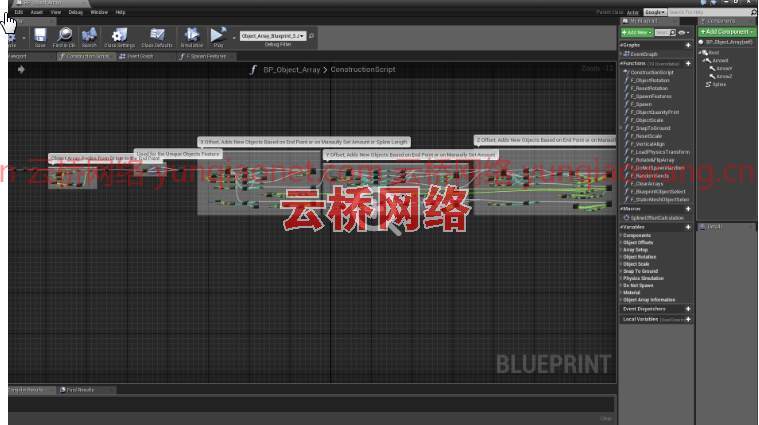
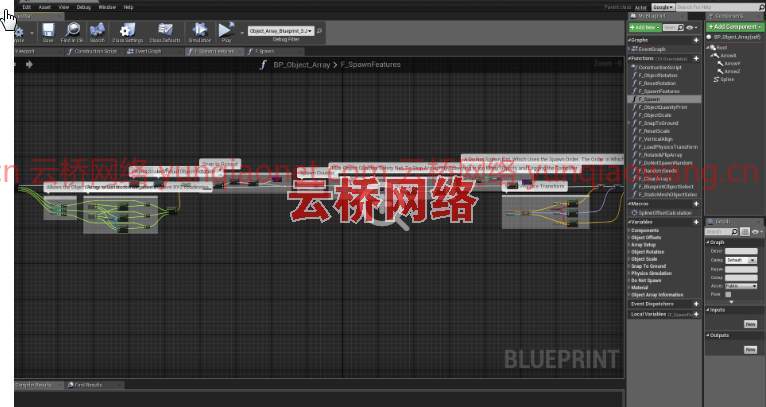
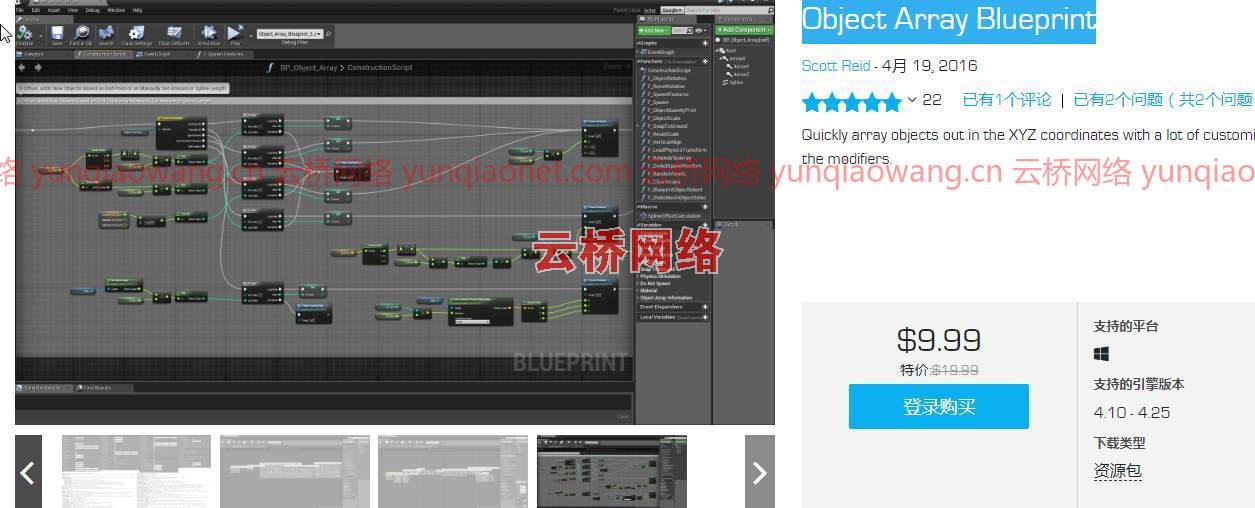
The Object Array Blueprint allows you to array out objects in the XYZ coordinates. It has many options and features that allow many variations, which creates a lot of potential with quickly placing objects in your environment.
Simply drop the blueprint into the level and add the objects you want to spawn in then grab the end point and drag it out. You then have the option to use the modifiers to create something that can randomize the spacing, rotation, scale and more!
技术细节
* Array objects in the XYZ coordinates
* Add Static Meshes or Blueprints to spawn
* Object Array Types:
** End Point Set
** Manually Set
** Spaced Evenly
** End Point Direct Distance
** Spline Aligned
* Master, Rotation & Scale Seed numbers
* Random Master Seed
* Unique Object Only
* Offset Range
* Set Rotations
* Random Rotation in each axis
* Rotation Range
* Keep Objects Flat
* Align vertically
* Rotation List
* Random Rotation Seed
* Set Scale
* Scale Range
* Uniform scaling
* Scale List
* Random Scale Seed
* Snap to Ground – Snaps the object to the next collision plane
* Snap Align to Surface – Aligns the objects to the surface
* Snap to Ground Stack – Allows objects to stack on top of one another
* Runtime Support – Modify features during runtime.
* Simulate Physics – Allows static meshes to simulate physics
* Save/load Physics Transform – Allows the objects to fall in simulate to be saved in the editor.
* Do not Spawn List
* Randomise do not spawn list
* Materials
* Keep Constant Material Scale
***Update 2
* Do Not Spawn Volume
* Spline Rotation Align
***Update 3
* Static Mesh Instance Array
***Update 4
* Pattern Arrays
* Pattern Offsets
* Pattern Rotations
* Pattern Scale
Example Level Included using actors from the content examples and starter content
云桥网络 为三维动画制作,游戏开发员、影视特效师等CG艺术家提供视频教程素材资源!
1、登录后,打赏30元成为VIP会员,全站资源免费获取!
2、资源默认为百度网盘链接,请用浏览器打开输入提取码不要有多余空格,如无法获取 请联系微信 yunqiaonet 补发。
3、分卷压缩包资源 需全部下载后解压第一个压缩包即可,下载过程不要强制中断 建议用winrar解压或360解压缩软件解压!
4、云桥网络平台所发布资源仅供用户自学自用,用户需以学习为目的,按需下载,严禁批量采集搬运共享资源等行为,望知悉!!!
5、云桥网络-CG数字艺术学习与资源分享平台,感谢您的关注与支持!


