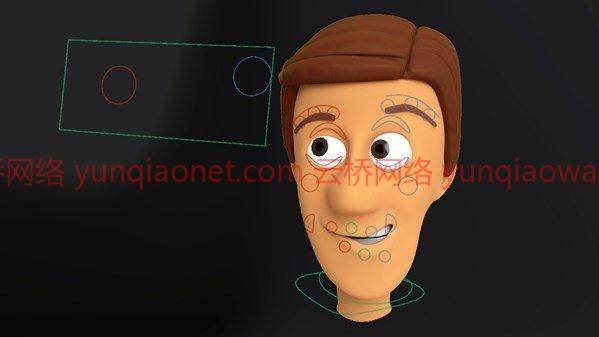
MP4 |视频:h264,1280×720 |音频:AAC,44.1 KHz,2 Ch
语言:英语+中英文字幕(云桥网络 机译) 持续时间:39节课(2小时31分钟)|大小解压后:1G
含项目文件
操纵是角色发展和动画的关键一步。装备是指示你的角色如何移动和行动的界面。没有什么比脸更重要了:它是你角色内心生活的窗口。本课程教您如何使用领先的3D工具集之一:Autodesk Maya来装配面部特征以实现自然运动和表情。指导者乔治·马斯特里展示了如何为装配准备一个现有的模型,使用混合形状来变形不同的面部特征,以及添加关节来操纵面部。然后,他潜入一个真实世界的项目,拿起一个模型,操纵头部、眼睛和嘴巴的控制。最后,获取使用不同类型工具(约束和聚类)的技巧,以对面部运动提供更精细的控制。
主题包括:
为装配准备模型
创建和测试混合形状
连接混合形状
设置骨骼和关节
剥皮
上表面变形
装配头部
创建样条线控件
操纵眼睛和眼睑控制
设置嘴部控制
完成并测试钻机
云桥网络 yunqiaowang.cn CG教程素材资源分享平台


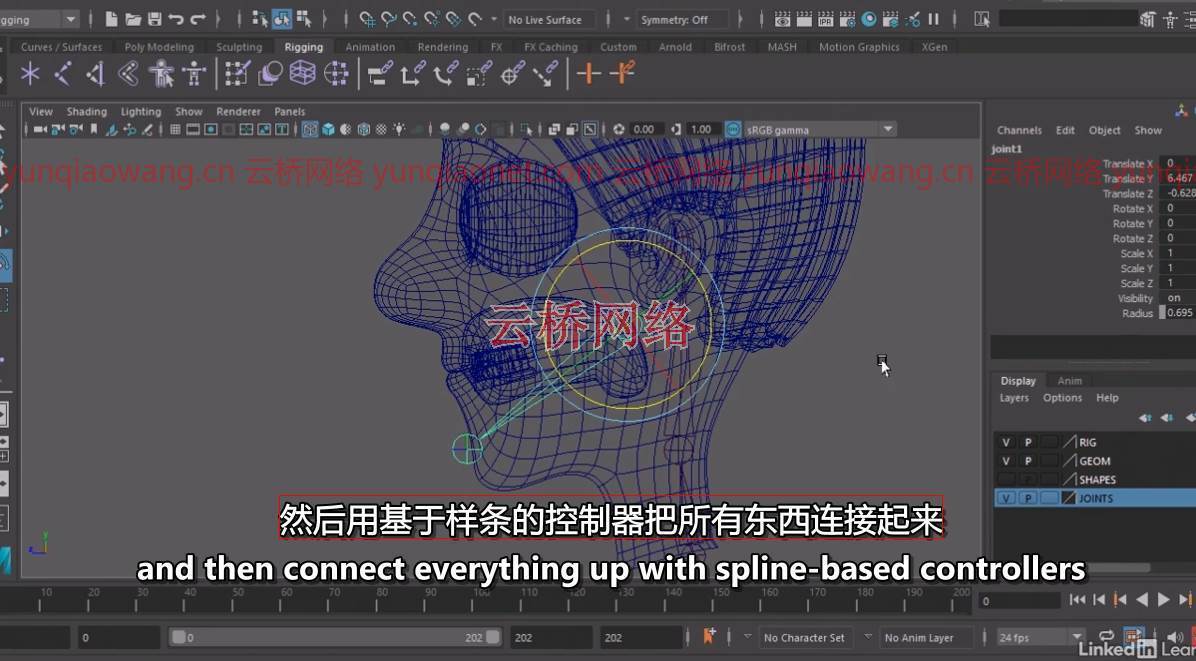
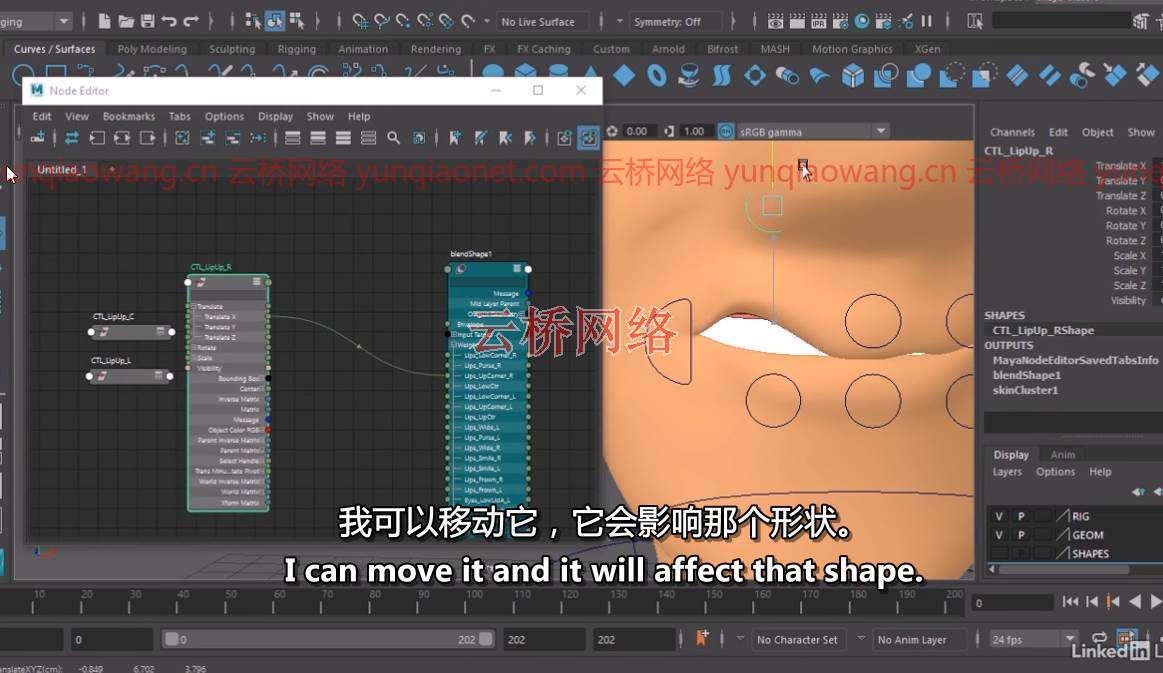
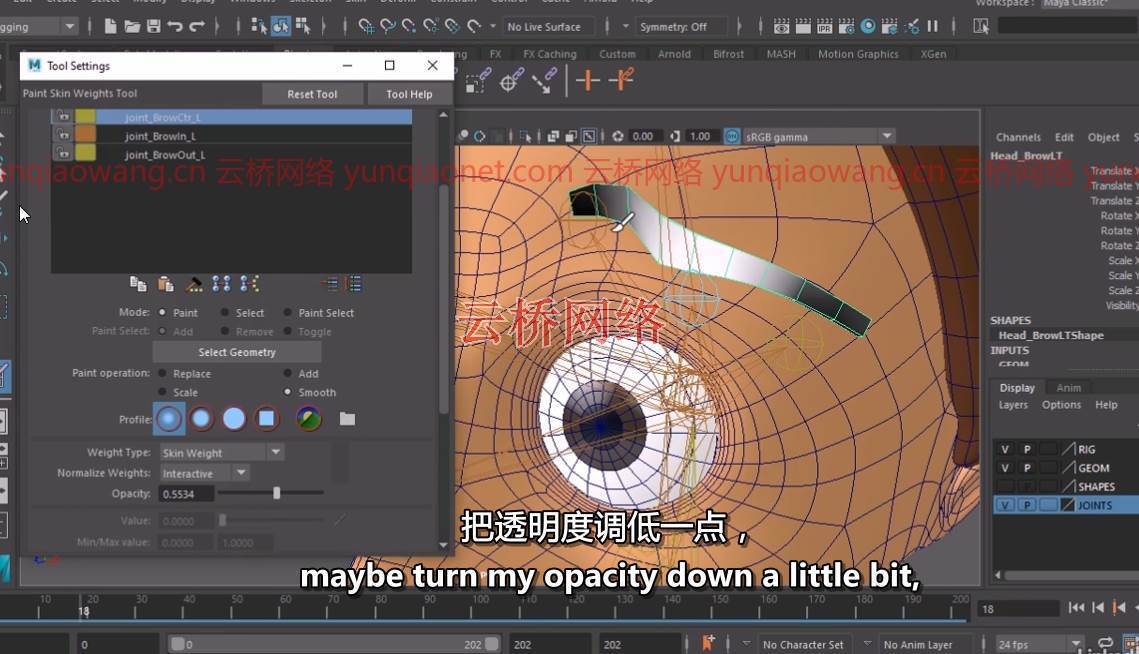
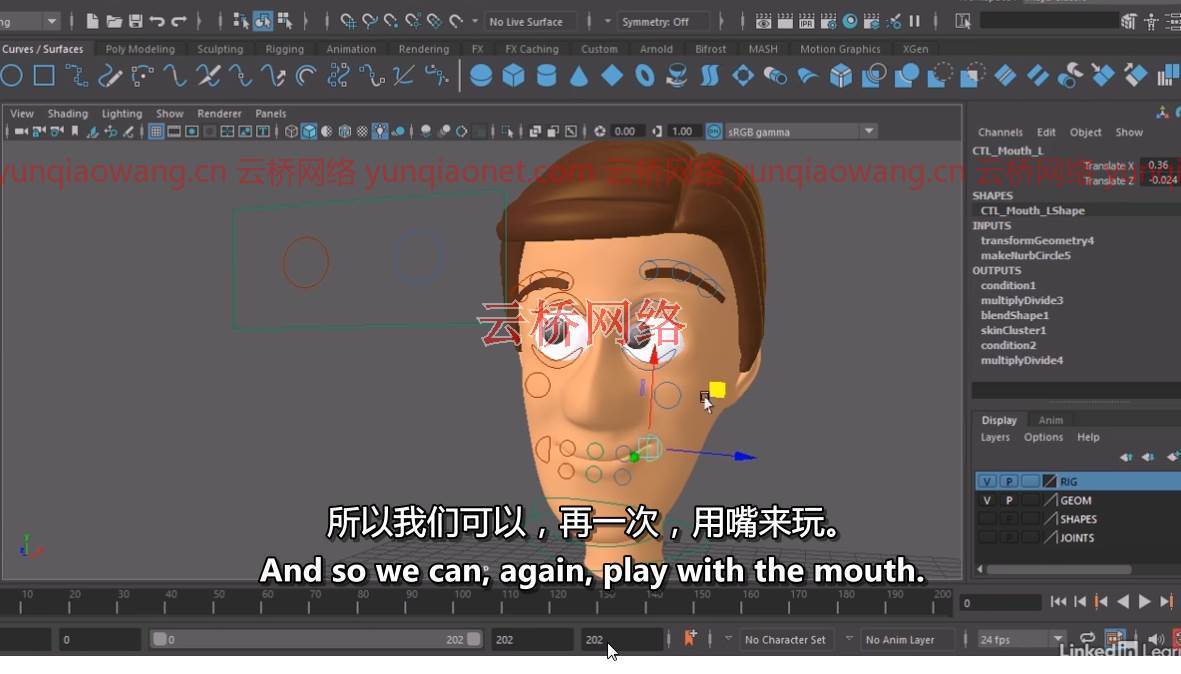
MP4 | Video: h264, 1280×720 | Audio: AAC, 44.1 KHz, 2 Ch
Skill Level: Intermediate | Genre: eLearning | Language: English + .srt | Duration: 39 Lectures (2h 31m) | Size: 666 MB
Rigging is a crucial step in character development and animation. A rig is the interface that dictates how your character moves and acts. And nowhere is this more important than the face: the window to your character’s inner life. This course teaches you how to rig facial features for natural movement and expression using one of the leading 3D toolsets: Autodesk Maya. Instructor George Maestri shows how to prepare an existing model for rigging, use blend shapes to morph different facial features, and add joints to manipulate the face. He then dives into a real-world project, taking a model and rigging the head, eyes, and mouth controls. Finally, get tips for using different kinds of tools—constraints and clusters—to provide even more fine-grained control over facial movement.
Topics include:
Prepping the model for rigging
Creating and testing blend shapes
Connecting blend shapes
Setting up the skeleton and joints
Skinning the head
Upper face deformations
Rigging the head
Creating spline controls
Rigging eyes and eyelid controls
Setting up mouth controls
Finishing and testing the rig
云桥网络 为三维动画制作,游戏开发员、影视特效师等CG艺术家提供视频教程素材资源!
1、登录后,打赏30元成为VIP会员,全站资源免费获取!
2、资源默认为百度网盘链接,请用浏览器打开输入提取码不要有多余空格,如无法获取 请联系微信 yunqiaonet 补发。
3、分卷压缩包资源 需全部下载后解压第一个压缩包即可,下载过程不要强制中断 建议用winrar解压或360解压缩软件解压!
4、云桥网络平台所发布资源仅供用户自学自用,用户需以学习为目的,按需下载,严禁批量采集搬运共享资源等行为,望知悉!!!
5、云桥网络-CG数字艺术学习与资源分享平台,感谢您的关注与支持!


