
视频:MPEG4视频(H264) 1920×1080 25fps
时长:48节课(7小时30分钟)|语言:英语+中英文字幕(云桥网络 机译)|文件大小:2.45 GB
了解如何从零开始掌握软件,专注于从概念到最终艺术品的视觉品牌开发。
课程1:让我们开始吧
熟悉界面并组织您的工作空间
课程2:颜色和形状。
进入色彩和形状的世界!学习如何创建几何图形,探索颜色和笔画。
课程3:颜色和形状专业版
矢量插图的高级工具
课程4:字体。
了解如何使用排版来自定义您的创作
课程5:创造视觉形象。
通过结合排版、图像和颜色来塑造您的视觉形象
课程6:最终艺术
完成您的创建并将其导出到在线和离线媒体
技术要求
⦁一台Windows 10或macOS 10.12 Sierra(或更高版本)计算机。
⦁ Adobe Illustrator CC(您可以购买或在Adobe网站上下载7天试用版)。
⦁建议有一个图形平板电脑。
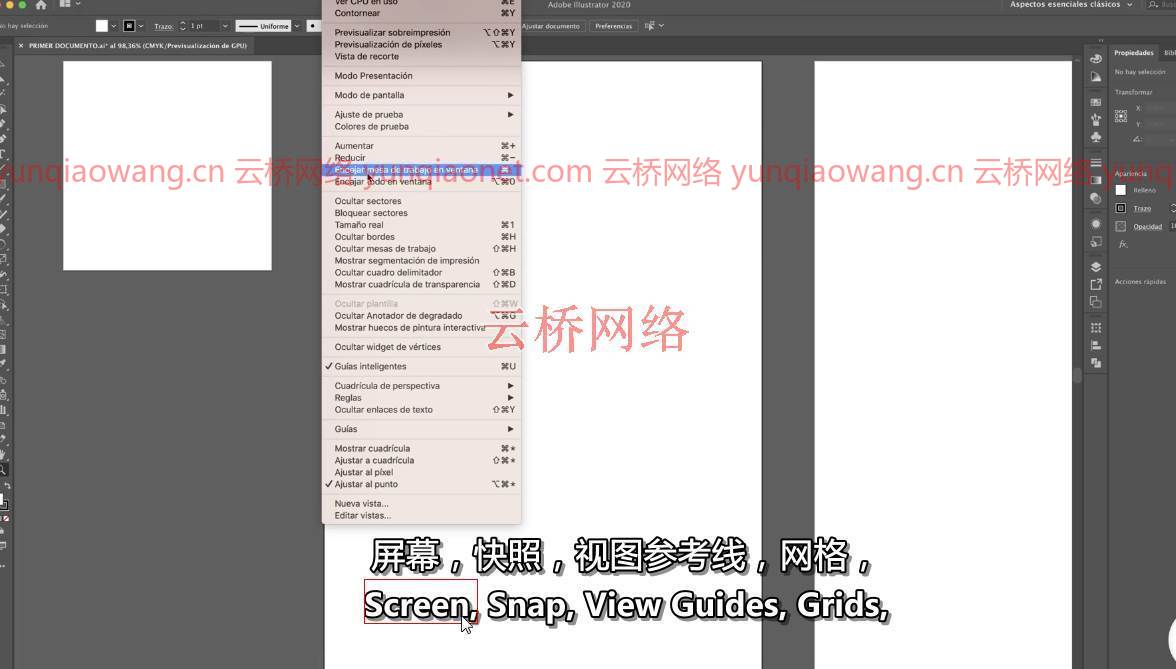
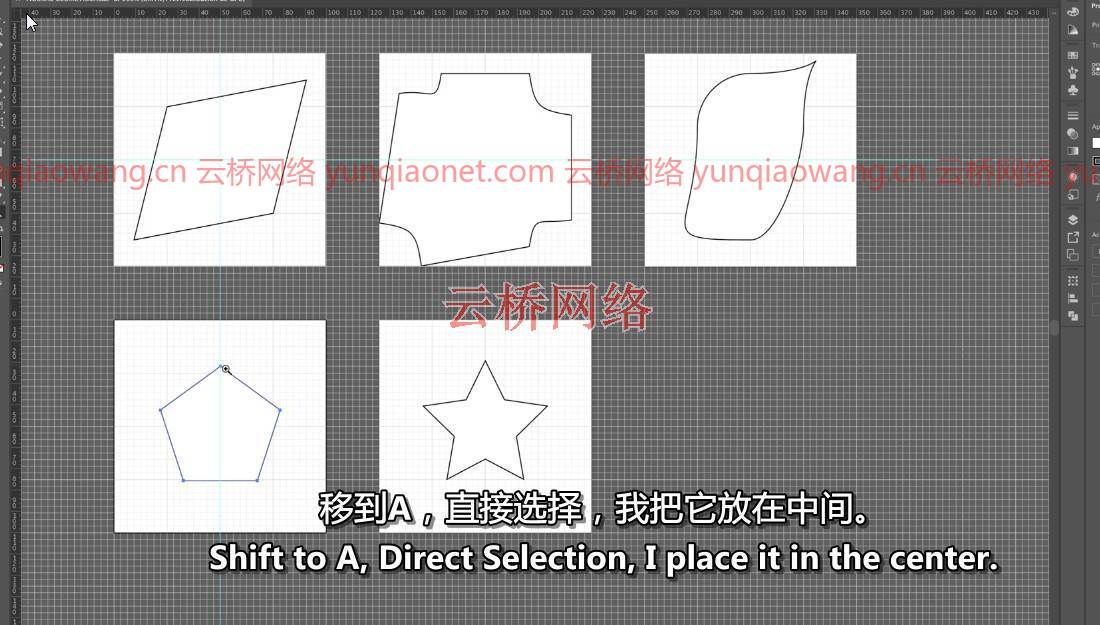
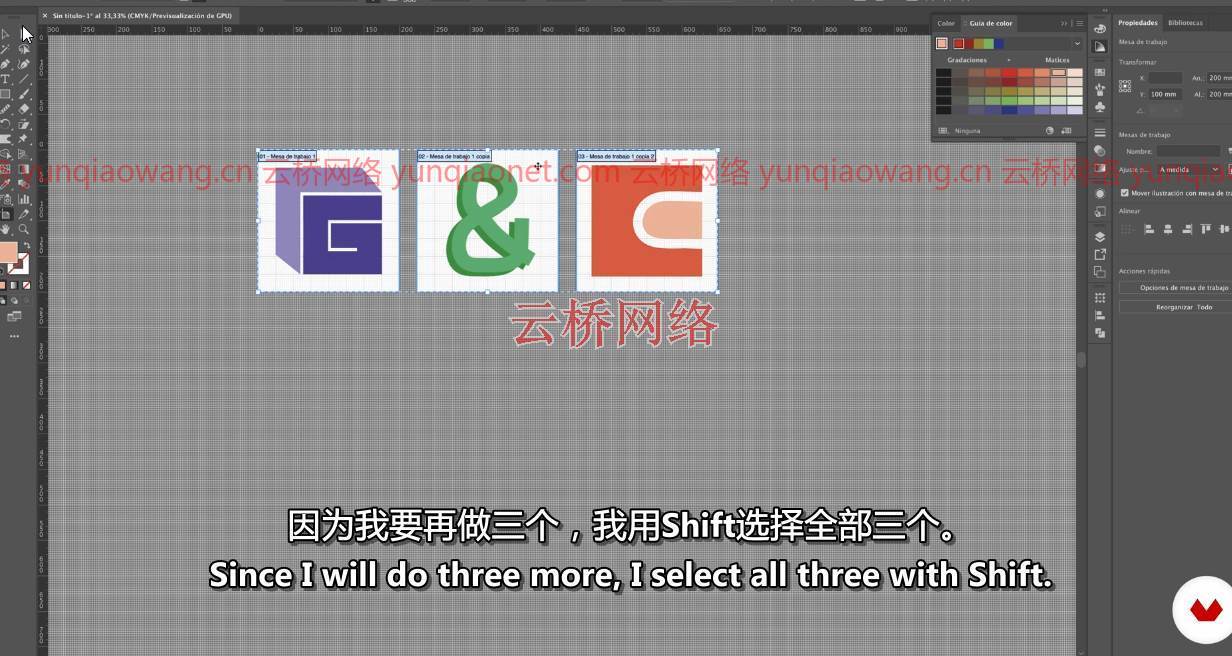
课程目录:
01 -简介
02 -下载并安装程序
03 -新文档
04 -工作空间
05 -接口
06 -工具
07 -标尺、参考线和网格
08 – Práctice
09 -几何图形
10 -选择和直接选择
11 -描边和填充
12色滴管
13 -铅笔和刷子
14 -橡皮擦、剪刀和刀片
15 -扭曲、缩放和扭曲
16 -对齐和分组
17 层
18 -创建几何图形
19 -笔
20 -交互式顶点和手柄
21 色库
22 -渐变和透明
23 -融合
24 -探路者
25 -变换和旋转
26 -交互式跟踪
27 -练习
28 -安装字体管理器和字体
29 -字符和段落
30 -文本工具
31 -勾勒、修改和扭曲文本
32 -展开并滚动
33 -练习-第一部分
34 -练习-第二部分
35 -颜色范围
36 -排版和层次
37 -图像类型
38 -创建模式和示例-第一部分
39 -创建模式和示例-第2部分
40 -文具-第一部分
41 -文具-第二部分
42 -文具-第三部分
43 -练习
44 -纸张格式和网络格式
45 -打印出口
46 -导出到数字媒体
47 -练习-第一部分
48 -练习-第二部分
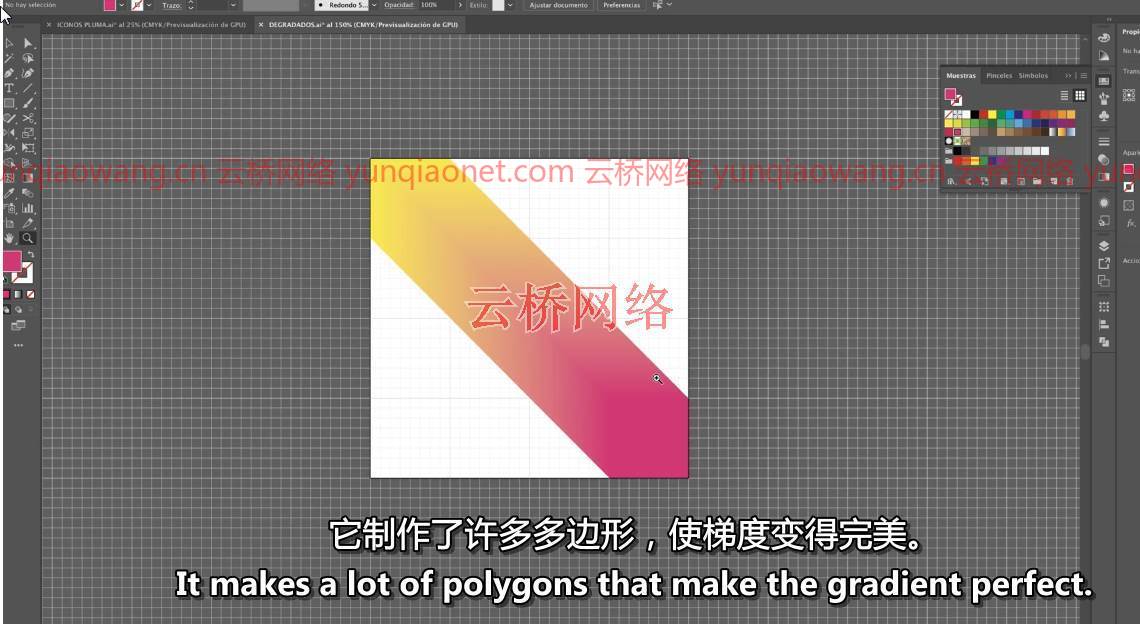
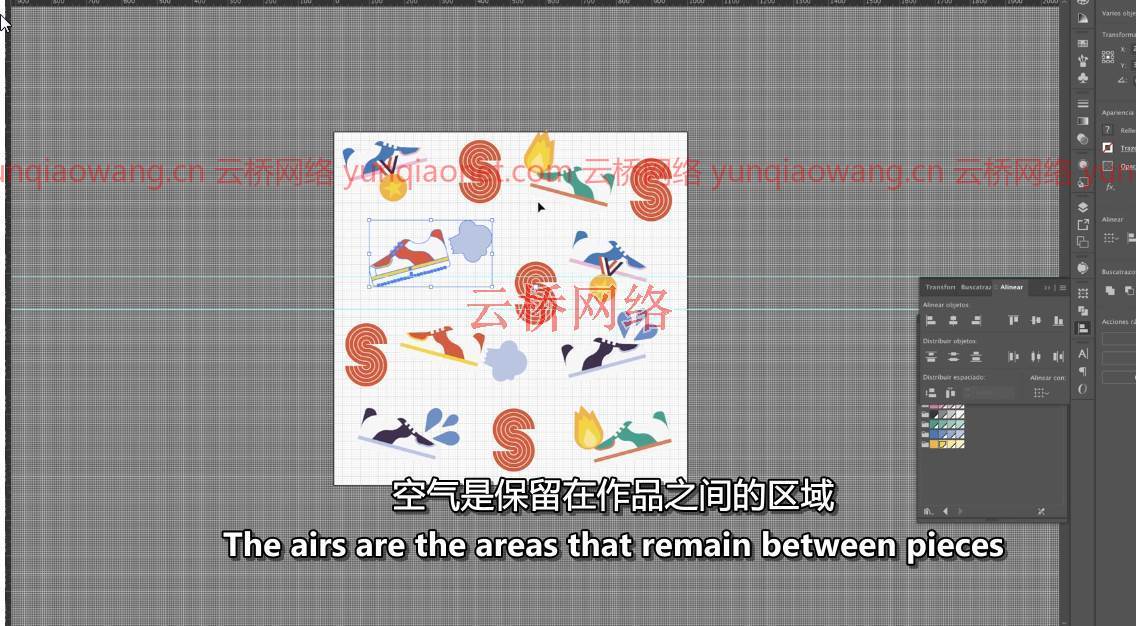

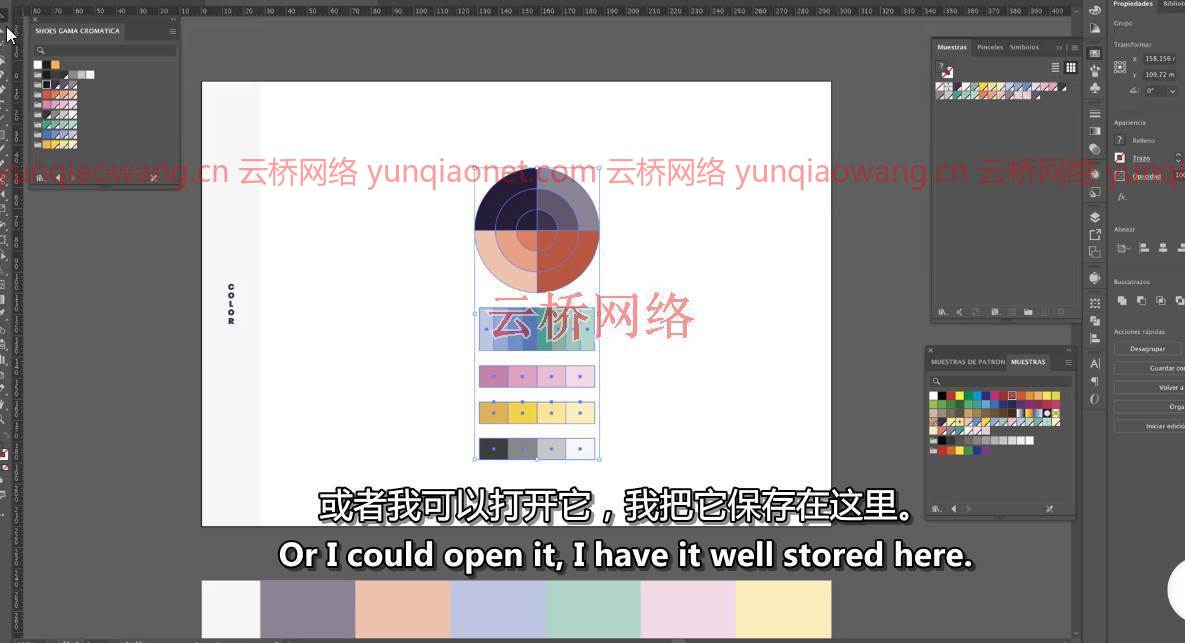
Video: MPEG4 Video (H264) 1920×1080 25fps 897kbps | Audio: aac lc, 44100 Hz, stereo, 128 kb/s | Genre: eLearning
Duration: 48 Lessons (7h 30m) | Language: Spanish | Subtitles: Spanish, English, Portuguese, German, Italian, French | File size: 2.4 GB
Learn how to master the software from scratch focusing on visually developing a brand from concept to final artwork.
Domestika – Adobe Illustrator for Visual Identity
Course 1: Let’s Get Started
Get familiar with the interface and organize your workspace
Course 2: Color and Shape.
Enter into the world of color and shape! Learn how to create geometric figures and explore colors and strokes.
Course 3: Color and Shape PRO
Advanced Tools for Vectorial Illustration
Course 4: Fonts.
Learn how to use typography to customize your creation
Course 5: Creating a Visual Identity.
Shape your visual identity by combining typography, image, and color
Course 6: Final Art.
Finish your creation and export it to online and offline media
Technical requirements
⦁ A Windows 10 or macOS 10.12 Sierra (or later) computer.
⦁ Adobe Illustrator CC (you can purchase it or download the 7-day trial version on the Adobe website).
⦁ It is recommended to have a graphics tablet.
01 – Introduction
02 – Download and install the program
03 – New document
04 – Work space
05 – Interface
06 – Tools
07 – Rulers, Guides, and Grids
08 – Práctice
09 – Geometric figures
10 – Selection and Direct Selection
11 – Stroke and fill
12 – Color and dropper
13 – Pencil and brush
14 – Eraser, scissors and blade
15 – Warp, scale and distort
16 – Align and group
17 – Layers
18 – Create a geometric figure
19 – Pen
20 – Interactive vertices and handles
21 – Color Libraries
22 – Gradient and transparency
23 – Fusion
24 – Pathfinder
25 – Transform and rotate
26 – Interactive Tracing
27 – Practice
28 – Install the font manager and fonts
29 – Character and paragraph
30 – Text tool
31 – Outline, modify, and warp text
32 – Expand and scroll
33 – Practice – Part One
34 – Practice – Part Two
35 – The color range
36 – Typography and hierarchies
37 – Imagotype
38 – Creating a Pattern and Sample – Part One
39 – Creating a pattern and sample – Part 2
40 – Stationery – Part One
41 – Stationery – Part Two
42 – Stationery – Part Three
43 – Practice
44 – Formats for paper and formats for web
45 – Export for printing
46 – Export to digital media
47 – Practice – Part One
48 – Practice – Part Two
云桥网络 为三维动画制作,游戏开发员、影视特效师等CG艺术家提供视频教程素材资源!
1、登录后,打赏30元成为VIP会员,全站资源免费获取!
2、资源默认为百度网盘链接,请用浏览器打开输入提取码不要有多余空格,如无法获取 请联系微信 yunqiaonet 补发。
3、分卷压缩包资源 需全部下载后解压第一个压缩包即可,下载过程不要强制中断 建议用winrar解压或360解压缩软件解压!
4、云桥网络平台所发布资源仅供用户自学自用,用户需以学习为目的,按需下载,严禁批量采集搬运共享资源等行为,望知悉!!!
5、云桥网络-CG数字艺术学习与资源分享平台,感谢您的赞赏与支持!平台所收取打赏费用仅作为平台服务器租赁及人员维护资金 费用不为素材本身费用,望理解知悉!


