
时长:1h 37m |视频:. MP4,1280×720,24 fps |音频:AAC,48 kHz,2ch |大小解压后:1.44 GB
流派:电子学习|语言:英语+中文字幕(机译)
学习4D电影公司和After Effects的动作跟踪整个过程的实用技巧和诀窍。熟悉如何拍摄、跟踪和合成。了解如何使用红移和C4D的物理渲染器与R20的运动跟踪器来合成3D渲染到您的视频素材。影院4D R20的运动跟踪器使跟踪镜头变得容易,并让你添加任何你想添加到你的视频。我们将涵盖常见问题和故障排除策略,当您的轨道不合作时。本课程面向初学者和高级用户。学完本课程后,你将能够用自己的素材拍摄、跟踪和渲染合成镜头
教程目录:
01 c4d-r20-初学者运动跟踪
02 -如何为运动跟踪拍摄视频
03 -用c4d-r20-运动跟踪器跟踪你的镜头
04 -用AE合成你的镜头
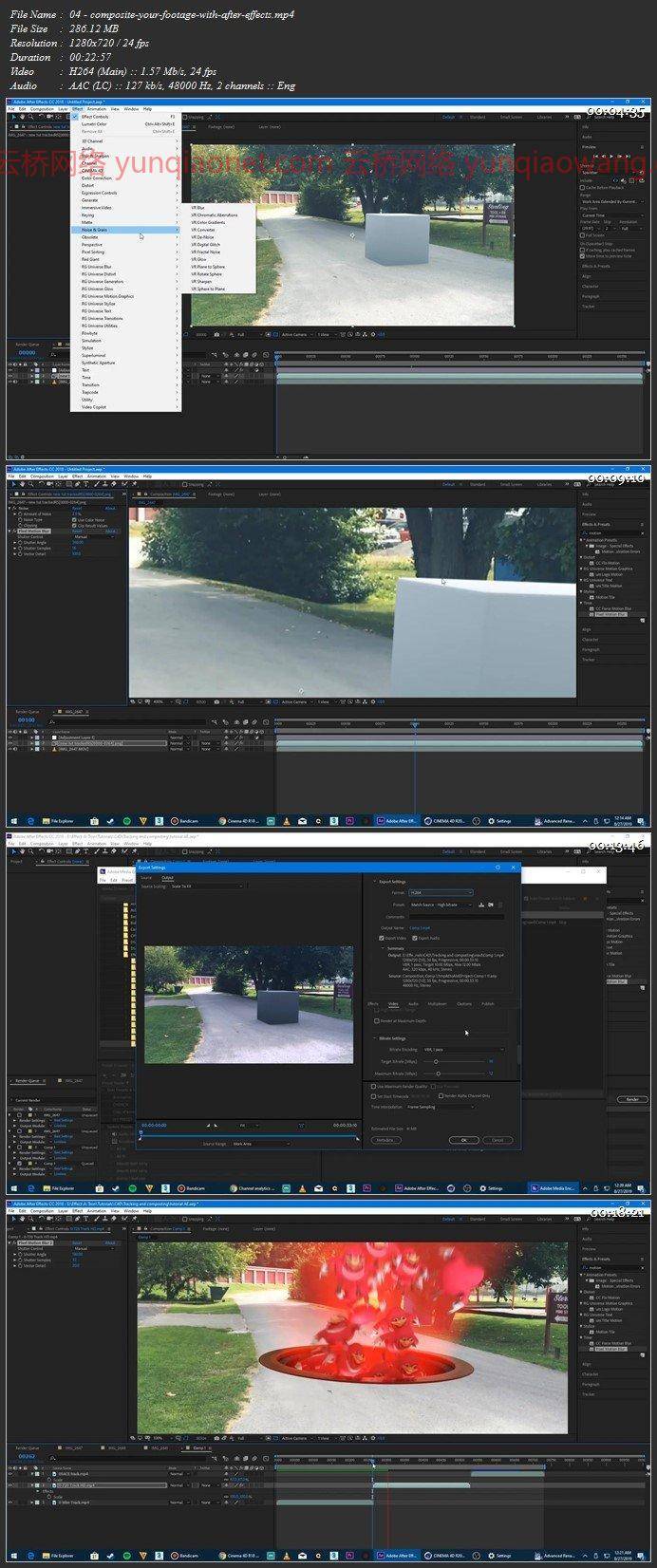
Duration: 1h 37m | Video: .MP4, 1280×720, 24 fps | Audio: AAC, 48 kHz, 2ch | Size: 1.35 GB
Genre: eLearning | Language: English
Learn practical tips and tricks for the entire process for motion tracking with Cinema 4D and After Effects. Get familiar with how to shoot, track, and composite. Learn how to use Redshift and C4D’s Physical Renderer with R20’s motion tracker to composite 3D renders onto your video footage. Cinema 4D R20’s Motion tracker makes it easy to track footage and let you add whatever you want into your video. We’ll cover common problems and troubleshooting tactics for when you’re track isn’t cooperating. This course is for beginners and advanced users alike. After this course, you’ll be able to go film, track and render out a composited shot with your own footage
Motion Tracking with Cinema 4D R20 for Beginners
01 – motion-tracking-with-c4d-r20-for-beginners
02 – how-to-film-for-motion-tracking
03 – tracking-your-footage-with-c4d-r20-s-motion-tracker
04 – composite-your-footage-with-after-effects
云桥网络 为三维动画制作,游戏开发员、影视特效师等CG艺术家提供视频教程素材资源!
1、登录后,打赏30元成为VIP会员,全站资源免费获取!
2、资源默认为百度网盘链接,请用浏览器打开输入提取码不要有多余空格,如无法获取 请联系微信 yunqiaonet 补发。
3、分卷压缩包资源 需全部下载后解压第一个压缩包即可,下载过程不要强制中断 建议用winrar解压或360解压缩软件解压!
4、云桥网络平台所发布资源仅供用户自学自用,用户需以学习为目的,按需下载,严禁批量采集搬运共享资源等行为,望知悉!!!
5、云桥网络-CG数字艺术学习与资源分享平台,感谢您的赞赏与支持!平台所收取打赏费用仅作为平台服务器租赁及人员维护资金 费用不为素材本身费用,望理解知悉!


