
持续时间:1h 10m |视频:.MP4 1920×1080,24 fps(r)|音频:AAC,44100 Hz,2ch |大小:1 GB
类型:在线学习语言:英语+机译中文字幕
启动并运行Lightroom CC–这是Lightroom基于云存储的新版本。加入Scott Kelby,参加一个特别的一小时课程,为您提供开始使用Lightroom CC所需的一切知识。从导入照片、组织照片、编辑照片到在所有设备上保持同步,Scott向您展示了他的工作流程,并在此过程中分享了大量的技巧和窍门。
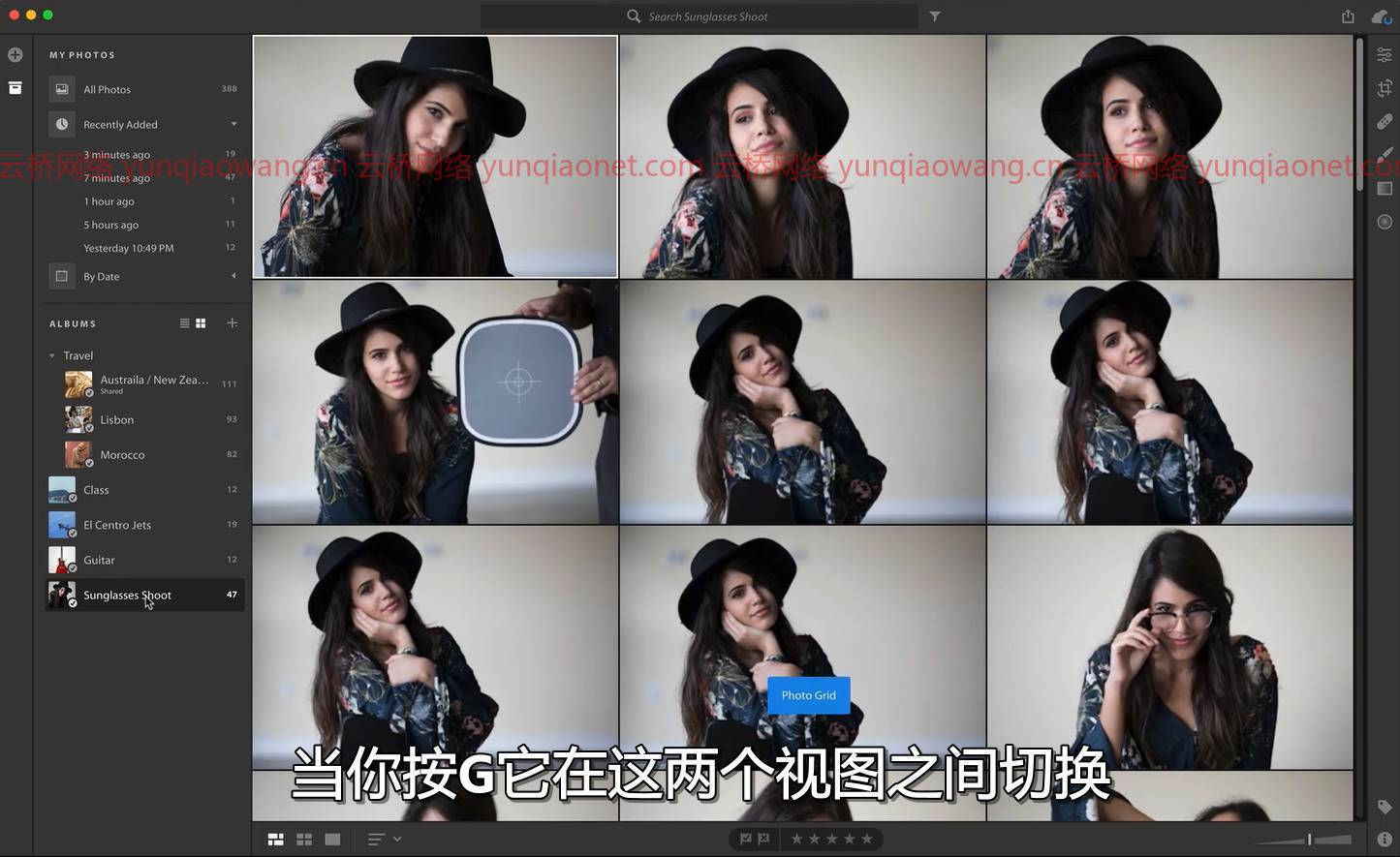

01 -光室抄送的优势
02 -从驱动器导入照明室副本
03 -从存储卡导入照明室副本
04 -整理您的照片
05 -在灯光室搜索抄送
06 -开始编辑您的照片
07 -使用预设
08 – Lightroom抄送至Photoshop工作流
09 -管理您的存储
10 -与移动设备同步
11 -保存、共享和灯塔网站
12 -结束提示
Duration: 1h 10m | Video: .MP4 1920×1080, 24 fps(r) | Audio: AAC, 44100 Hz, 2ch | Size: 0.98 GB
Genre: eLearning | Language: English +.srt
Get up and running with Lightroom CC – this is the new cloud storage-based version of Lightroom. Join Scott Kelby for a special one hour class designed to give you everything you need to know to start using Lightroom CC. From importing your photos, organizing them, editing them, and keeping them synced across all your devices, Scott shows you his workflow and shares a wealth of tips and tricks along the way.
01 – Advantages of Lightroom CC
02 – Importing from Drive into Lightroom CC
03 – Importing from Memory Card into Lightroom CC
04 – Organizing Your Photos
05 – Searching in Lightroom CC
06 – Start Editing Your Photos
07 – Working with Presets
08 – Lightroom CC to Photoshop Workflow
09 – Managing Your Storage
10 – Syncing with Mobile Devices
11 – Saving, Sharing, and Lightroom Web
12 – Closing Tips
云桥网络 为三维动画制作,游戏开发员、影视特效师等CG艺术家提供视频教程素材资源!
1、登录后,打赏30元成为VIP会员,全站资源免费获取!
2、资源默认为百度网盘链接,请用浏览器打开输入提取码不要有多余空格,如无法获取 请联系微信 yunqiaonet 补发。
3、分卷压缩包资源 需全部下载后解压第一个压缩包即可,下载过程不要强制中断 建议用winrar解压或360解压缩软件解压!
4、云桥网络平台所发布资源仅供用户自学自用,用户需以学习为目的,按需下载,严禁批量采集搬运共享资源等行为,望知悉!!!
5、云桥网络-CG数字艺术学习与资源分享平台,感谢您的赞赏与支持!平台所收取打赏费用仅作为平台服务器租赁及人员维护资金 费用不为素材本身费用,望理解知悉!


