
持续时间:4h 26m |视频:.MP4 1280×720,30 fps(r)|音频:AAC,48000 Hz,2ch |大小:2.37 GB
体裁:电子教学|语言:英语+机译中文字幕 包含课程素材工程文件
了解如何创建惊人的视觉效果与市场上最广泛使用和高度重视的合成应用程序Adobe After effects CC。
在本课程中,Alan Demafiles将深入学习如何开始创建具有后效的震撼视觉效果(VFX)的基础知识。了解如何构建精确的蒙版和关键点,使用旋转镜分离前景和背景,执行运动和相机跟踪,以及添加您自己的三维元素到场景。了解如何使用粒子和噪波等效果来创建火、替换天空等。然后,随着Alan探索应用程序的身临其境的VR和360度视频功能,深入虚拟现实世界。在基于项目的最后一章中,您可以通过将技术应用于实际挑战来强化您的新技能。
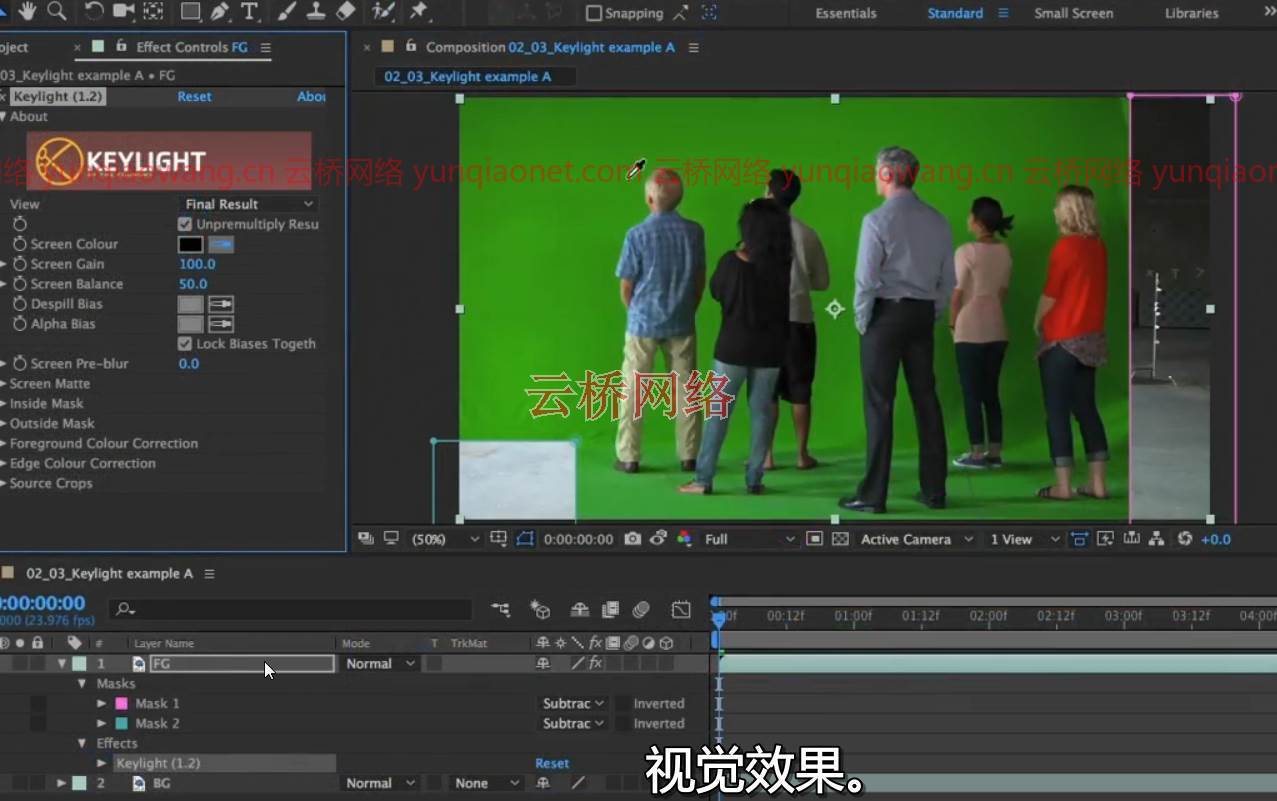
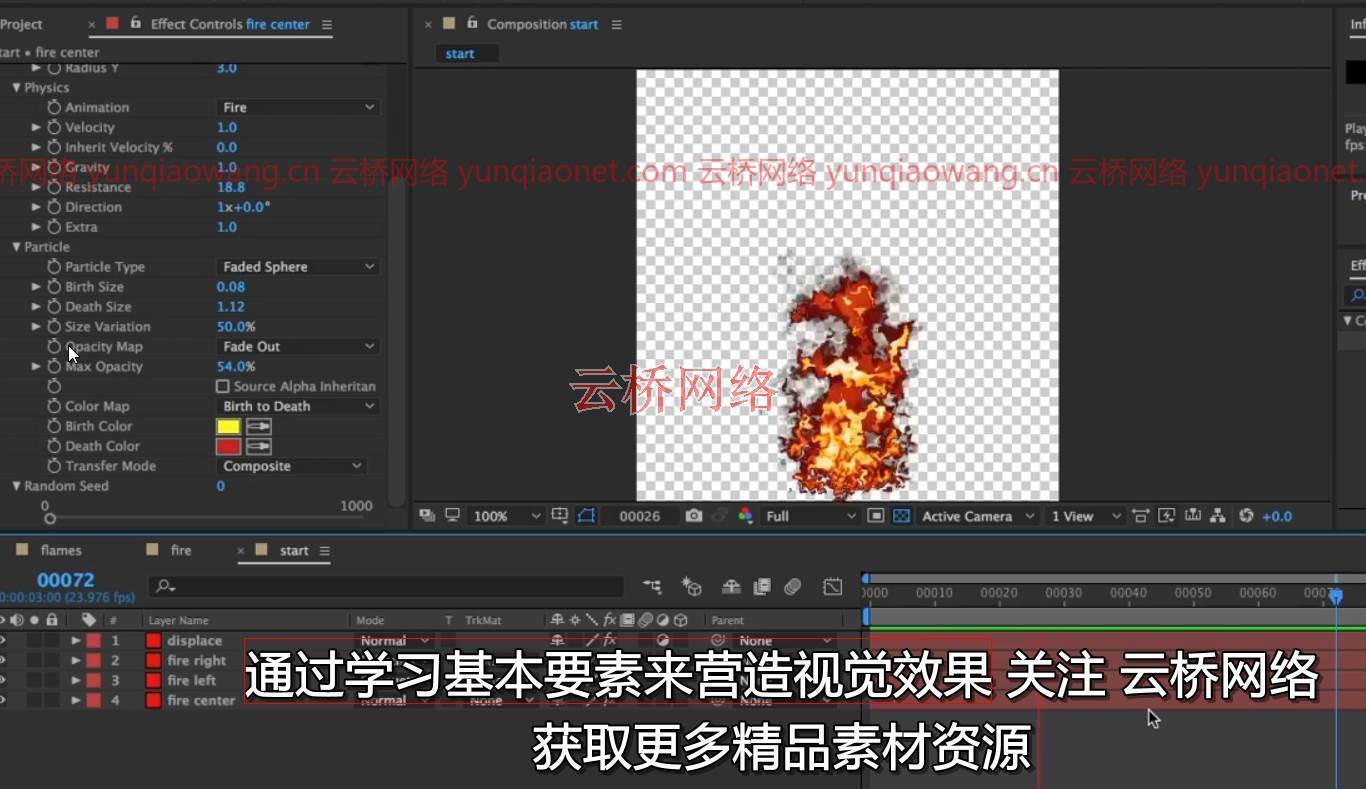
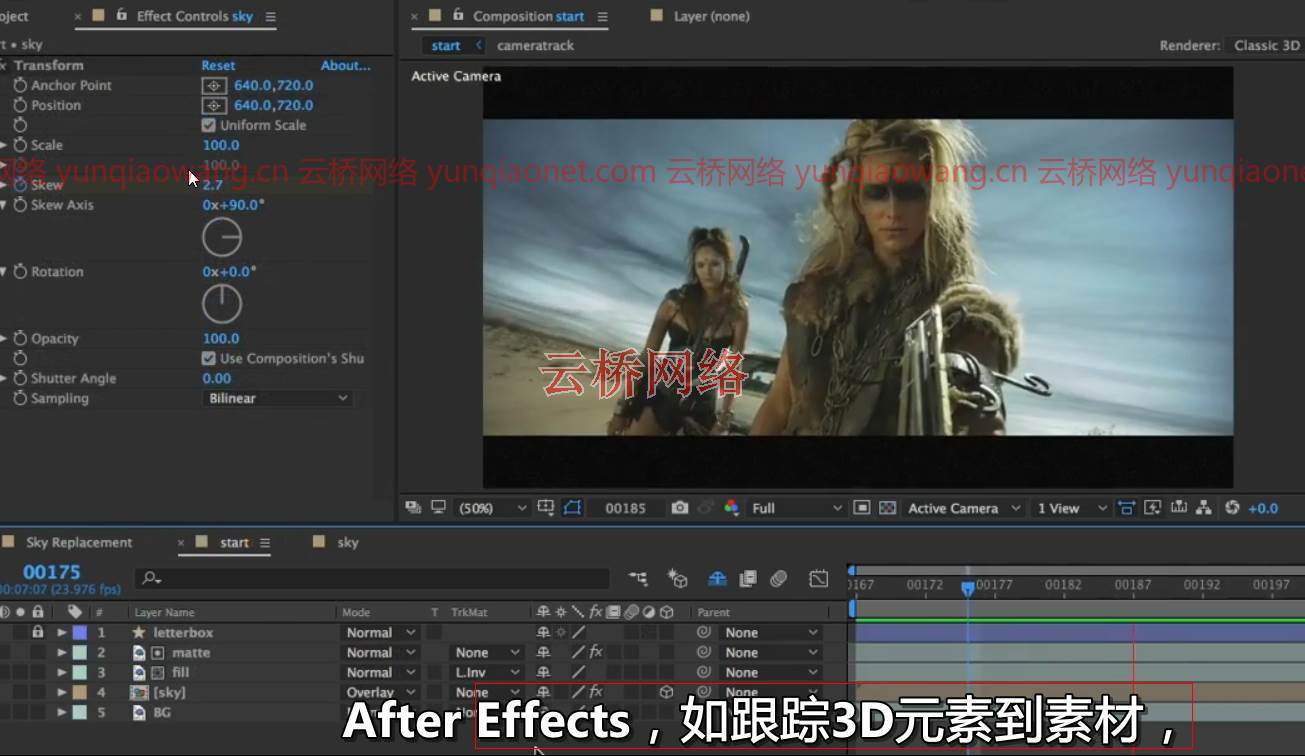
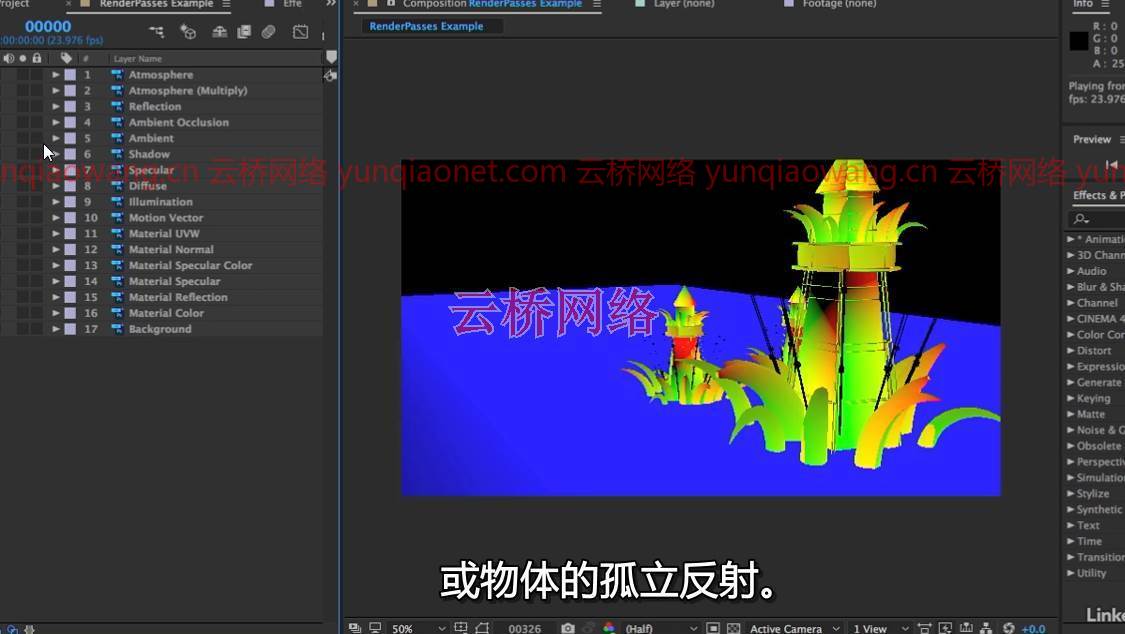

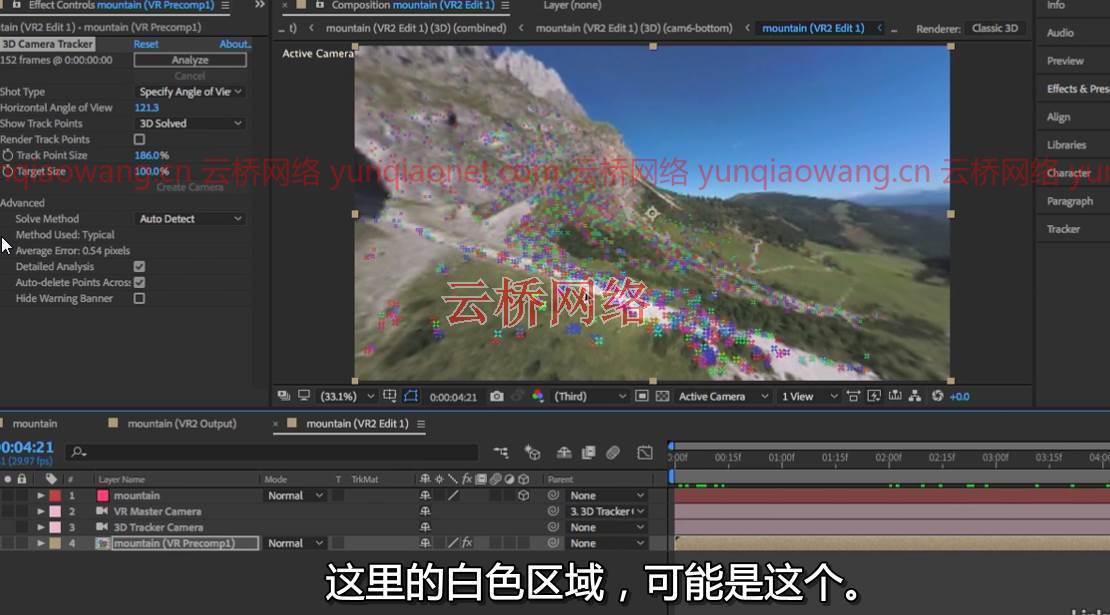

课程目录:
01欢迎
02练习文件和重新链接
03开始之前
04大局概念
05版后遗症
06什么是透明度
07关键帧遮罩
08运动轨迹遮罩
09摩卡咖啡速成课程
10使用旋转刷工具
11用不同的哑光隔离元素
12创建轨迹哑光
13什么是色度键
14用垃圾掩蔽物隔离关键元素
15钥匙灯101
16键清理
17创建光线包裹
18萃取效果
19种跟踪类型
20点跟踪
21摩卡AE平面跟踪
22经纱稳定器
23摄像机跟踪
24使用3D图层
25在“后效”中使用效果
26用粉碎制造毁灭
27用粒子生火
28湍流噪声的多种用途
29用木偶工具扭曲图层
30什么是渲染过程
31组织传球
32次复合传球
33添加颜色校正效果
34使用电影器材
三维补偿的35个深度焊道
36将合成添加到渲染队列
37使用媒体编码器
38使用预渲染
39 360概述概念和工作流程
40 2D编辑装备移除
41 2D编辑注意事项
42三维编辑
43 VR运动跟踪工作流程
44 VR和4D Lite影院
45挑战概述
46故障
47下一步行动
Duration: 4h 26m | Video: .MP4 1280×720, 30 fps(r) | Audio: AAC, 48000 Hz, 2ch | Size: 2.37 GB
Genre: eLearning | Language: English
Learn how to create stunning visual effects with one of the most widely-used and highly-regarded compositing applications on the market-Adobe After Effects CC.
In this course, Alan Demafiles dives into the fundamentals you need to start creating mind-blowing visual effects (VFX) with After Effects. Discover how to build accurate masks and keys, use rotoscoping to separate foreground from background, perform motion and camera tracking, and add your own 3D elements to a scene. Learn how to use effects such as particles and noise to create fire, replace the sky, and more. Then dive into the world of virtual reality as Alan explores the application’s immersive VR and 360-degree video features. In the final project-based chapter, you can reinforce your new skills by putting techniques into practice with a real-world challenge.
01 Welcome
02 Exercise files and relinking
03 Before we start
04 Big-picture concepts
05 Version of After Effects
06 What is transparency
07 Keyframing masks
08 Track masks in Motion
09 Mocha for AE crash course
10 Utilize the Roto Brush tool
11 Isolate elements with different mattes
12 Create a track matte
13 What is a chroma key
14 Isolate key elements with garbage masks
15 Keylight 101
16 Key cleanup
17 Create light wrap
18 Extract effect
19 Types of tracking
20 Point tracking
21 Mocha AE planar tracking
22 Warp Stabilizer
23 Camera tracking
24 Work with 3D layers
25 Using the effects in After Effects
26 Create destruction with Shatter
27 Create fire with particles
28 Versatile uses of Turbulent Noise
29 Distort layers with the Puppet tool
30 What are render passes
31 Organize the passes
32 Composite the passes
33 Add color correction effects
34 Using Cineware
35 Depth passes for 3D comps
36 Add compositions to the Render Queue
37 Using Media Encoder
38 Using prerenders
39 360 overview Concepts and workflow
40 2D edit Rig removal
41 2D edit Caveats
42 3D edits
43 VR motion tracking workflow
44 VR and Cinema 4D Lite
45 Challenge overview
46 Breakdown
47 Next steps
1、登录后,打赏30元成为VIP会员,全站资源免费获取!
2、资源默认为百度网盘链接,请用浏览器打开输入提取码不要有多余空格,如无法获取 请联系微信 yunqiaonet 补发。
3、分卷压缩包资源 需全部下载后解压第一个压缩包即可,下载过程不要强制中断 建议用winrar解压或360解压缩软件解压!
4、云桥网络平台所发布资源仅供用户自学自用,用户需以学习为目的,按需下载,严禁批量采集搬运共享资源等行为,望知悉!!!
5、云桥网络-CG数字艺术学习与资源分享平台,感谢您的关注与支持!



