
了解您需要的一切,开始像专业人士一样使用Adobe Illustrator CC。在本Adobe Illustrator高级课程中,您将了解像专业人士一样开始使用Adobe Illustrator CC所需的一切。
如果您想在学习Adobe Illustrator提供的高级工具和技术的同时,扩展您的Adobe Illustrator知识,并开始创建令人惊叹的图形设计,那么本课程非常适合您。Adobe Illustrator Advanced Professional Course
这是一门高级课程,面向对Adobe Illustrator有非常基础或中级知识的人。如果你是Adobe Illustrator的初学者,请查看我为完全初学者准备的Adobe Illustrator基础课程。
我是Ukpoewole Enupe,很高兴见到你!我是一名专业的平面设计师,我已经在设计领域工作了7年多,我将是你的指导老师。我已经使用adobe illustrator创作了成百上千个设计,我可以自信地说,Adobe Illustrator是全球设计界最先进、使用最广泛的矢量设计软件。
时长:20小时 |视频:. MP4,1280×720 30 fps |音频:AAC,48 kHz,2ch |大小:11.3 GB 含课程文件 语言:英语+中英文字幕(云桥网络机译)

你会学到什么
学生将提高他们对Adobe Illustrator的基础知识。
学生将能够使用Adobe Illustrator
学生将能够使用Adobe Illustrator创建基于几何网格的设计。
学生将能够在Adobe Illustrator中使用快捷方式和动作。
学生将学习如何使用Adobe Illustrator创建令人惊叹的数字艺术作品。
学生将学习如何创建复杂的艺术线条设计。
学生将学习如何创建基于时尚文本的海报设计。
学生将学习如何使用Adobe Illustrator和Adobe After Effects创建动画。
学生将学习如何创建令人惊叹的三维等距设计。
学生将学习如何创建惊人的图形可视化。
要求
Adobe Illustrator的基础知识。
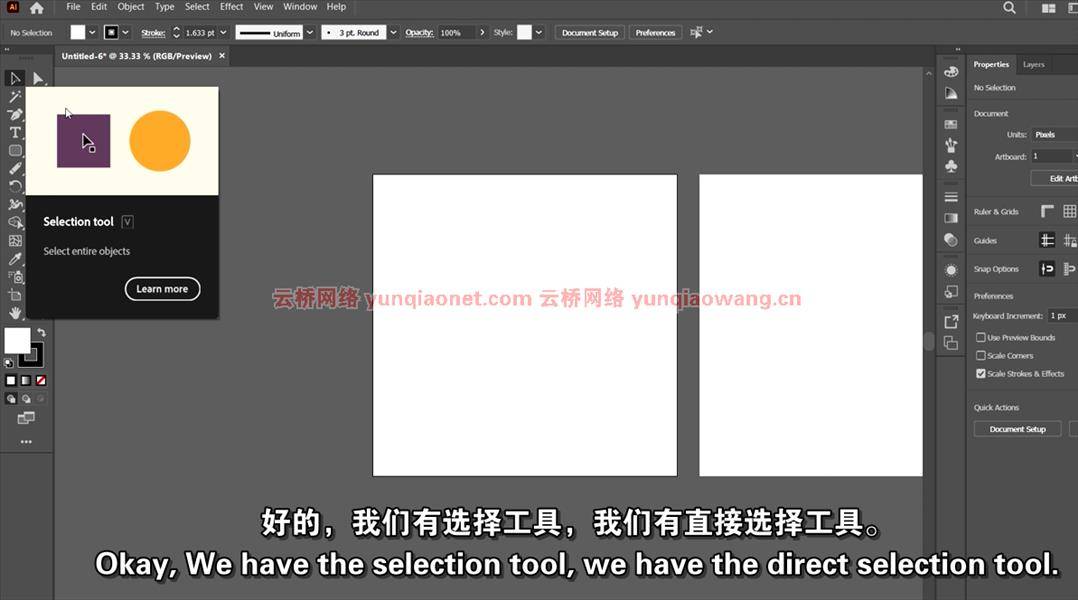
描述
Adobe Illustrator在设计界举足轻重,在本课程中,您将了解它所提供的一切。
你将获得大量极其有用的信息。你会学到一些技巧、窍门和技术。你可以接触到很多有用的资源,这门课有很多作业和课堂练习。
我们将从刷遍Illustrator的界面来刷新我们的记忆开始,然后我们将学习Illustrator中的快捷方式、操作和一些有用的提示。
我们将学习笔刷和纹理、蒙版、颜色和图案、形状混合和效果、排版、图形可视化、基于几何网格的设计、3D等距设计、动画等等。
这门课程利用了实践的力量,因此我们通过课堂练习和作业来练习我们所学的一切。无论你是想从你的插画技能中获得报酬,还是为了乐趣或自我提高,本课程和实践项目都将帮助你建立信心,能够有效地、创造性地工作。
要学习本课程,您只需在计算机上安装Adobe Illustrator。您可以从Adobe网站购买Adobe Illustrator。
本课程结束时,您将了解Adobe Illustrator的所有知识,能够自信而有效地处理创意设计项目,您将拥有大量可以展示给客户的个人项目,并且能够称自己为Adobe Illustrator专家。
这门课程是给谁的
任何想要将Adobe Illustrator知识提升到更高水平的人。
任何想学习如何使用Adobe Illustrator的人。
任何想学习如何使用Adobe Illustrator创建徽标、信息图形、图标、社交媒体图形的人。
希望使用Adobe Illustrator将现有作品转换为矢量格式的任何人。
任何想要学习如何使用Adobe Illustrator创建令人惊叹的数字艺术作品的人。
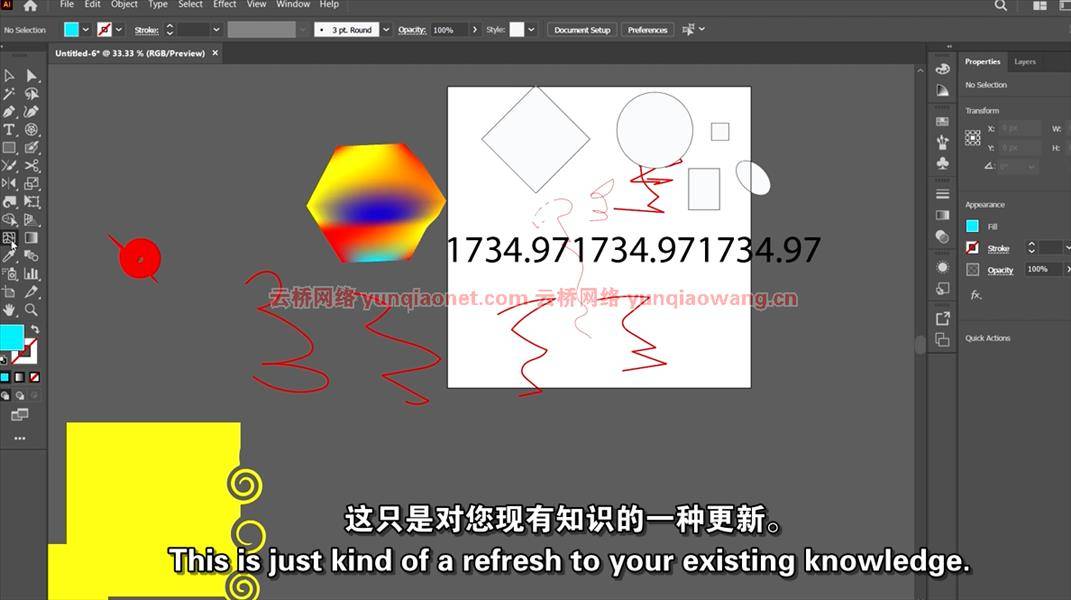
Learn Everything you Need, to Begin Using Adobe Illustrator CC Like a Pro.
What you’ll learn
Students will advance their basic knowledge on Adobe Illustrator.
Students will be able to use Adobe Illustrator
Students will be able to create Geometric Grid based designs with Adobe Illustrator.
Students will be able to use Shortcuts and Actions in Adobe Illustrator.
Students will learn how to create amazing Digital Artwork using Adobe Illustrator.
Students will learn how to create Complex Line Art designs.
Students will learn how to create trendy Text based poster designs.
Students will learn how to create Animations with Adobe Illustrator and Adobe After Effects.
Students will learn how to create amazing 3D Isometric designs.
Students will learn how to create amazing Graph Visualizations.
Requirements
Basic knowledge of Adobe Illustrator.
Description
In this Adobe Illustrator Advanced Course, you’ll learn everything you need to know to begin using Adobe Illustrator CC like a Pro.
This course is perfect for you if you want to expand your knowledge on Adobe Illustrator, and start creating mind blowing graphic designs, while learning the advanced tools and techniques Adobe Illustrator provides.
This Advanced course, is meant for people who have a very basic or intermediate knowledge on Adobe Illustrator. If you are a total beginner to Adobe Illustrator, Kindly check out the Adobe Illustrator Fundamental Course, which I’ve put together for complete beginners.
I’m Ukpoewole Enupe, and it’s absolutely amazing meeting you! I’m a Professional Graphic Designer, I’ve been in the design space for more than 7 years and I will be your Instructor. I’ve literally created hundreds to thousands of designs using adobe illustrator, and I can confidently say that, Adobe Illustrator is the most advanced and widely used vector based design software in the design world, globally.
Adobe Illustrator is a Big Deal in the design world, and in this course, you’ll learn everything it has to offer.
You’ll have access to a plethora of extremely useful information. You’ll learn tips, tricks, and techniques. You’ll have access to a lot of useful resources, and there are a lot of Assignments and Class Exercises in this Course.
We’ll start by brushing through the interface of Illustrator to refresh our memory, then we’ll learn about shortcuts, actions and some useful tips in Illustrator.
We’ll learn about Brushes and Textures, Masking, Colors and Patterns, Shape Blending and Effects, Typography, Graph Visualizations, Geometric Grid based Designing, 3D Isometric Designing, Animation and lots more.
This course takes advantage of the power of practice, therefore we practice everything we’ve learnt, with class Exercises and Assignments. Whether you want to get paid for your Illustrator skills, or you’re doing this for fun or self-improvement, this course and the practice projects, will help you build confidence, to be able to work effectively and creatively.
To follow the course, you’ll only need to have Adobe Illustrator installed on your computer. You can buy Adobe Illustrator from the Adobe website.
By the end of this course you will understand everything about Adobe Illustrator, you’ll be able to handle creative design projects confidently and effectively, you’re going to have a ton of personal projects which you can show to clients, and you’ll be able to call yourself an Adobe Illustrator Expert.
If you Enroll in this course, you’ll have
Lifetime Access to the course
Access to all new updates and bonus lectures
A Professional Certificate from Udemy
Access to our Q&A section.
30 days money back guarantee
So what are you waiting for? Enroll Now!
Who this course is for
Anyone who wants to take their Adobe Illustrator Knowledge to the Next Level.
Anyone who want to learn how to use Adobe Illustrator.
Anyone who want to learn how to create logos, info graphics, icons, social media graphics using Adobe Illustrator.
Anyone who want to translate their existing artwork into vector format using Adobe Illustrator.
Anyone who want to learn how to create amazing digital artwork using Adobe Illustrator.
1、登录后,打赏30元成为VIP会员,全站资源免费获取!
2、资源默认为百度网盘链接,请用浏览器打开输入提取码不要有多余空格,如无法获取 请联系微信 yunqiaonet 补发。
3、分卷压缩包资源 需全部下载后解压第一个压缩包即可,下载过程不要强制中断 建议用winrar解压或360解压缩软件解压!
4、云桥网络平台所发布资源仅供用户自学自用,用户需以学习为目的,按需下载,严禁批量采集搬运共享资源等行为,望知悉!!!
5、云桥网络-CG数字艺术学习与资源分享平台,感谢您的赞赏与支持!平台所收取打赏费用仅作为平台服务器租赁及人员维护资金 费用不为素材本身费用,望理解知悉!


