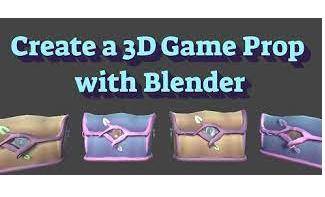
在这堂课中,你将学习如何使用Blender 3D软件创建一个3D模型对象,用于Unity等游戏引擎。
你会学到的
如何使用Blender中
构建3D模型的过程
如何给模型添加颜色或纹理
从Blender中中导出
导入到Unity游戏引擎
您还将学习一种不需要手绘的纹理模型技术,因此它极大地加快了个人开发人员或非常小的团队的进程,称为惰性UV展开。
Intro to 3D Modeling: Make a 3D Game Prop in Blender
您将需要一台计算机来完成本课程,但任何主要平台(Windows、Mac或Linux)都可以,笔记本电脑也应该可以,尽管在图形处理能力较差的旧笔记本电脑上可能会有困难。
本课程结束时,你将掌握为自己的独立游戏制作游戏道具的技能!
讲师:艾丽莎·布莱克威尔
时长:2小时40分钟16节课
视频:MP4 1280×720 44千赫|语言:英语+中英文字幕(云桥网络 机译)
级别:初学者|大小解压后:1.1G

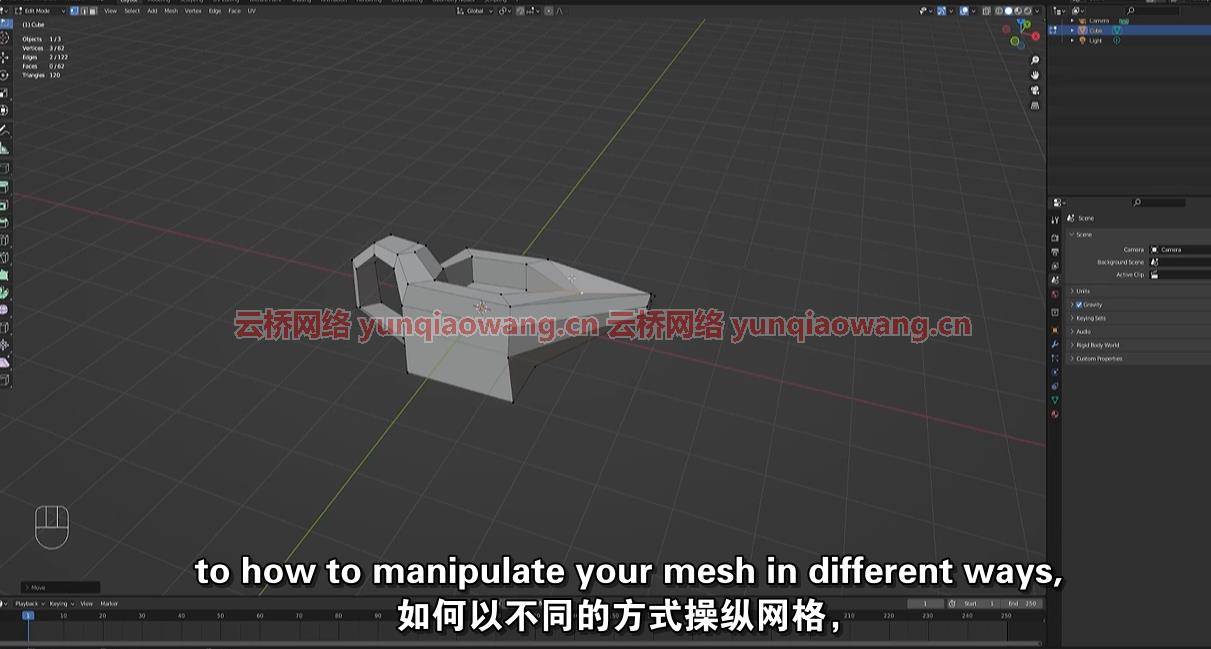
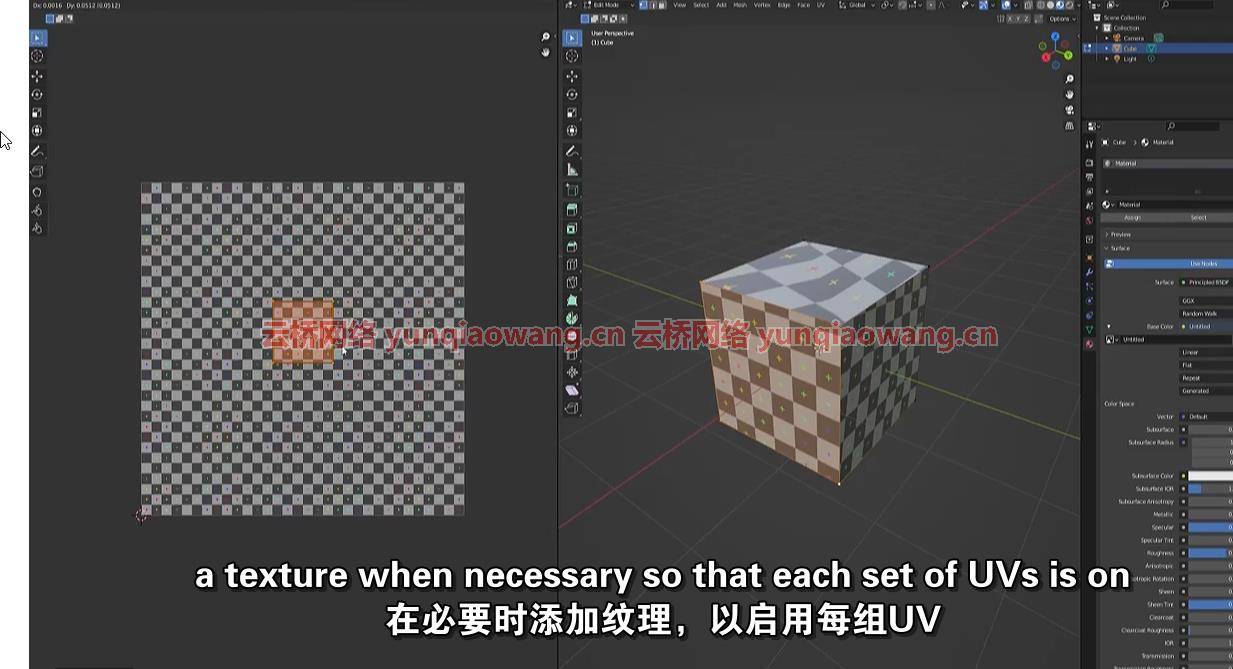
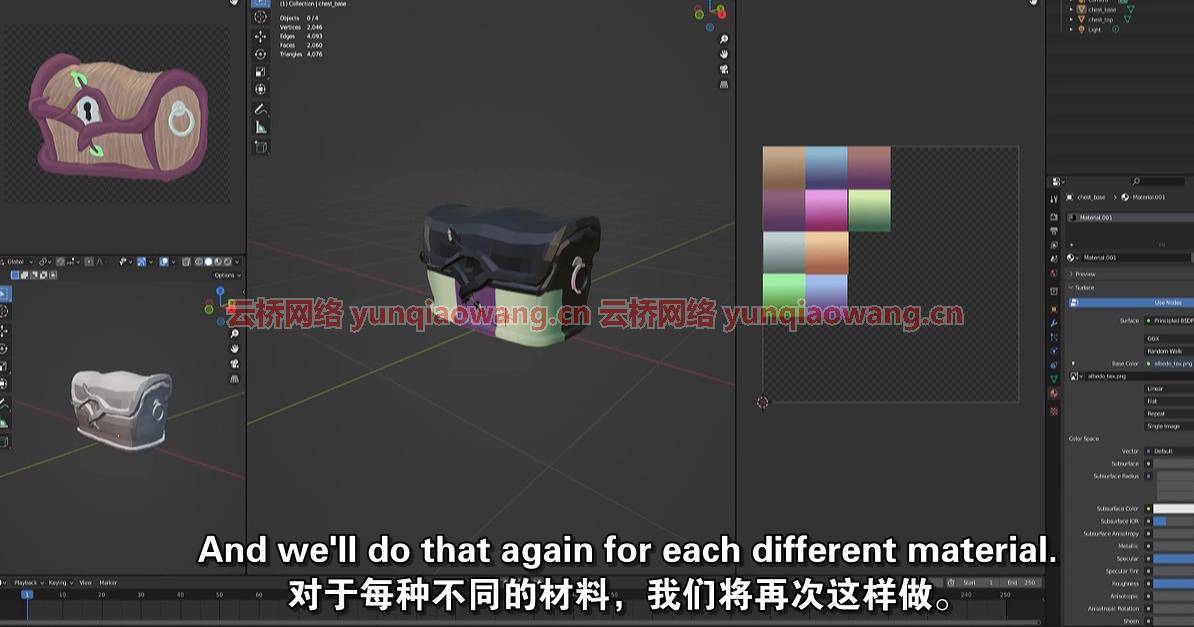

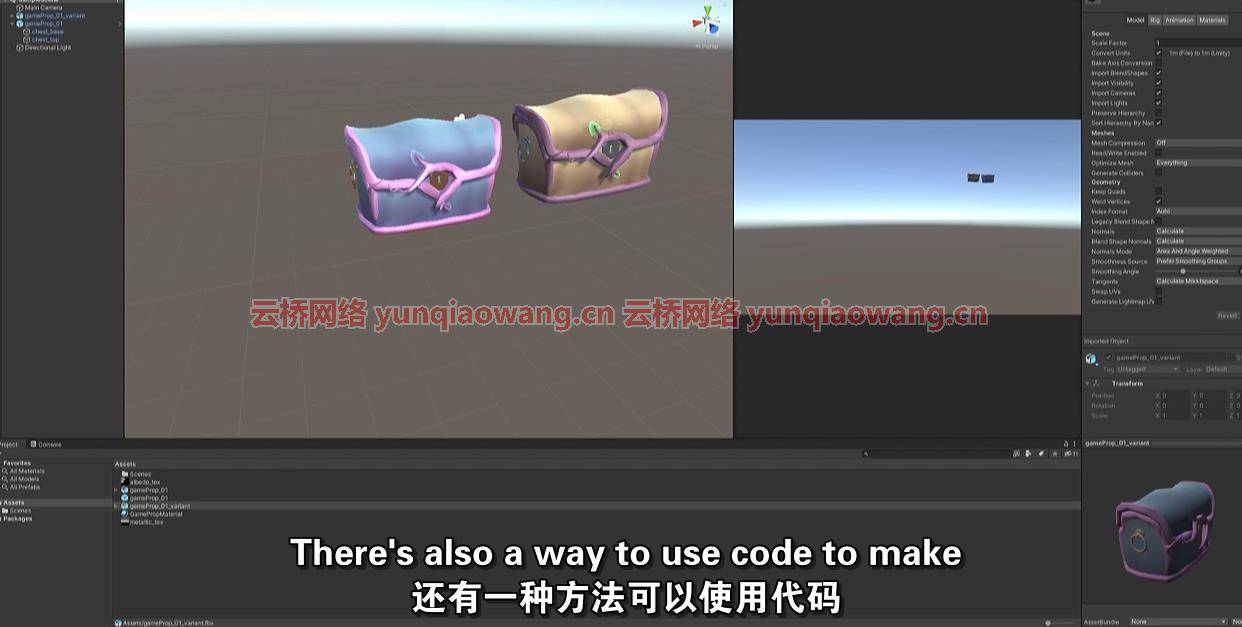
Instructors: Alyssa Blackwell
Duration: 2h 40m • 16 Lessons
Video: MP4 1280×720 44 KHz | English
Level: Beginner | Size: 984 MB
In this class you will learn how to use Blender 3D software to create a 3D model object for use in a game engine such as Unity.
In this class you will learn how to use Blender 3D software to create a 3D model object for use in a game engine such as Unity.
You will learn
How to use Blender
The process for building a 3D model
How to add a color or texture to that model
Export it from Blender
Import into the Unity game engine
You will also learn a technique for texturing models that does not require hand painting, so it greatly speeds up the process for individual developers or very small teams, called Lazy UV unwrapping.
You will need a computer to complete this course, but any major platform (Windows, Mac or Linux) will work, and a laptop should work as well, though it may be difficult on older laptops with poor graphics processing.
By the end of this course you will have the skills to create game props for your own indie game!
云桥网络 为三维动画制作,游戏开发员、影视特效师等CG艺术家提供视频教程素材资源!
1、登录后,打赏30元成为VIP会员,全站资源免费获取!
2、资源默认为百度网盘链接,请用浏览器打开输入提取码不要有多余空格,如无法获取 请联系微信 yunqiaonet 补发。
3、分卷压缩包资源 需全部下载后解压第一个压缩包即可,下载过程不要强制中断 建议用winrar解压或360解压缩软件解压!
4、云桥网络平台所发布资源仅供用户自学自用,用户需以学习为目的,按需下载,严禁批量采集搬运共享资源等行为,望知悉!!!
5、云桥网络-CG数字艺术学习与资源分享平台,感谢您的关注与支持!


