
在本课程中,您将学习如何在Unity中使用可视化脚本(以前称为Bolt)以及如何在不编写一行代码的情况下创建自己的高级游戏所需的一切。本课程将教你如何掌握可视化脚本,即使你以前没有任何关于unity或编程的经验。
本课程首先为绝对初学者介绍unity,因此,如果您从未使用过Unity,则可以开始学习基础知识。然后我们将开始学习可视化脚本的基础知识(以前称为unity bolt)。慢慢地,我们将讨论更多中级和高级的东西,我们将一起接触视觉脚本的所有方面(以前被称为博尔特视觉脚本)。
在课程中,您将学习编写代码和可视化创建图形之间的区别。最终,您将能够从互联网上获取C#代码,并在自己的可视化脚本图中使用它。我们将通过从头到尾创建您自己的建桥游戏来完成我们的课程,并完成可视化脚本(以前称为螺栓)。
但是即使你被卡住了,也不要担心,你可以在资源中查看已完成的项目,或者你可以随时在讨论部分问我。
时长:5h 33m |视频:. MP4 1280×720,30 fps(r) |音频:AAC,48000 Hz,2ch |大小解压后:2.33 GB 含课程文件
语言:英语+中英文字幕(云桥网络 机译)云桥网络
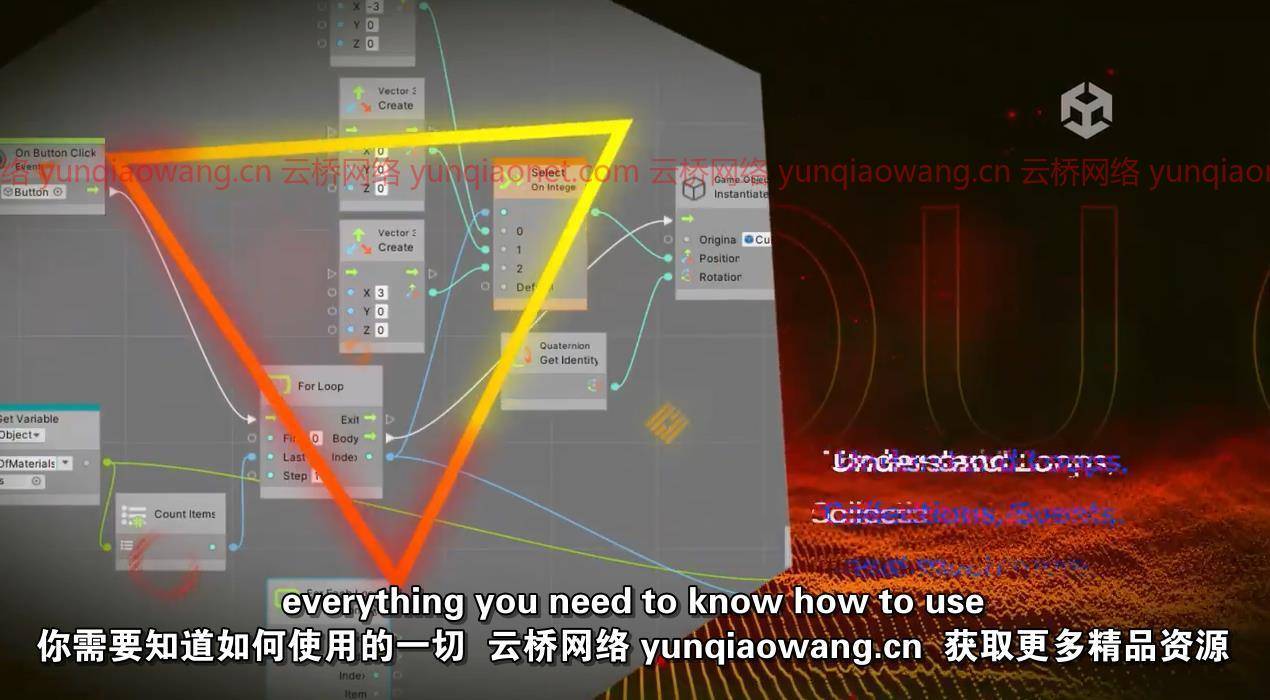
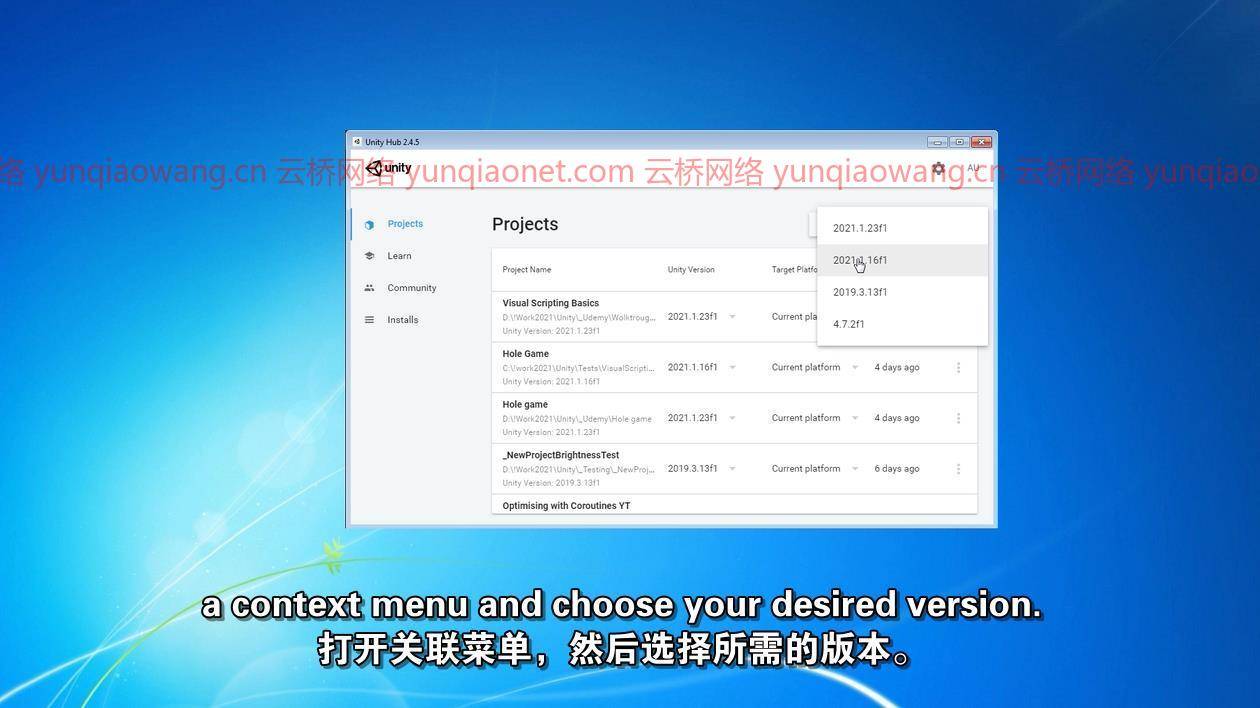
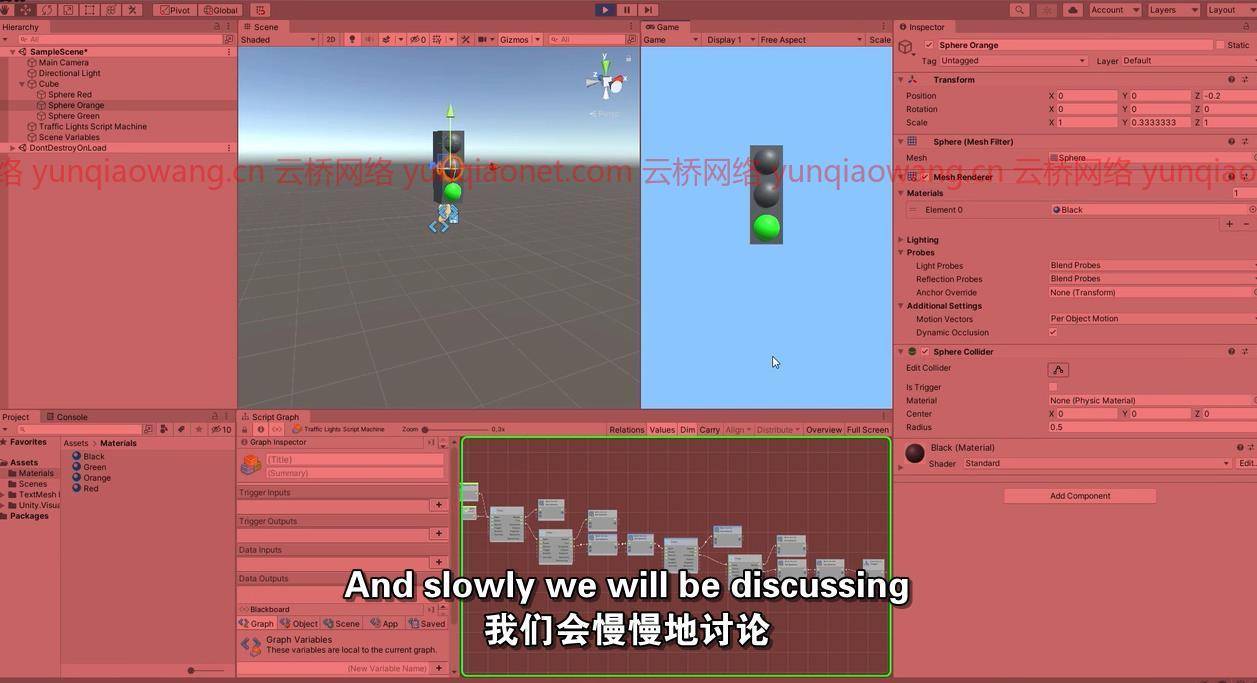
本课程的主要方面:
绝对初学者的Unity基础
学习如何在没有代码的情况下制作游戏
了解可视化脚本和编码之间的区别
了解如何将C#代码转换为可视化脚本图
了解循环、集合、事件等等…
了解如何调试图表并修复错误
了解脚本机和状态机的区别
学习使用控制节点最小化图形
理解可视化脚本中的每种变量类型
学习游戏开发的几乎每个方面
从头到尾创造一个造桥游戏
无需编码即可创建高级游戏
在Unity中使用可视化脚本技巧构建手机(iOS和安卓游戏)
获得在Unity着色器图形中创建着色器的经验
体验Unity用户界面的创建
为什么要向我学习?
我创建这个课程是为了分享我制作游戏的热情,并帮助其他人简化他们的工作。
我正在努力寻找有效快速的方法来解决问题,所以我希望你会发现我的一些技巧和窍门,以及对你有用的诀窍。
Master Visual Scripting in Unity 3D and Create Advanced Games without Coding!
这门课是给谁上的:
想要制作高级游戏而不需要一行代码的初学者
任何想在Unity中学习可视化脚本的人
任何对学习和探索可视化脚本的力量感兴趣的人
愿意了解如何使用统一可视化脚本的初学者
任何想要使用Unity可视化脚本构建游戏的人
有什么课程要求或前提吗?
Mac还是PC
您需要下载并安装Unity 2021.1或更高版本
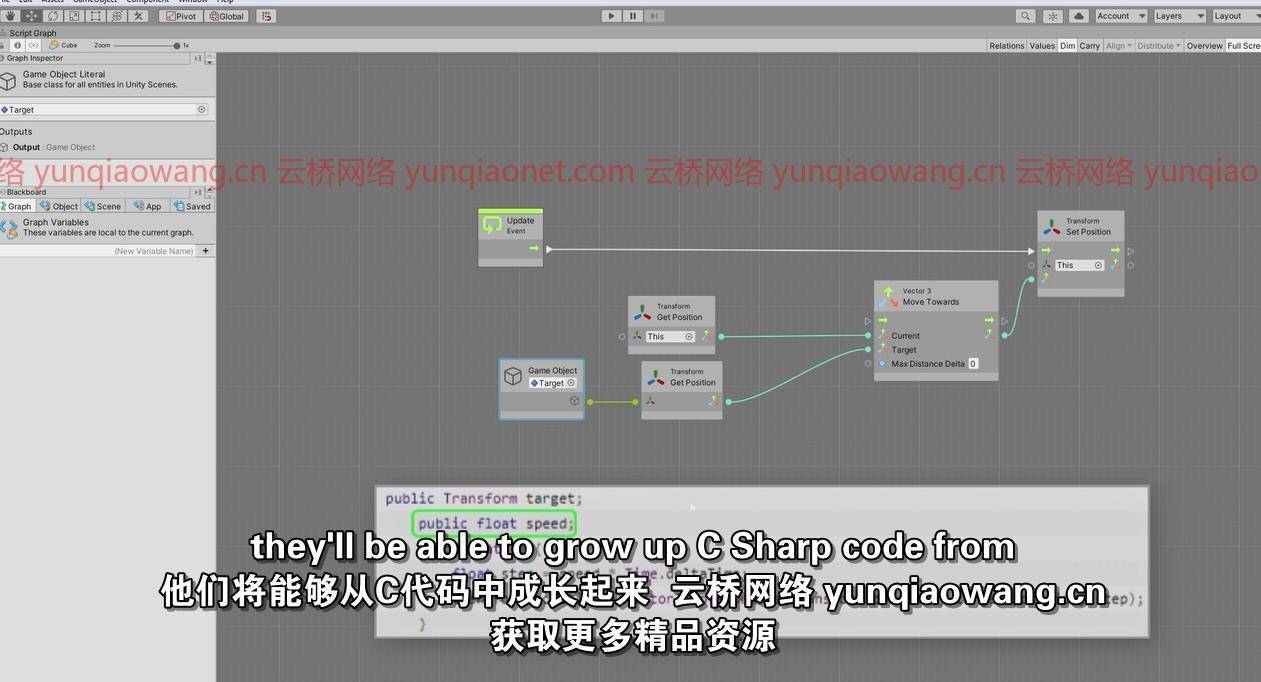


课程目录:
01课程预习
02 Unity Hub简介
03 Unity简短介绍
04可视化脚本介绍
05可视化脚本与编码
06节点和模糊查找器概述
07连接流程
08变量
09嵌入与图形源
10个超级单位(子图)
11调试图
12图表重新评估和缓存
13使用控制节点减小图形大小
14个事件
15个集合和循环
16脚本机与状态机
17可重用面板用户界面创建
18可重用面板脚本机
19可重用面板动画和导出
20桥梁建造商概述
21开始和背景创建
22带有着色器图形的网格着色器
23桥接连接器的创建
24桥筋创作
25桥创建状态机
26使用连接器创建桥钢筋
27固定位置、旋转和尺寸
28一次多桥钢筋
29重用桥接连接器
30个固定杆重叠
31夹紧最大长度
32创建物理关节
33测试物理
34更改条形类型
35显示桥负载着色器
36创造游戏环境
37桥梁预算选项
38种预算滑块颜色
39添加绕组松动面板
Duration: 5h 33m | Video: .MP4 1280×720, 30 fps(r) | Audio: AAC, 48000 Hz, 2ch | Size: 2.22 GB
Genre: eLearning | Language: English
In this course, you will learn everything you need to know how to use visual scripting in Unity (previously known as Bolt) and how to create your own advanced games without writing a single line of code. This course will teach you how Master Visual scripting even if you don’t have any previous experience with unity or programming in general.
The course starts with the introduction of unity for absolute beginners, so if you never used Unity before you can start learning the basics. Then we will start learning the basics of visual scripting (previously known as unity bolt). And slowly we will be discussing more intermediate and advanced stuff, and together we will touch all aspects of visual scripting (previously known as Bolt visual scripting).
During the course, you will learn the difference between writing a code and creating your graph visually. In the end, you will be able to grab C# code from the internet and use it inside your own visual scripting graph. We will finish our course by creating your own Bridge Building game from start to finish, complete with visual scripting (previously known as a bolt).
But even If you get stuck, don’t worry, you can check the finished project in the resources or you can always ask me in the Discussion section.
Key Aspects of the Course:
Unity basics for absolute beginners
Learn how to make games without code
Learn the difference between visual scripting and coding
Learn how to convert C# code to visual scripting graph
Understand loops, collections, events, and much more…
Learn how to debug your graphs and fix errors
Understand the difference between script machine and state machine
Learn to minimize your graphs with the control nodes
Understand every variable type inside visual scripting
Learn almost every aspect of game development
Create a bridge-building game from start to finish
Create advanced games without coding
Use Visual Scripting Skills in Unity for Building Mobile (iOS and Android Games)
Get experience with shader creation in Unity Shader Graph
Get experience with Unity UI creation
Why learn from me?
I created this course to share my passion for making games and help others to simplify their work.
I am trying to find effective and fast methods to solve problems, so I hope you will find some of my techniques and tips, and tricks useful also for you.
Who this course is for:
Beginners who want to make advanced games without a single line of code
Anyone who wants to learn Visual scripting in Unity
Anyone interested in learning and exploring the power of Visual Scripting
Complete beginners who are willing to know how to use Unity Visual Scripting
Anyone who wants to Build Games using Unity Visual Scripting
Are there any course requirements or prerequisites?
Mac or PC
You will need to download and install Unity 2021.1 or later
云桥网络 为三维动画制作,游戏开发员、影视特效师等CG艺术家提供视频教程素材资源!
1、登录后,打赏30元成为VIP会员,全站资源免费获取!
2、资源默认为百度网盘链接,请用浏览器打开输入提取码不要有多余空格,如无法获取 请联系微信 yunqiaonet 补发。
3、分卷压缩包资源 需全部下载后解压第一个压缩包即可,下载过程不要强制中断 建议用winrar解压或360解压缩软件解压!
4、云桥网络平台所发布资源仅供用户自学自用,用户需以学习为目的,按需下载,严禁批量采集搬运共享资源等行为,望知悉!!!
5、云桥网络-CG数字艺术学习与资源分享平台,感谢您的赞赏与支持!平台所收取打赏费用仅作为平台服务器租赁及人员维护资金 费用不为素材本身费用,望理解知悉!


