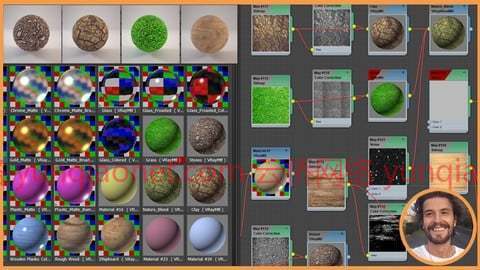
创建一个现实材料库,您可以在60分钟内在3ds Max和Vray中反复使用。
你会学到:
从头开始创建逼真的材质
了解系统的价值以及如何使用它们
提高您的3D渲染质量
如何使用材质编辑器
材质和纹理有什么区别
更改材料槽的数量
如何在视图端口中显示材质或纹理
如何使用滴管工具
如何制作镀铬、镀铬哑光和拉丝镀铬材料
如何复制材料
如何使用反光光泽度
如何使用噪声图
什么是凹凸贴图
如何制作金色、哑光金和拉丝金材质
如何制作塑料材料
什么是菲涅耳反射
如何配色
使用凹凸添加纹理
如何创造一种木质材料
如何创建凹凸和位移贴图
如何制作磨砂玻璃和彩色玻璃材料
如何创造草、粘土和石头材料
如何将材料混合在一起
如何给玻璃添加标识
整理您的素材库
如何使用资源收集器
时长:2h 29m |视频:. MP4,1280×720 30 fps |音频:AAC,44.1 kHz,2ch |大小解压后:2.18 GB 含课程文件
语言:英语+中英文字幕(云桥网络 机译)
要求:
我们将使用3ds Max (2016年及以后)、Vray和Photoshop。
对3ds Max用户界面的基本理解。如果没有,请查看我的《3ds Max入门:最快的方法》
3D渲染经验是一个加分项,但不是必需的。
描述:
从三维可视化中去掉猜测。
更新-附加讲座添加更新-在3ds Max 2014格式中添加工作室场景更新-从其他3ds Max场景中打开材质更新-使用3ds Max中的资源收集器
专为所有级别的3ds Max和Vray用户设计,您将学习如何创建自己的Vray素材库。材料是在图像中实现照片真实感的关键。在这节课中,我们将一步一步地学习如何在3ds Max中使用Vray创建和保存逼真的材质。这里有更多关于你将在这个3ds Max和Vray课程中学到的细节…
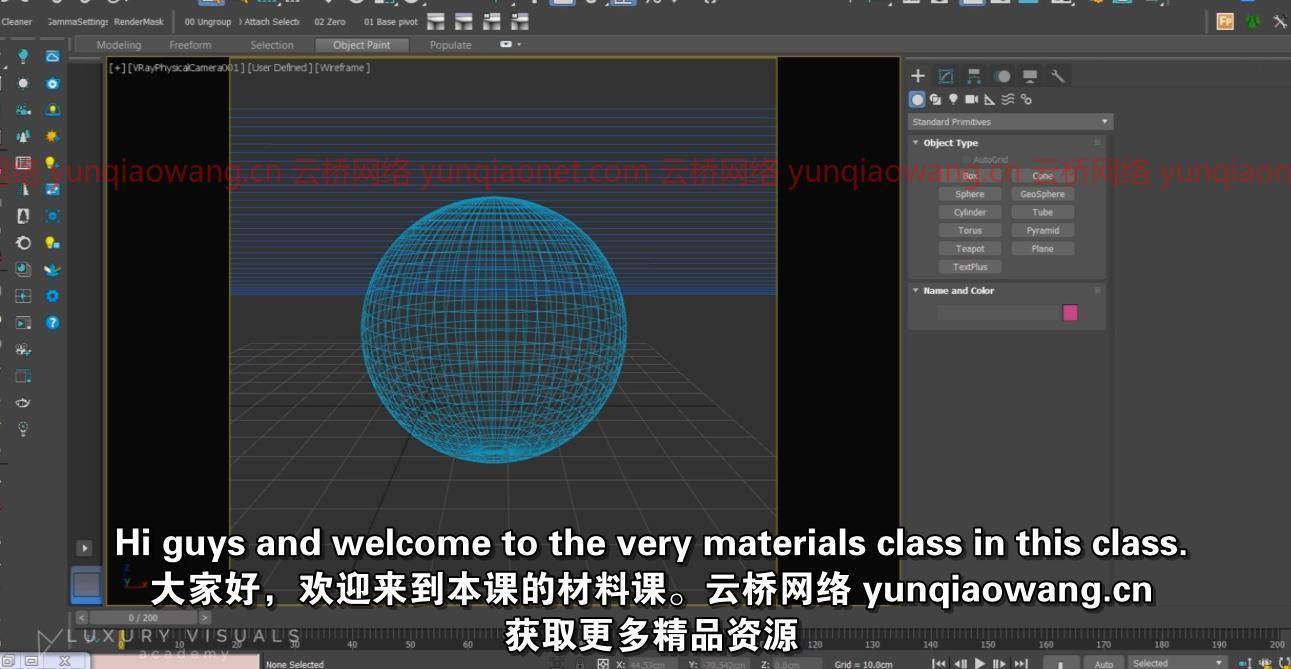
3ds Max + Vray的Vray材质。
是不是想做更好的3d渲染,却没有多余的14个小时?你在这里是因为你想用3ds Max和Vray创建照片真实感渲染,对吗?您在实现照片逼真效果方面有困难吗?
在本课程中,我将一步一步地向您介绍如何每次都创建照片真实感材质,不再希望有好的结果。你可以继续学习,到课程结束时,你将拥有自己的素材库,可以在自己的项目中反复使用。
在这个60分钟的教程系列结束时,您将拥有
对材料编辑器和创建基础材料库所需的基本设置有很好的理解。
具备在大多数要求的材料类型中创建现实材料的知识。
了解专业人士用来脱颖而出的秘密。
很高兴你能来。我喜欢三维渲染,尤其是3DS MAX和VRAY!
Vray Materials with 3ds Max + Vray : The Quickest Way (Updated 11/2021)
让您的三维渲染更上一层楼
本课程非常适合任何想要学习制作Vray材料的最快方法的人。这些是我在与世界著名公司合作时使用的确切步骤,并出现在无数国际出版物上。
无论您是室内设计师、建筑师、3D通才、3D可视化艺术家、3D艺术家、3Ds Max用户,还是只想制作世界一流的3D渲染-本课程将帮助您制作更好的3D图像。
课程奖金:
3ds Max工作室场景免费下载
遵循逐步指南
使用什么脚本来加快工作流程
访问纹理文件
我凭什么有资格教你?
10架私人飞机- 15艘超级游艇- 11个奖项- 100+出版物,3D ARTIST MAGAZINE EXPERT PANEL这些只是我参与过的几个项目,更不用说酒店、汽车、公寓和住宅了。在过去的10年里,我一直在思考如何制作世界级的渲染。我是通过英国大学的学士和硕士学位做到这一点的,在摩纳哥、美国和英国等地为一些最好的设计团队工作。你可以得到我所有的知识。说真的,我会教你最重要的东西,让你做出非凡的3D图像。
我对你的承诺
我会一直陪在你身边。如果您对课程内容或任何与本主题相关的内容有任何疑问,您可以随时在课程中发布问题或直接向我发送消息。我想让这成为如何使用3ds Max和Vray创建材质的最佳课程。所以如果有什么方法可以改进这门课,只要告诉我,我就会让它发生。
了解3ds Max和Vray是一项非常好的技能,这是非常受欢迎的。这些正是我用来向梦想客户交付出色工作的步骤。我用这门课教给你的技能找到了很多工作。
有了30天100%退款保证,没有什么能阻止你现在就投入并尝试课程。
这门课是给谁上的:
室内设计师、建筑师、三维多面手
三维可视化艺术家,三维艺术家,3Ds Max用户
3D可视化艺术家
想要创建照片级逼真三维渲染的新用户和经验丰富的3ds Max用户。
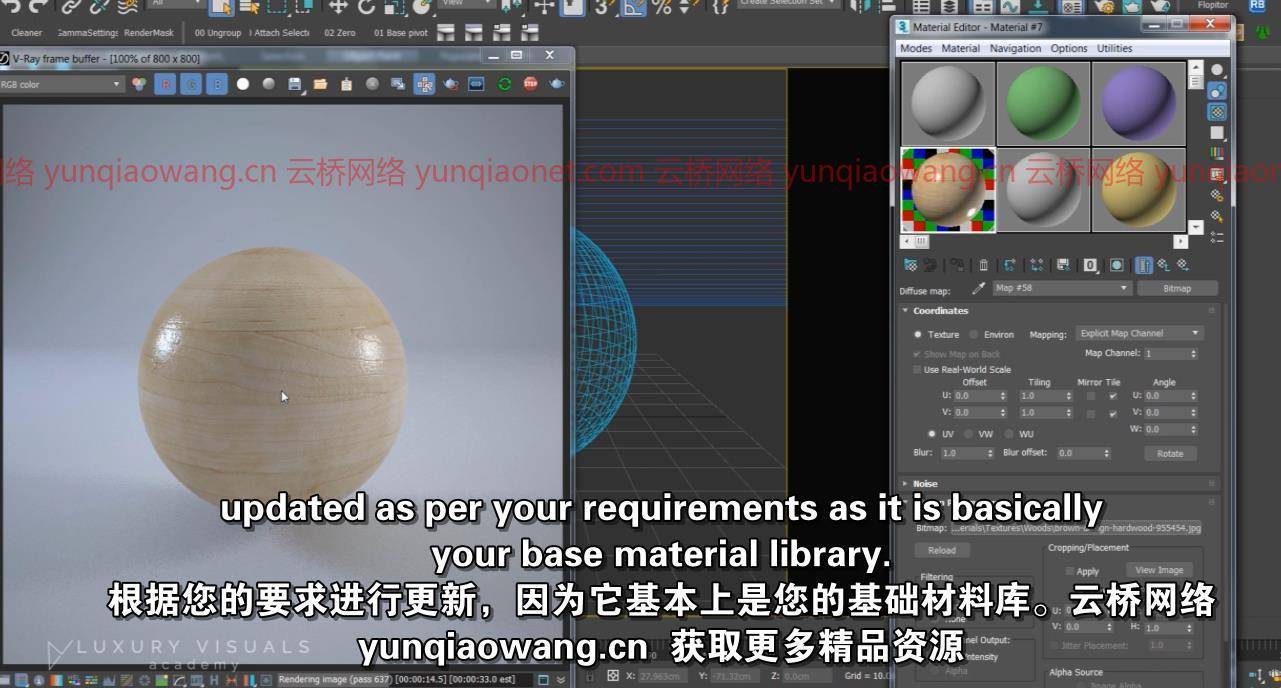
Duration: 2h 29m | Video: .MP4, 1280×720 30 fps | Audio: AAC, 44.1 kHz, 2ch | Size: 2.05 GB
Genre: eLearning | Language: English
Create a Library of Realistic Materials that you can use over and over again in 3ds Max and Vray in under 60 minutes.
What you’ll learn:
Create realistic materials from scratch
Learn the value of systems and how to use them
Improve your 3D rendering quality
How to use the material editor
What is the difference between a material and textures
Change the number of material slots
How to show a material or texture in the view port
How to use the eye dropper tool
How to make a chrome, chrome matte and brushed chrome material
How to copy a material
How to use the Reflective Glossiness
How to use a noise map
What is a bump map
How to make a gold, gold matte and brushed gold material
How to make plastic materials
What are Fresnel reflections
How to color match a material
Using bump to add texture
How to create a wood materials
How to create bump and displacement maps
How to create glass frosted and colored glass materials
How to create grass, clay and stone materials
How to blend together materials
How to add logos to glass
Organising your material libraries
How to use the resource collector
Requirements:
We will be using 3ds Max (2016 and up), Vray and Photoshop.
A basic understanding of the 3ds Max user interface. If not check out my Introduction To 3ds Max: The Quickest Way
Experience in 3D Rendering is a bonus but not essential.
Description:
Take the guesswork out of 3D visualisation.
UPDATE- Bonus Lectures AddedUPDATE- Studio Scene add in 3ds Max 2014 FormatUPDATE- Opening Materials From Other 3ds Max ScenesUPDATE- Using the Resource Collector in 3ds Max
Designed for all levels of 3ds Max and Vray users, you’ll learn how to create your own Vray material library. Materials are key to achieve photorealism in your images. In this class we will go through step by step how to create and save realistic materials using Vray in 3ds Max. Here’s more detail about what you’ll learn in this 3ds Max and Vray Class…
Vray Materials with 3ds Max + Vray.
Do you want to make better 3d renderings, but don’t have a spare 14 hours? You’re here because you want to create photo realistic renders with 3ds Max and Vray, right? Are you having trouble achieving photo realistic results?
In this course I am going to walk you step by step through how you can create photo realistic materials every time, no more hoping for a good result. You can follow along and by the end of the course you will have your very own Material Library you can use over and over in your own projects.
By the end of this 60 minute tutorial series, you will have
A strong understanding of the Material Editor and the basic settings you need to create your base material library.
Have the knowledge to create realistic materials in Vray of most requested material types.
Know the secrets the professionals use to stand out from the crowd.
It’s great to have you here. I LOVE 3D RENDERING ESPECIALLY 3DS MAX AND VRAY!
TAKE YOUR 3D RENDERING TO THE NEXT LEVEL
This course is perfect for anyone that wants to learn the quickest way to make Vray materials. These are the exact steps I have used when working with world famous companies and featured in countless international publications.
Whether you’re an Interior Designer, Architect, 3D Generalist, 3D Visualisation Artist, 3D Artist, 3Ds Max User or just want to be able to make world class 3D renders – this course will help you make better 3D images.
COURSE BONUSES:
Free download of the 3ds Max Studio Scene
Follow along to the step by step guide
What scripts to use speed up workflow
Access to texture files
What makes me qualified to teach you?
10 PRIVATE JETS – 15 SUPER YACHTS – 11 AWARDS – 100+ PUBLICATIONS, 3D ARTIST MAGAZINE EXPERT PANEL These are just a few projects I have worked on, not to mention the hotels, cars, apartments and homes. I have spent the last 10 years figuring out how to make world-class renders. I did this through a Bachelors and a Masters of Arts from Universities in the UK, working for some of the best design teams in places like Monaco, USA and UK. You can get all my knowledge. Seriously, I will teach you the most important things that will get you making remarkable 3D images.
My Promise to You
I’ll be here for you every step of the way. If you have any questions about the course content or anything related to this topic, you can always post a question in the course or send me a direct message. I want to make this the best course on how to create materials with 3ds Max and Vray. So if there is any way I can improve this course, just tell me and I’ll make it happen.
Knowing 3ds Max and Vray is a great skill to have that is in demand and highly marketable. These are the exact steps I use to deliver remarkable work to dream clients. I’ve landed many jobs with the skills that I teach you in this course.
With a 30-day 100% money back guarantee, there is nothing holding you back from jumping in right now and trying the course out.
Who this course is for:
Interior Designers, Architects, 3D Generalists
3D Visualization Artists, 3D Artists, 3Ds Max Users
3D Visualisation Artists
New and experienced 3ds Max users who want to create photo realistic 3D renderings.
云桥网络 为三维动画制作,游戏开发员、影视特效师等CG艺术家提供视频教程素材资源!
1、登录后,打赏30元成为VIP会员,全站资源免费获取!
2、资源默认为百度网盘链接,请用浏览器打开输入提取码不要有多余空格,如无法获取 请联系微信 yunqiaonet 补发。
3、分卷压缩包资源 需全部下载后解压第一个压缩包即可,下载过程不要强制中断 建议用winrar解压或360解压缩软件解压!
4、云桥网络平台所发布资源仅供用户自学自用,用户需以学习为目的,按需下载,严禁批量采集搬运共享资源等行为,望知悉!!!
5、云桥网络-CG数字艺术学习与资源分享平台,感谢您的赞赏与支持!平台所收取打赏费用仅作为平台服务器租赁及人员维护资金 费用不为素材本身费用,望理解知悉!


