
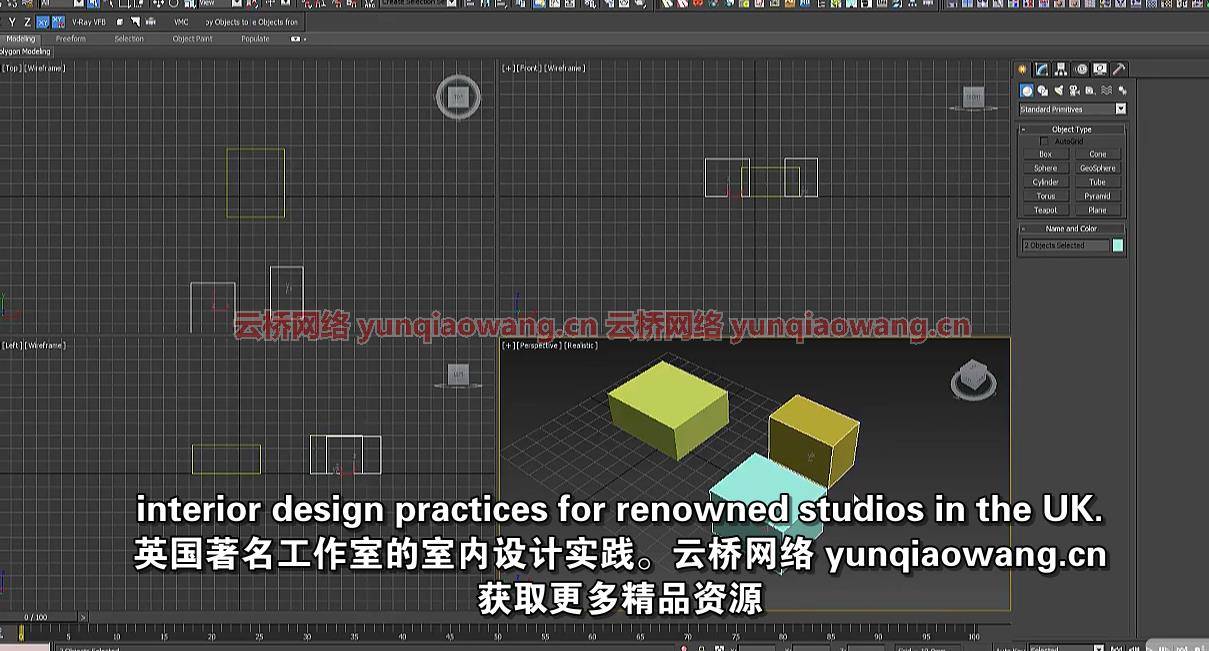
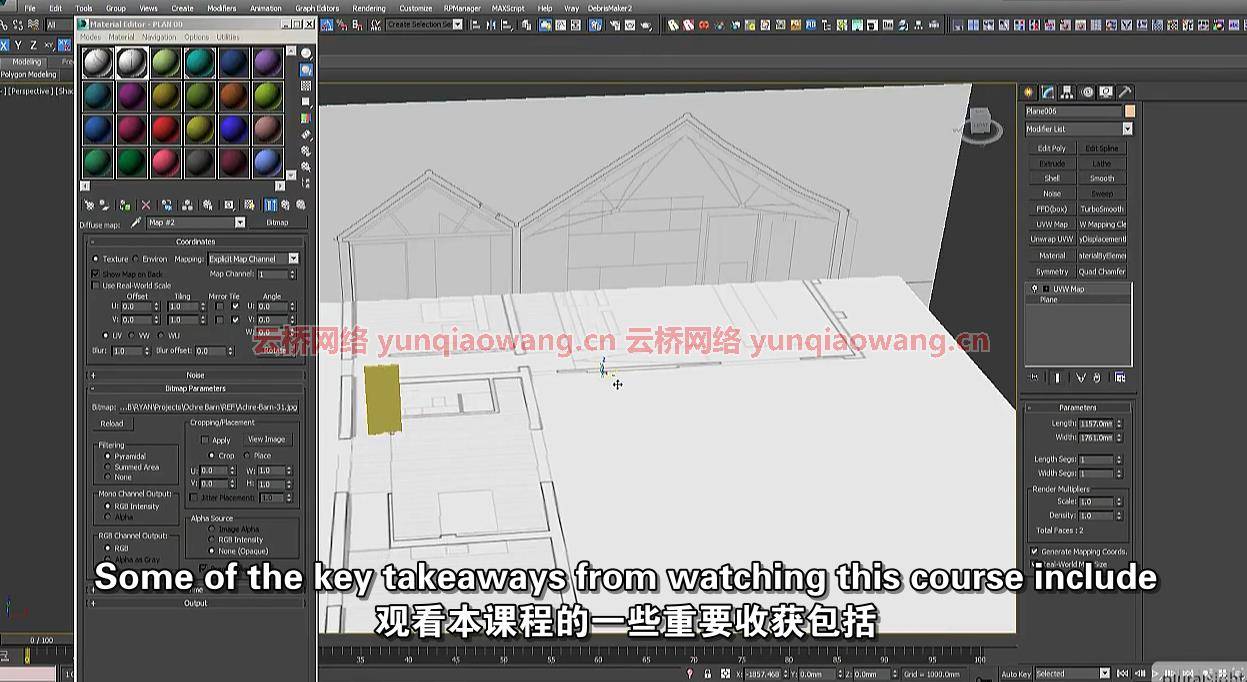
在这些课程中,我们将探索如何从头开始创建一个室内场景。所需软件:3ds Max 2014,Marvelous Designer 4,V-Ray 2.4,Debris Maker2, Honeycomb, Floor Generator.
Andrew Ryan Parker |时长:5小时21分钟|视频:H264 1280×720 |音频:AAC 44,1 kHz 2ch | 大小解压后1.9 GB 含课程文件
语言:英语+中英文字幕(云桥网络 机译)
在这些课程中,我们将探索如何从头开始创建一个室内场景。我们将使用3ds Max和Marvelous Designer的组合来建模建筑、建筑细节、家具、道具和织物。我们也将打开尽可能多的模型,当谈到纹理和材料。最后,我们将使用HDRI来设置基本的照明,以达到我们需要的柔和、漫射的效果。在这个系列教程的第二部分,我们将渲染和纹理化我们的场景。所需软件:3ds Max 2014,Marvelous Designer 4,V-Ray 2.4,Debris Maker2, Honeycomb, Floor Generator 。Modeling Realistic Interiors in 3ds Max and Marvelous Designer
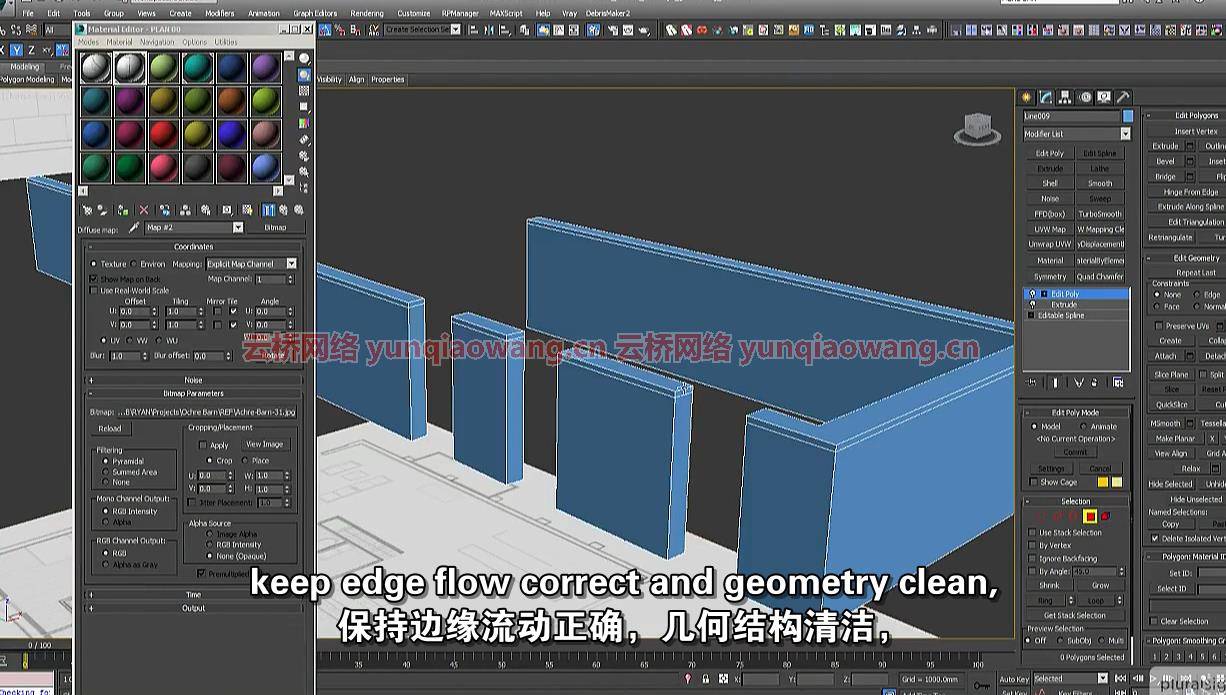

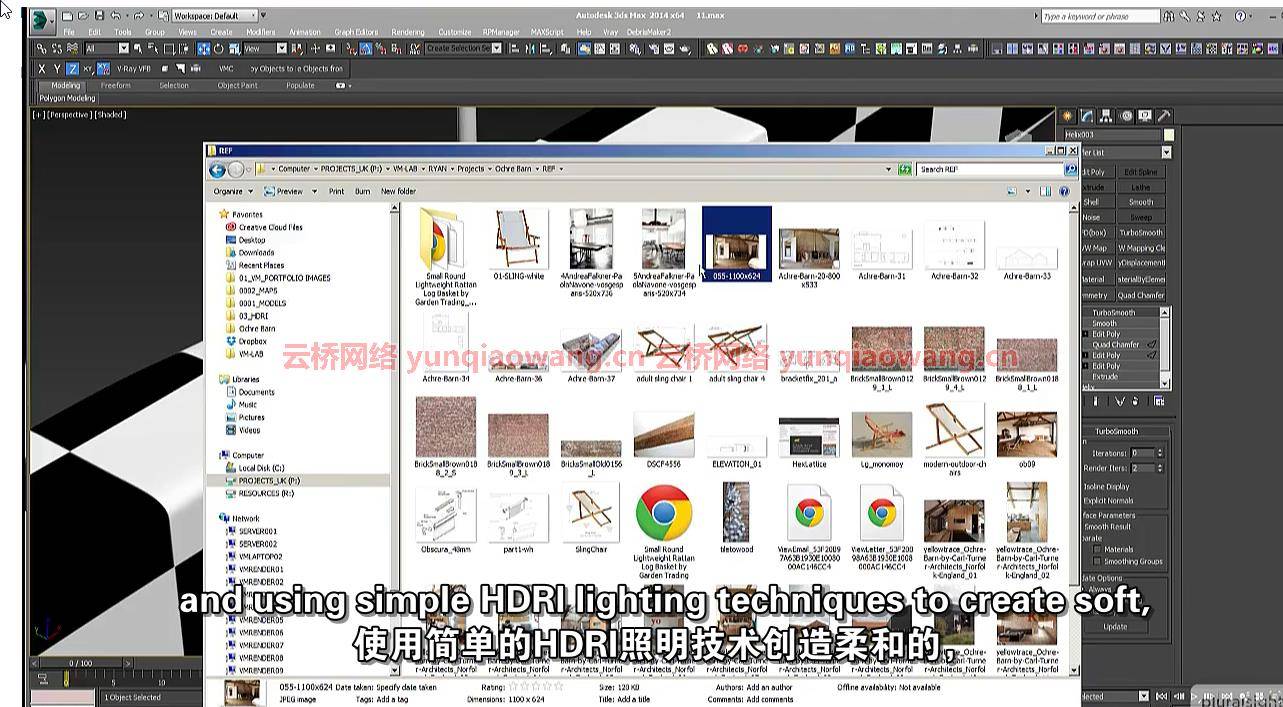
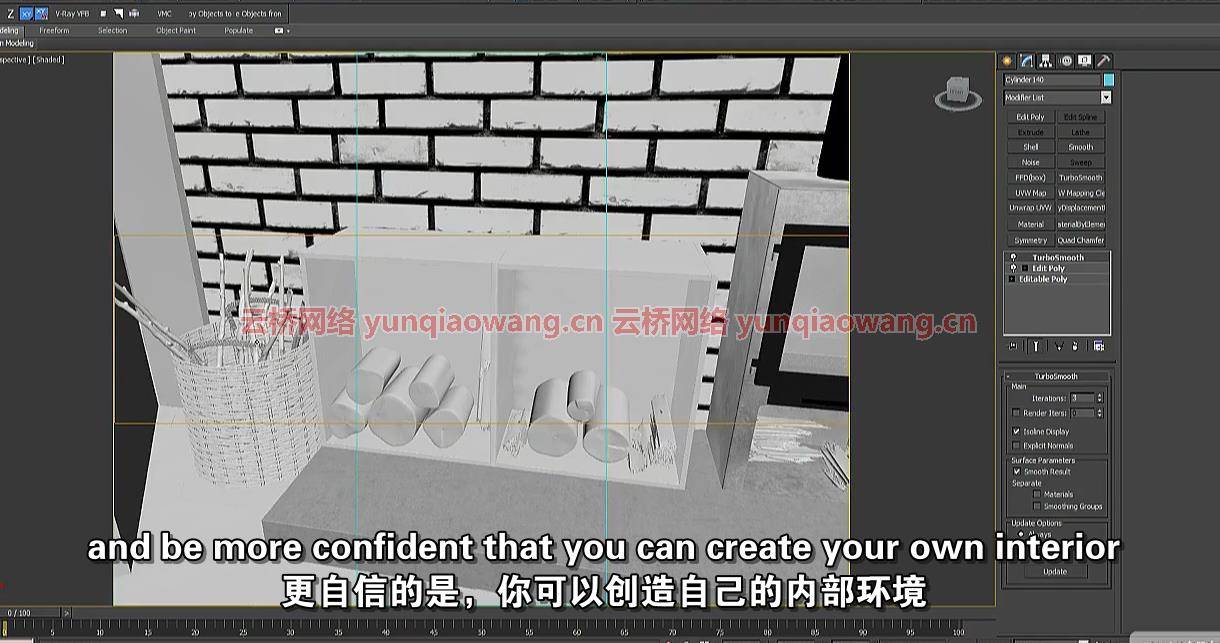

课程目录:
01.简介和项目概述
02.设置我们的3ds Max工作空间
03.创建基本架构
04.继续我们的建筑建模
05.使用样条建模技术进行细节处理
06.形成六边形瓷砖地板
07.设计木地板
08.给我们的模型增加了混乱
09.建模木梁
10.展开基础知识
11.利用快速细节技术
12.使用Turbosmooth进行建模
13.继续日志燃烧器模型
14.完成日志燃烧器的详细信息
15.打开燃木机
16.创建圆孔
17.出口吊椅
18.回顾了不起的设计师4
19.为我们的吊椅创造面料
20.将Fabric导入3ds Max
21.为我们的场景创建表格
22.开始我们的床上用品
23.用大头针折叠织物
24.我们床上的仿真织物
25.整理枕头和制作靠垫
26.在3ds Max中清理织物
27.吊灯造型
28.使用碎片生成器创建资产
29.在我们的场景中模拟百叶窗
30.设计藤篮
31.为我们的场景创造道具
32.利用头发和毛发修改器
33.使用Hdri贴图照亮我们的场景
34.创造我们最后的场景
Andrew Ryan Parker | Duration: 5h 21m | Video: H264 1280×720 | Audio: AAC 44,1 kHz 2ch | 1,79 GB | Language: English
Throughout these lessons, we will explore how to create an interior scene from complete scratch. Software required: 3ds Max 2014, Marvelous Designer 4, V-Ray 2.4, Debris Maker 2, Honeycomb, Floor Generator.
Throughout these lessons, we will explore how to create an interior scene from complete scratch. We will model the architecture, architectural detailing, furniture, props and fabrics using a combination of 3ds Max and Marvelous Designer. We will also unwrap as many models as we can when it comes to texturing and materials. Finally, we will set up basic lighting using an HDRI to achieve the soft, diffused look we need. In the second part of this tutorial series, we will be rendering and texturing our scene. Software required: 3ds Max 2014, Marvelous Designer 4, V-Ray 2.4, Debris Maker 2, Honeycomb, Floor Generator.
云桥网络 为三维动画制作,游戏开发员、影视特效师等CG艺术家提供视频教程素材资源!
1、登录后,打赏30元成为VIP会员,全站资源免费获取!
2、资源默认为百度网盘链接,请用浏览器打开输入提取码不要有多余空格,如无法获取 请联系微信 yunqiaonet 补发。
3、分卷压缩包资源 需全部下载后解压第一个压缩包即可,下载过程不要强制中断 建议用winrar解压或360解压缩软件解压!
4、云桥网络平台所发布资源仅供用户自学自用,用户需以学习为目的,按需下载,严禁批量采集搬运共享资源等行为,望知悉!!!
5、云桥网络-CG数字艺术学习与资源分享平台,感谢您的赞赏与支持!平台所收取打赏费用仅作为平台服务器租赁及人员维护资金 费用不为素材本身费用,望理解知悉!


